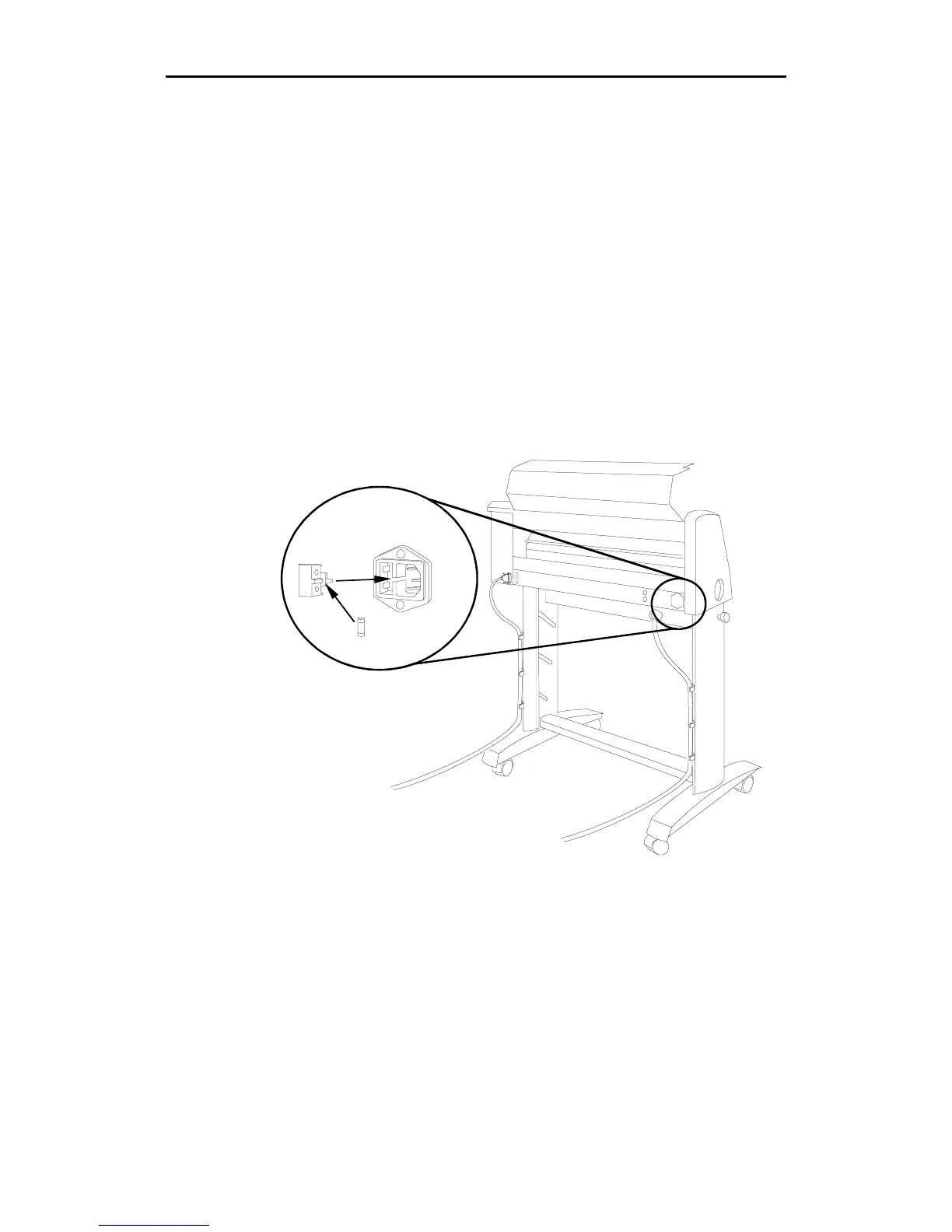64 enVision Owner’s Guide
3.
Remove the protective backing from the replacement strip and insert it into
the groove.
4.
Press the cut strip firmly along its entire length to assure tight, even
adhesion. The strip must be flat for the entire length.
Fuse replacement
The enVision has both AC and DC fuses. Refer to these procedures to replace
fuses.
AC fuse replacement
WARNING: Turn off the power switch and disconnect the power cord
from the power supply.
The AC fuse is located in the AC power inlet connection on the rear panel where
the AC cord plugs into the unit. When this fuse is blown there is no power
supplied to the plotter, nothing appears in the display area and the fan will not be
on.
1.
Unscrew and remove the serial cable from the rear panel of the enVision.
2.
Remove the plotter power cord from the socket.
C fuse replacement