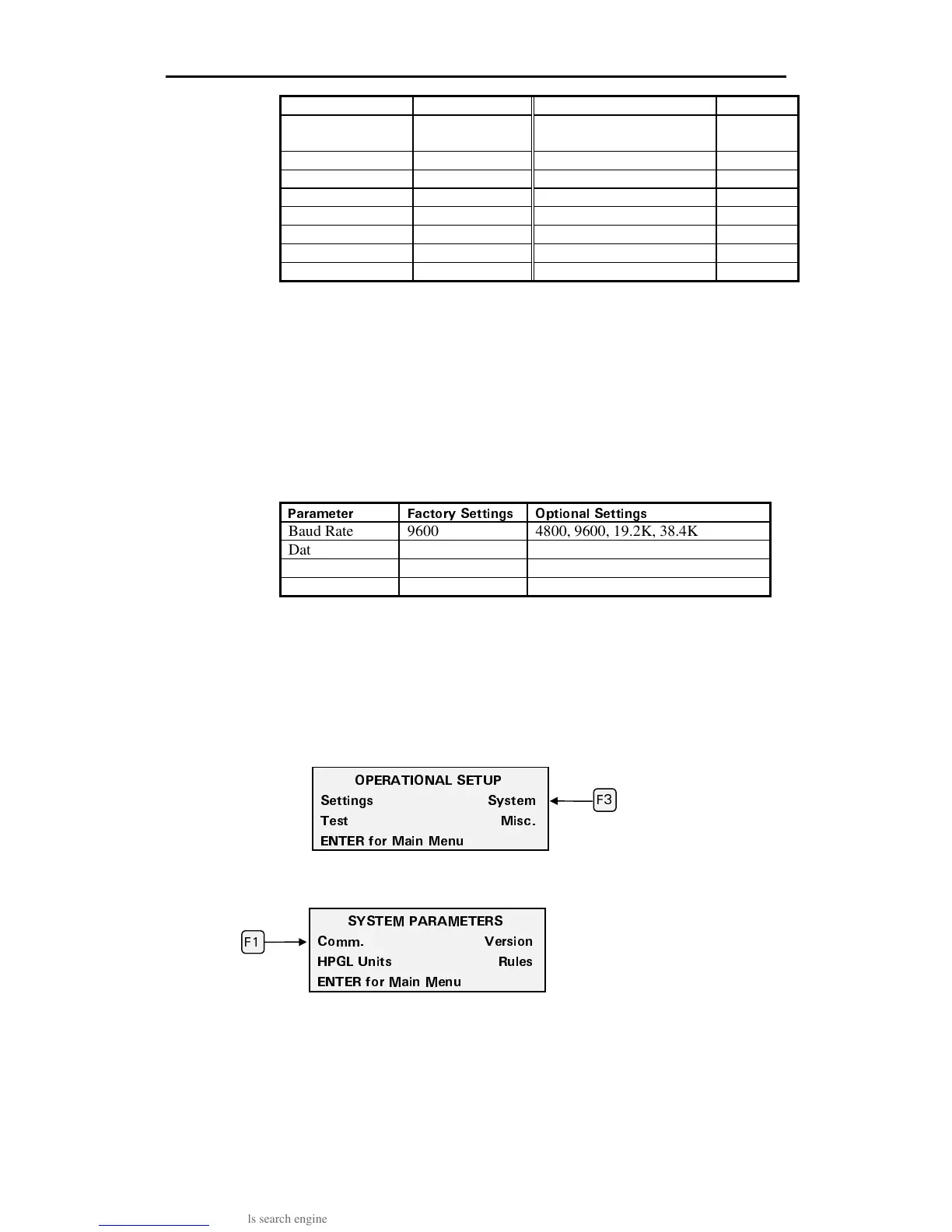48 enVision Owner’s Guide
Speed 36 in/sec Pulldown 12 in
Acceleration 3g HPGL units 0.01
mm/unit
Force 3 oz Use rule sets On
Corners 0.020 in Pounce Type Off
Scotchcal 220 material Selected
Baud 9600 Run mode Single
Data 8 Text Display English
Stop 1
Parity None
Communication settings
The communication settings on the plotter are preset at the factory to
communicate with GRAPHIX ADVANTAGE. The communication settings on
your computer and plotter must match. If you are not using GRAPHIX
ADVANTAGE, you can change either the computer settings or the plotter
settings. Refer to the manuals that come with your computer and the software
for information about communication settings required at the computer.
The table below shows the RS-232 interface parameters and possible settings for
each parameter.
2CTCOGVGT (CEVQT[ 5GVVKPIU 1RVKQPCN 5GVVKPIU
Baud Rate 9600 4800, 9600, 19.2K, 38.4K
Data Length 8 bit 5, 6, 7, 8
Parity None None Even Odd
Stop bit 1 bit 1, 1.5, 2
Changing the plotter’s communication settings
Follow these steps to change the communication settings for the enVision.
1.
Press F3 while holding down the ENTER key for the Operational Setup
menu.
2.
Press F3, SYSTEM to get the System Parameters menu.
3.
Press F1, COMM. To get the Communications menu.
(
12'4#6+10#. 5'672
5GVVKPIU 5[UVGO
6GUV /KUE
'06'4 HQT /CKP /GPW
(
5;56'/ 2#4#/'6'45
%QOO 8GTUKQP
*2). 7PKVU 4WNGU
'06'4 HQT /CKP /GPW
