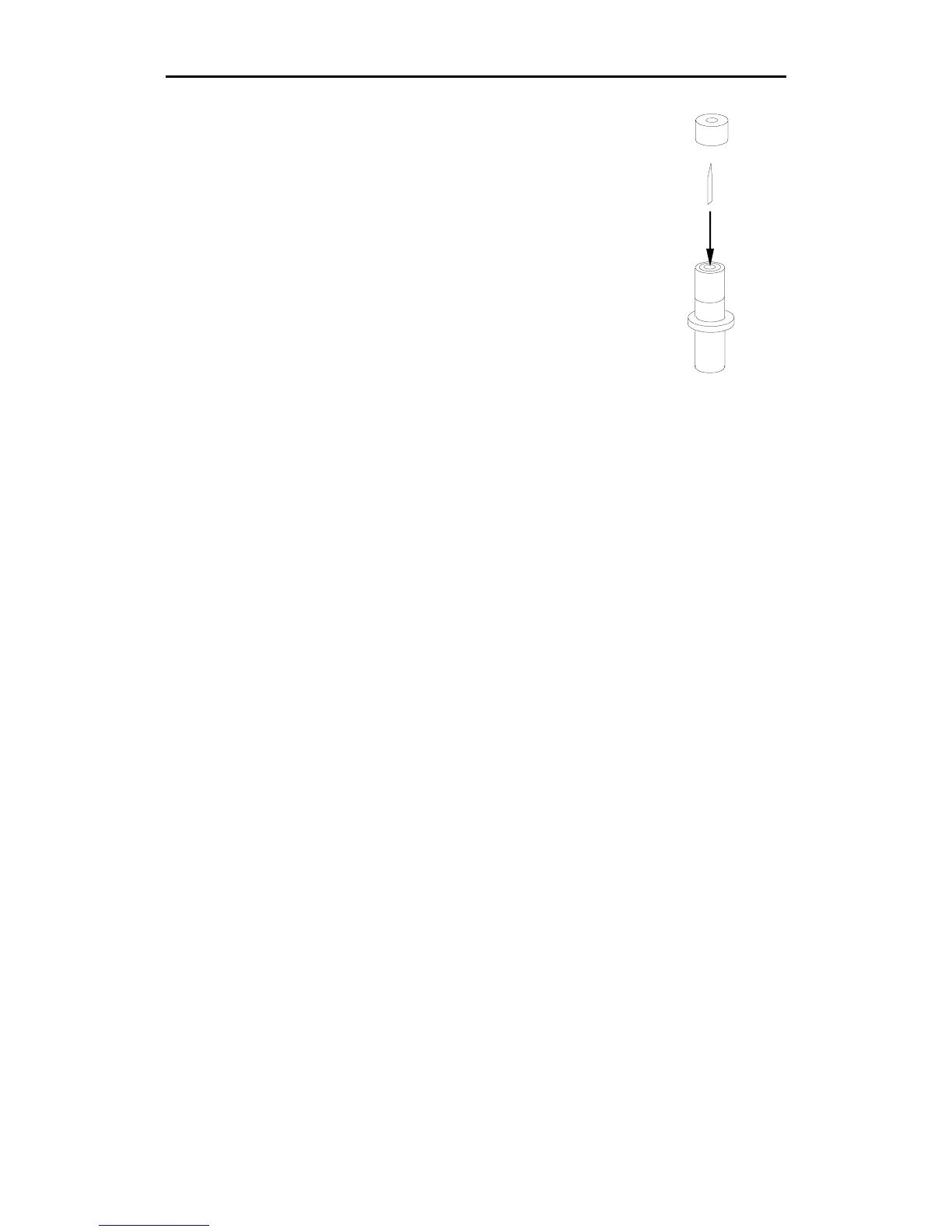16 enVision Owner’s Guide
4.
Put in the new blade using tweezers. Press the
tip lightly with the flat of your fingernail to
ensure that it is all the way in.
5.
Put the cap back on carefully and turn it
clockwise.
Adjust the blade further as needed by following
the directions in the previous paragraph,
“Adjusting the knife blade exposure.”