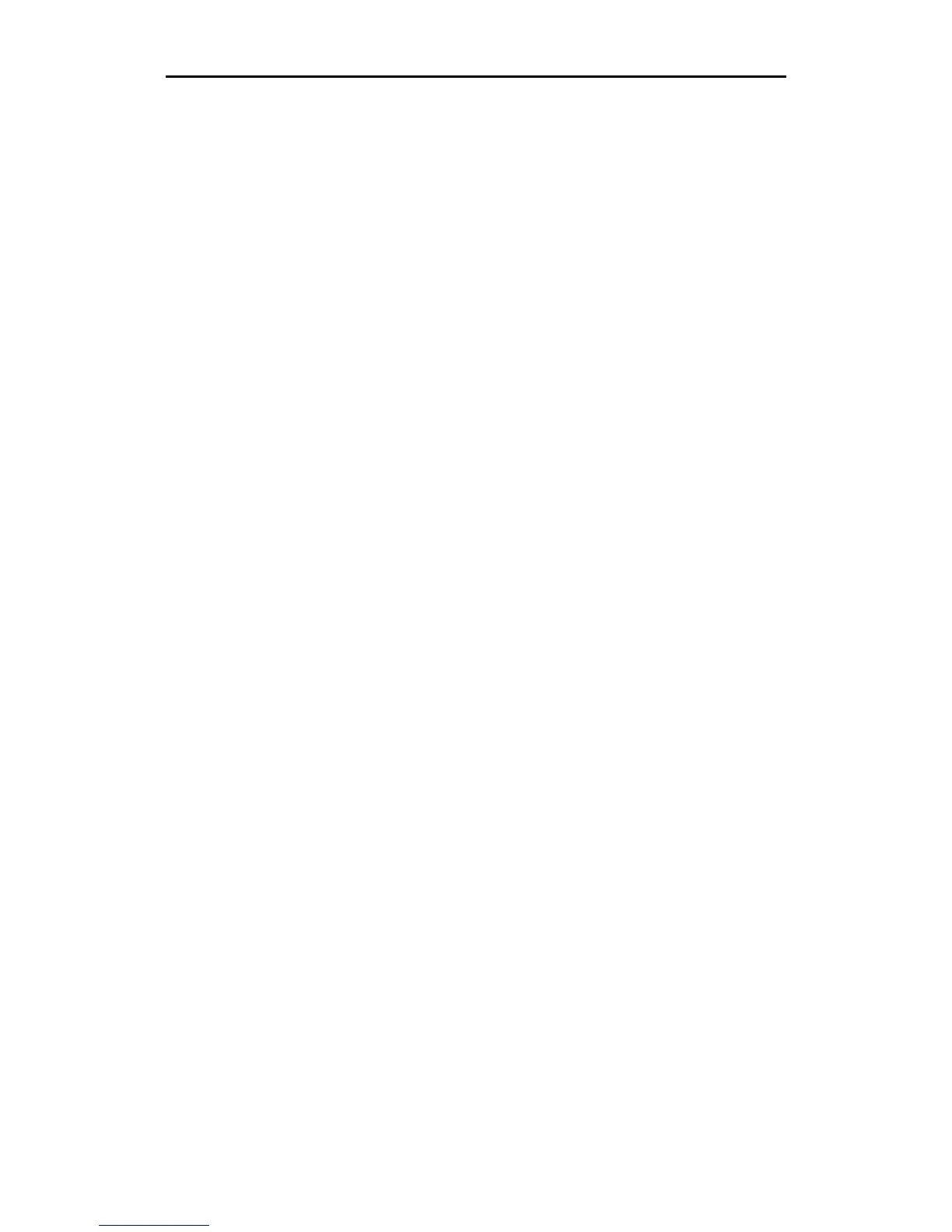Advanced enVision Functions 55
Perform the following steps to disable the test job.
1.
From the ** Test Job: Active ** screen, Press F3 while holding down the
ENTER key for the Operational Setup menu.
2.
Press F2, TEST.
3.
Press F1, TEST JOBS.
4.
Press F3, DISABLE. You see a message that the test job has been disabled.
Press any key to return to the MAIN MENU.