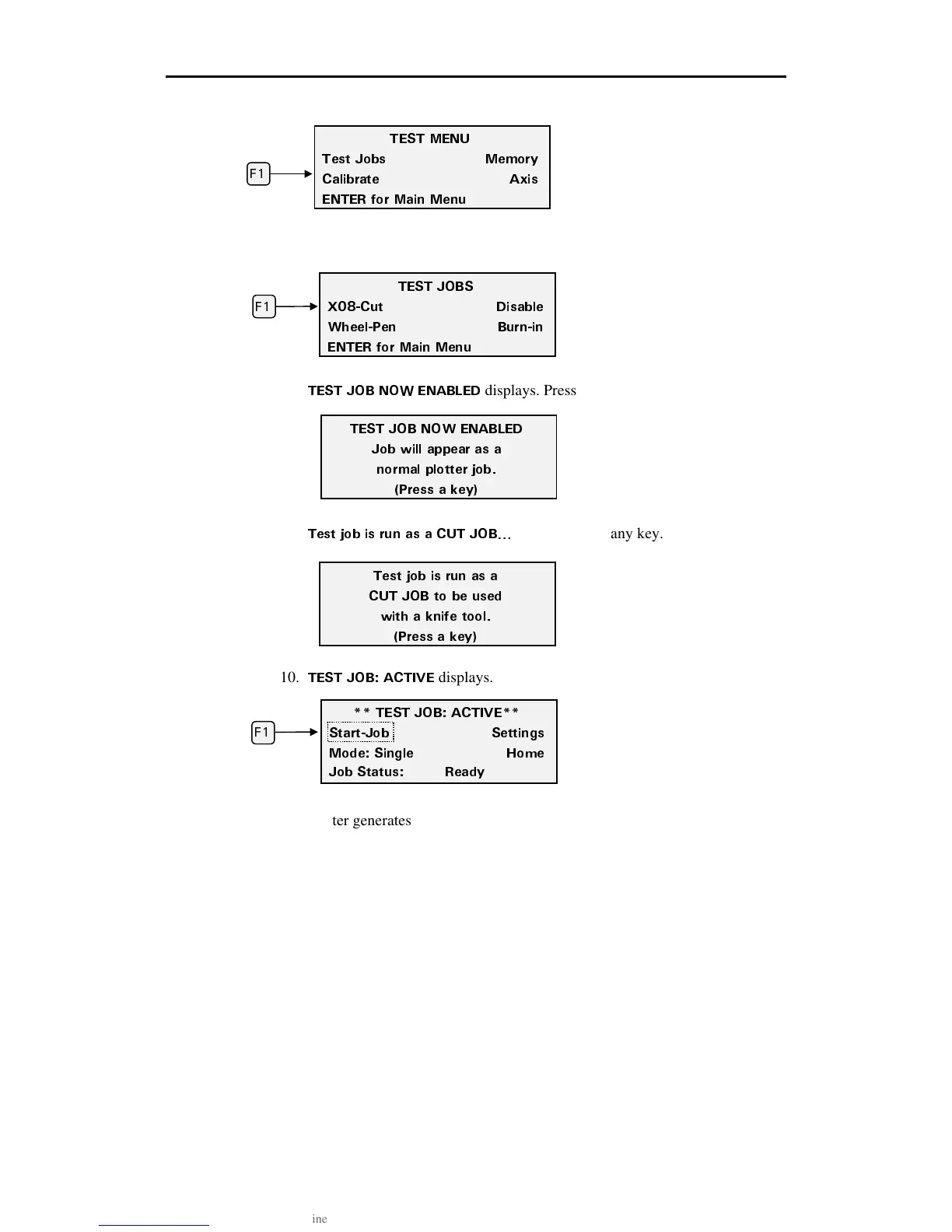54 enVision Owner’s Guide
6.
Press F1, TEST JOBS.
7.
Press F1, X08-Cut.
8.
6'56 ,1$ 019 '0#$.'&
displays. Press any key.
9.
6GUV LQD KU TWP CU C %76 ,1$
Q
displays. Press any key.
10.
6'56 ,1$ #%6+8'
displays. Press F1, Start-Job.
The plotter generates the X08 test pattern. If the plotter is in Single mode, as
above, it will stop when one test pattern has been cut. If it is in Multi mode, it
will continue to cut one test pattern after another until you press CANCEL to
stop it. Compare the test cut to the illustration on the previous page.
6'56 ,1$ #%6+8'
5VCTV,QD 5GVVKPIU
/QFG 5KPING *QOG
,QD 5VCVWU 4GCF[
(
6'56 ,1$5
:%WV &KUCDNG
9JGGN2GP $WTPKP
'06'4 HQT /CKP /GPW
(
(
6'56 ,1$ 019 '0#$.'&
,QD YKNN CRRGCT CU C
PQTOCN RNQVVGT LQD
2TGUU C MG
6GUV LQD KU TWP CU C
%76 ,1$ VQ DG WUGF
YKVJ C MPKHG VQQN
2TGUU C MG
6'56 /'07
6GUV ,QDU /GOQT[
%CNKDTCVG #ZKU
'06'4 HQT /CKP /GPW