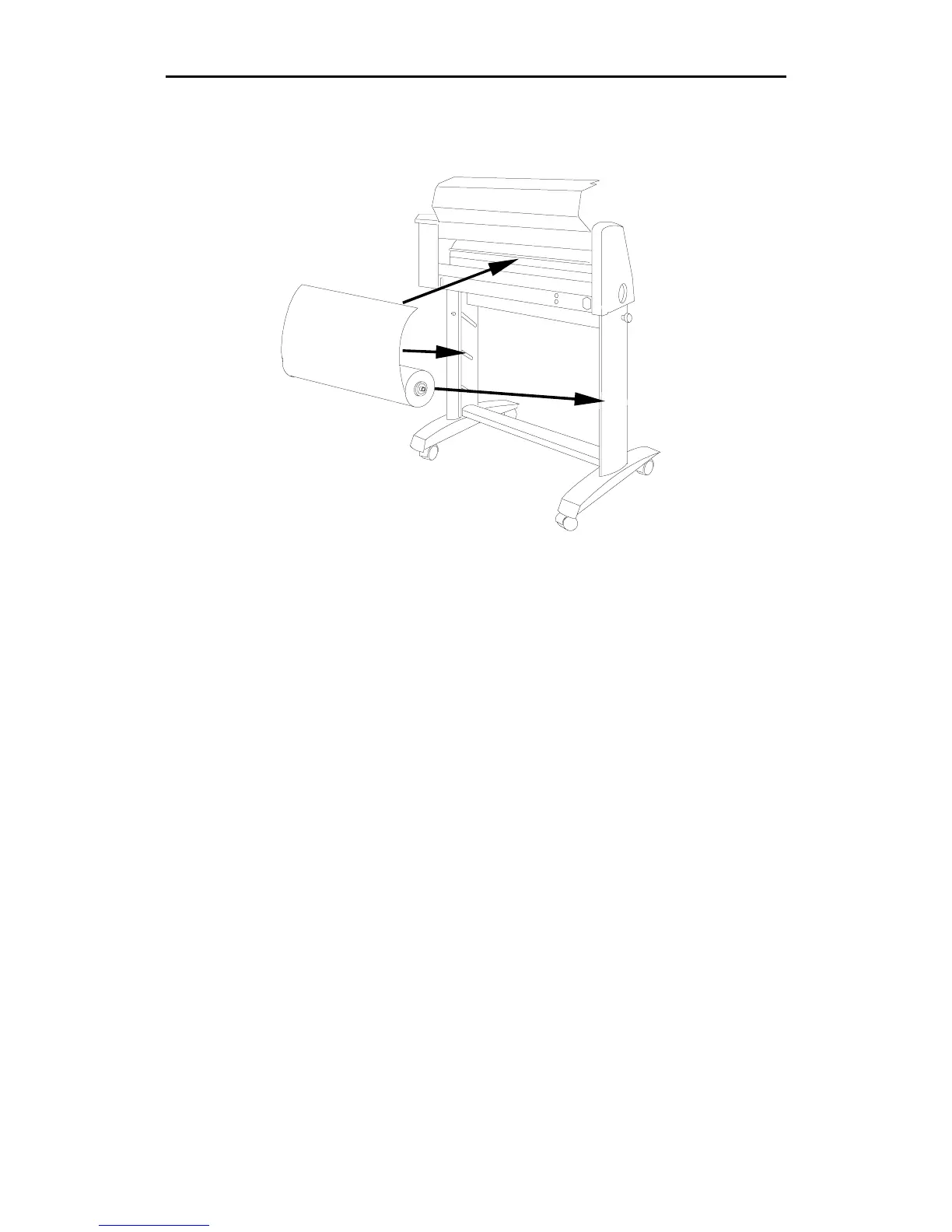10 enVision Owner’s Guide
3.
For the enVision 750 only,
position the roll of material on the stand by
inserting the vinyl roll shaft tube into the slots of the stand as shown below.
4.
Press F4, HOME. The three closely-spaced material alignment pins rotate to
the up position and the tool head reorients itself. These three pins match the
three closely-spaced holes in the material for perfect alignment.