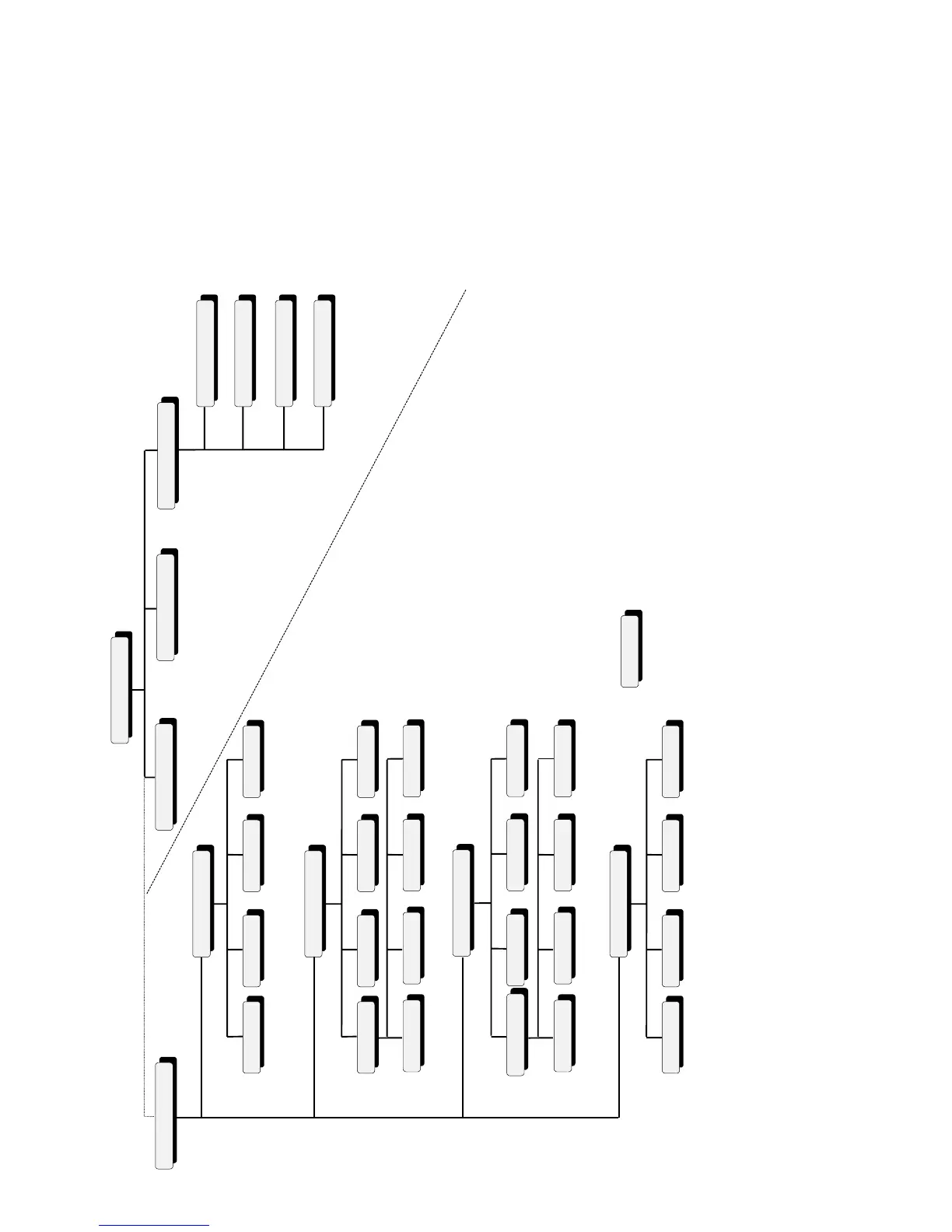enVision™ Menu Tree
Main Menu
Operational
Setup
Single Mode
Multi Mode
Settin
s Menu
default
Corners
Material
Force
Current
Settings
Test menu
Velocity Accel Force Offset
Test Jobs
X08-Cut Wheel-Pen Disable
Misc. Settings
Repeats Pulldown Pounce Default
System
Communications
HPGL Units
Version Rules
Press F3 while holdin
down ENTER
= menus to be accessed only when being
assisted by Gerber service personnel
Data Bits Baud Stops Parit
Advanced Plotter Operations
Normal Plotter Operations