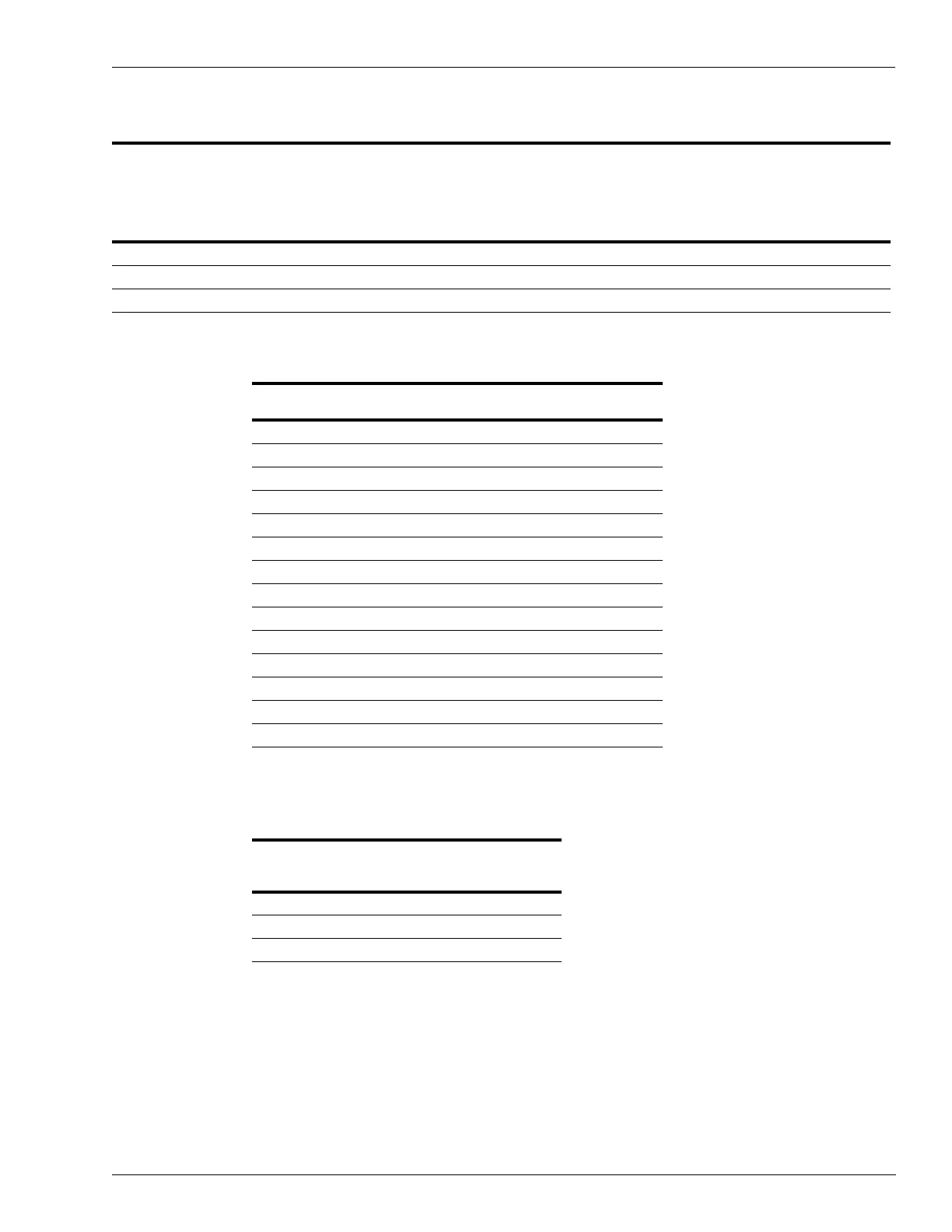MDE-3664B TRIND® Start-up, Service, and Parts Manual · June 2013 Page 4-43
System Cables Major Hardware Components
Antenna Cable Pin-to-Pin Connections (M00878A001 and M00878A002)
P1B To J1
Pin # on
Side 1
Overhead
LF Antenna
P1A To J1
Pin # on
Side 2
Overhead
LF Antenna
P3B To J2
Pin # on
Side 1
Overhead
HF Antenna
P3A To J2
Pin # on
Side 2
Overhead
HF Antenna
PB To JB for
Side 1 Pin #
on Q13579
Transmitter
Board
PB To JB for
Sing
le-side
Units Only With
R20526-G1
Power Resistor
PA To JA for
Side 2 Pin #
on Q1357
9
Transmitter
Board
P2A To J2A
for Side A
Pin # on
Q13
564 UHF
Receive
Board
P2B To J2B
for Sid
e B
Pin # on
Q13564 UHF
Receive
Board
1 1 1 1 1 N.C. 1 1 1
2 2 - - 2 N.C. 2 - -
- - - - 3 - 3 - -
Ribbon Cable Pin-to-Pin Connections (M00515A002)
J/PA To P250 Pin # On
Gateway PCB (T20128)
To P3110 Pin # on CRIND
Control Node (M00089) Function
1 12 RX_A
2 13 GND_A
3 14 TX_A
4 11 +5V_A
5 - SPARE_IN_A
6 - N.C.
7 - SPARE_OUT_A
8 5 RX_B
9 6 GND_B
10 - TX_B
11 4 +5_B
12 - SPARE_IN_B
13 - N.C.
14 - SPARE_OUT_B
Antenna Cable, Low Frequency Pin-to-Pin Connections (R20509-G1)
For single-sided units R20526 (see below) replaces R20509-G1 Cable used on Side B.
To JA/JB Pin # on Low
Frequency Transmitter
Board (Q13579)
To J1/J2 Pin # on Over
Head Low Frequency
Antenna
1 1
2 2
3* unused
Note: *indicates to Ground.