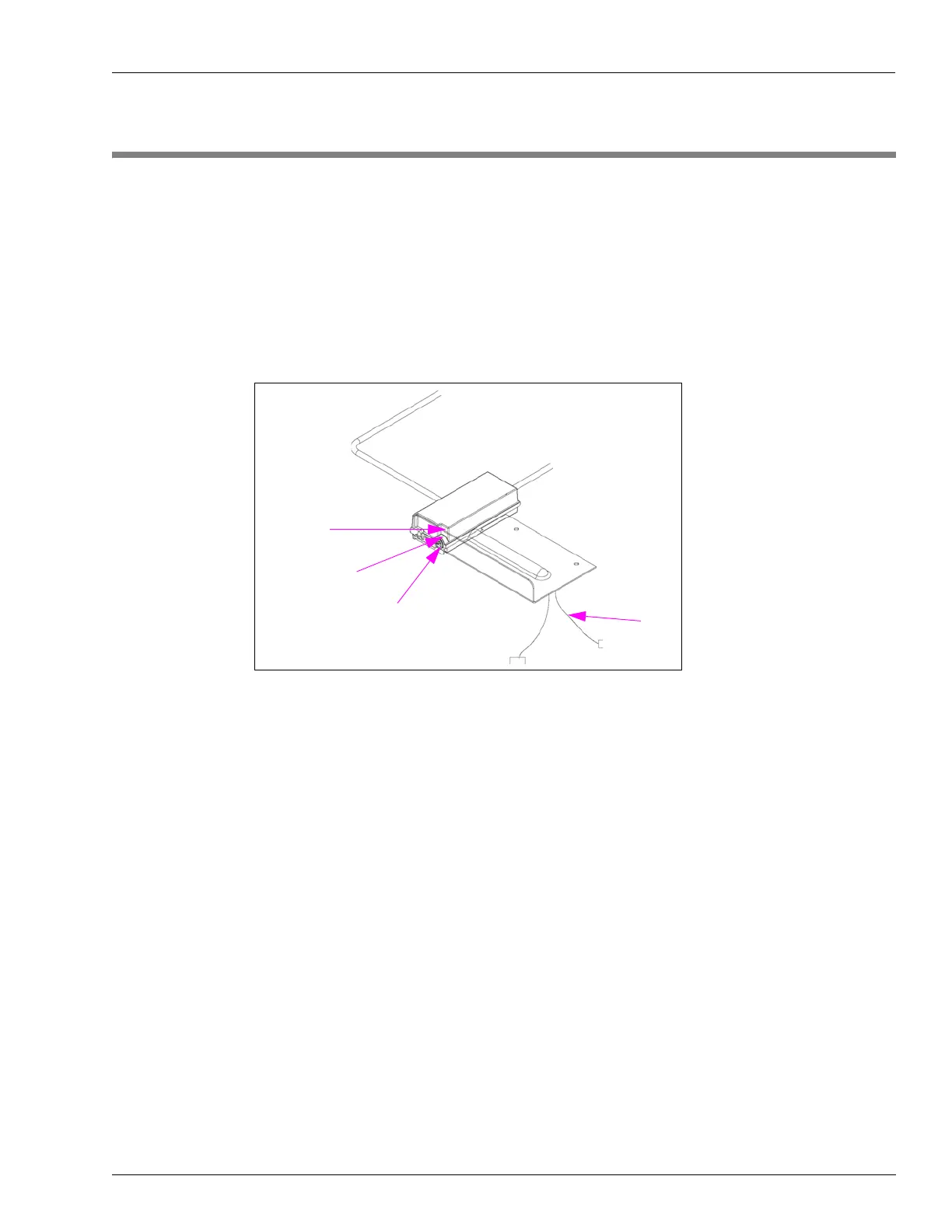MDE-3664B TRIND® Start-up, Service, and Parts Manual · June 2013 Page 6-1
Positioning Overhead Antennas Procedures for Factory Installed TRIND
6 – Procedures for Factory Installed TRIND
Positioning Overhead Antennas
TRIND overhead antennas are shipped mounted to the unit in the down position. Figure 6-1
shows the TRIND antenna hardware and final antenna positioning on the unit.
Figure 6-1: Positioning TRIND Antenna
Perform the following procedures to position each overhead antenna:
Note: If installing the Mobil Display Cabinet (Blue Hat), leave the antennas i
n the down
position until the display cabinet is installed. For display cabinet installation
instructions, refer to “Dispenser Setup” on page 7-1.
See Figu
re 6-1 and perform the following steps to position the overhead antenna into its final
position. Perform these steps for each side of the unit:
1 Loosen the bolts on the each side of the unit that secure the antenna boxes to the antenna
brackets using a 3/8-inch nut driver.
2 Slide the antenna forward and away from the fueling unit in the bracket slots.
3 Rotate the antenna to the upright position parallel to the ground.
Molded Tab
Bolt Slot
Wires
Bolt