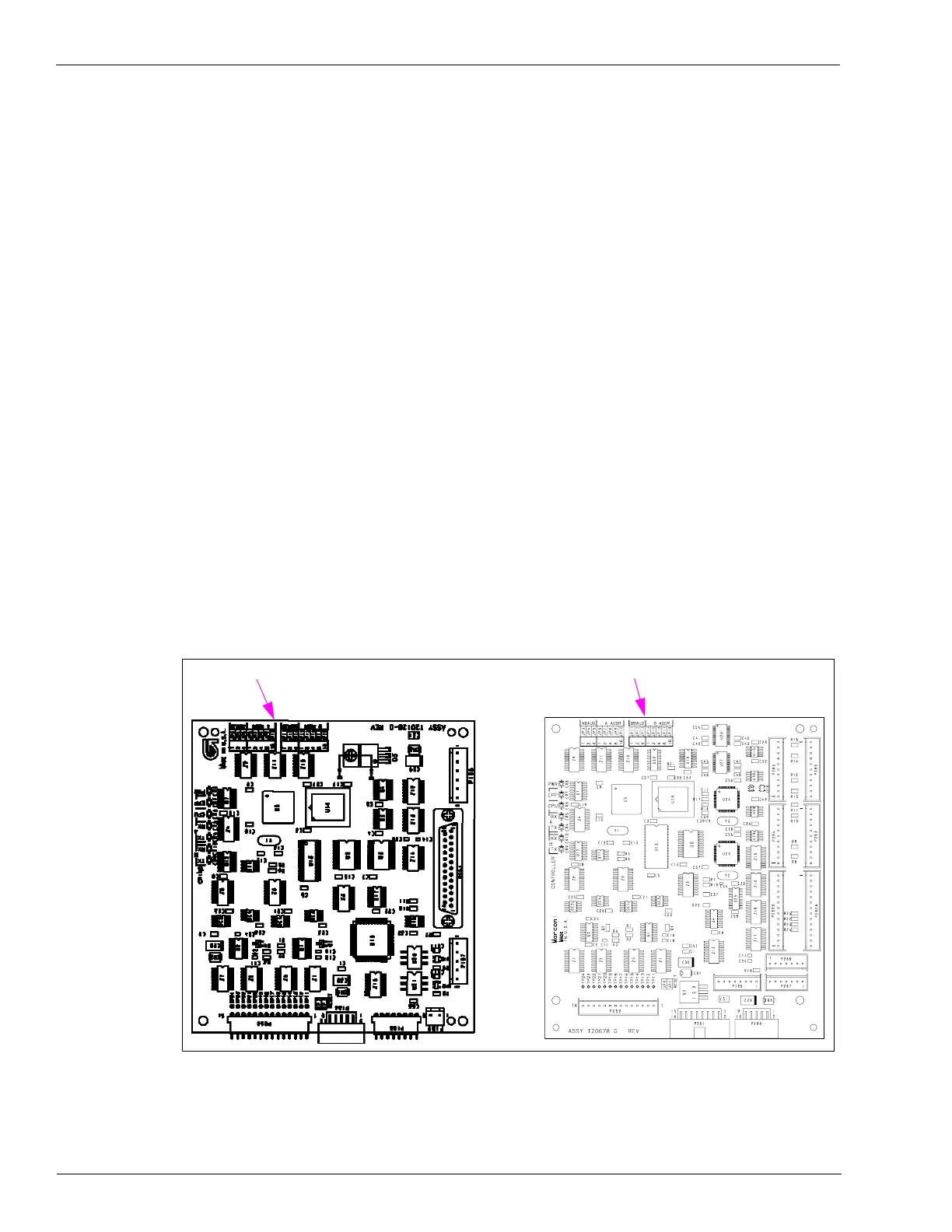Dispenser Setup Setting Baud Rate
Page 7-2 MDE-3664B TRIND® Start-up, Service, and Parts Manual · June 2013
Setting Baud Rate
For Major Oil Company (MOC) TRIND installations, there is no requirement to set or change
baud rate.
Addressing Gateway/Enhanced Gateway Board
Addresses for the TRIND device must match the addresses on CRIND Logic Board.
1 Access the unit’s CRIND Logic Board. Refer to MDE-2562 CRIND Service Manual.
2 Locate jump jacks on A and B side CRIND Logic Boards [T17764-XX (see Figure 7-3 on
page 7-3)].
3 Note position of jump jacks and set jump jacks on Gateway/Enhanced Gateway Board
(see Figure 7-2) to match address on CRIND Logic Boards (see Figure 7-3 on page 7-3) for
both Sides A and B.
Note: The Gateway Boards are assessable at the upper left hand cor
ner at the front of the
Card Cage.
Figure 7-2: Gateway Boards Jump Jack Locations
Jump Jack Locations on Enhanced Gateway Board (T20678)
Jump Jack Locations on Gateway Board (T20128)