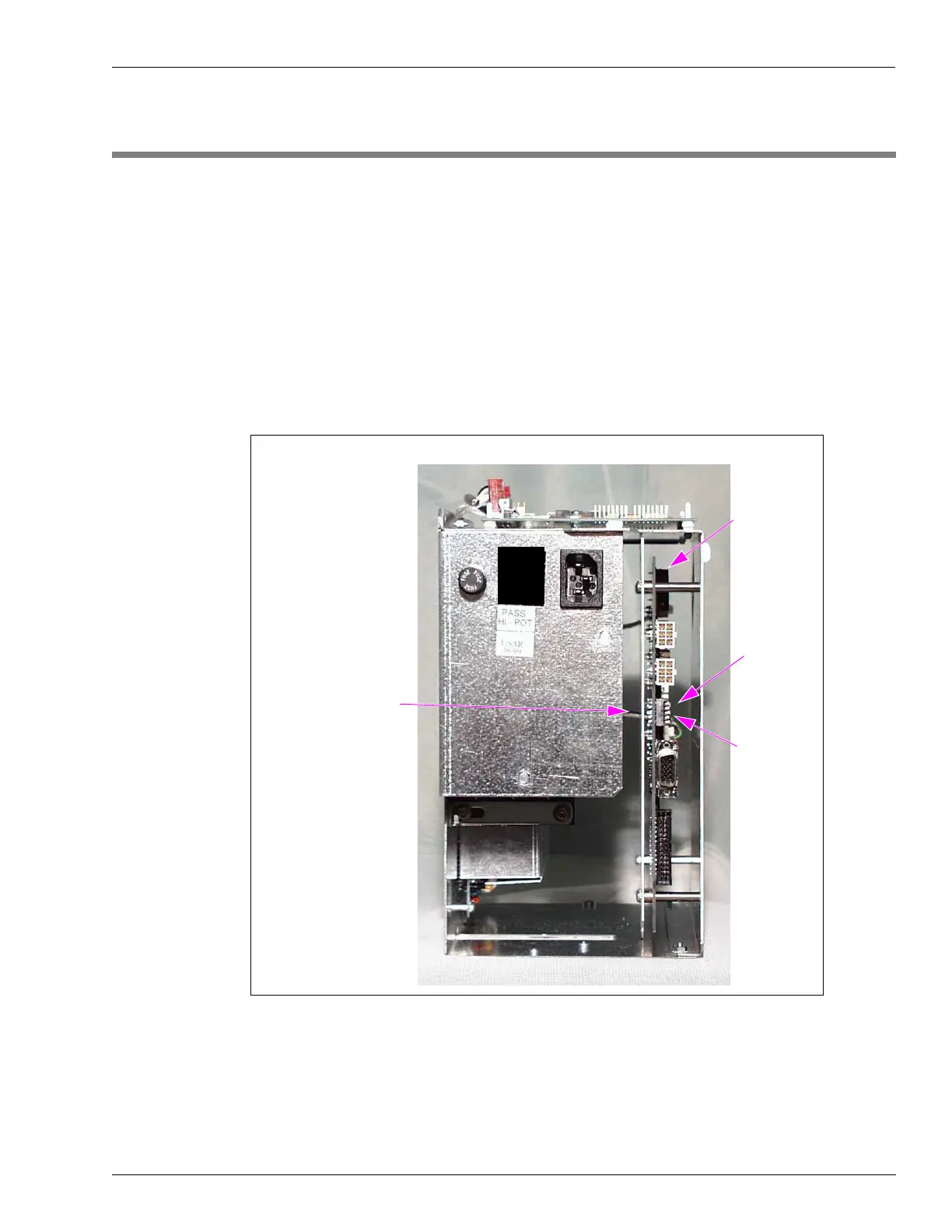MDE-3664B TRIND® Start-up, Service, and Parts Manual · June 2013 Page 7-1
Addressing Dither Sync Address for LF/UHF Full System Dispenser Setup
7 – Dispenser Setup
Addressing Dither Sync Address for LF/UHF Full System
Each dispenser on the G-SITE
®
system controller must be addressed differently; no two
dispensers may have the same address. Addresses are at discretion of the installer.
Note: Before installing the Card Cage inside the dispenser, locate the dip switches
on the DCB
inside the Card Cage assembly (see Figure 7-1).
Figure 7-1: DCB and Dip Switch Location
Switch Numbers = Value
1 = Standalone Mode
2 = 1
3 = 2
4 = 4
5 = 8
1
2
3
4
5
Dip Switch Down
Dip Switch Up
DCB
1 From Side A of unit, locate the dip switches on the DCB inside the Card Cage.
2 Using switches 2, 3, 4, and 5, address each dispenser so that no two dispensers at one side are
identical.