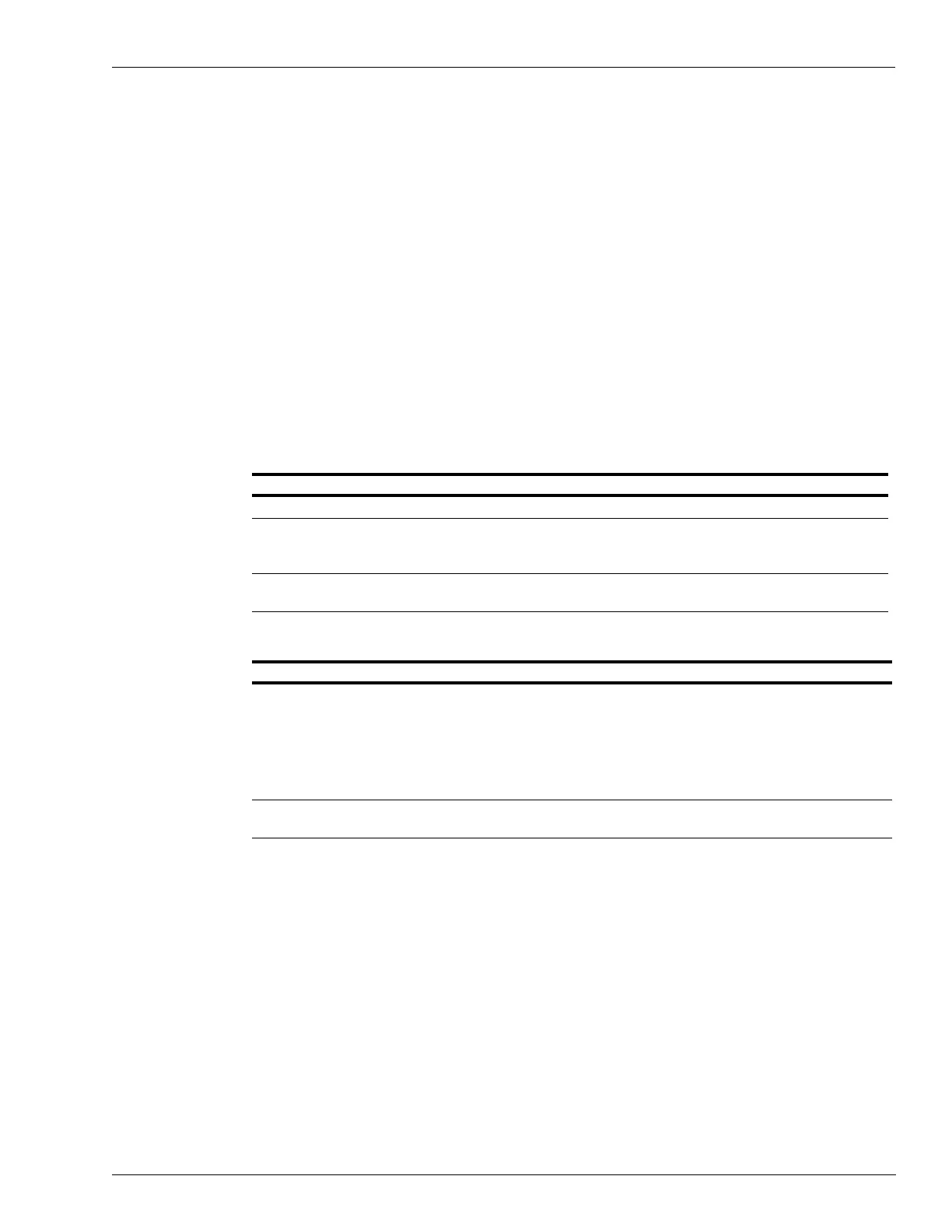MDE-3664B TRIND® Start-up, Service, and Parts Manual · June 2013 Page 8-9
Troubleshooting T20229-G1 PCB on Card Cage Assembly Testing and Troubleshooting
Troubleshooting T20229-G1 PCB on Card Cage Assembly
Following tables provide indications and steps to verify board operation and troubleshoot
problems.
Light/Micro Reader Board (T20295-G1)
Light/Micro-reader PCA LEDs provide the best starting point for TRIND troubleshooting
(see following table), whether TRIND is in standalone mode or connected to CRIND and
G-SITE.
The Light/Micro Reader PCA performs two functions:
• Provides the customer with an indication of authorization to begin fueling.
• Communicates hand-held tag information to DCB board.
Connection Function
P180 Receives +5 V, +22 V and GRD from TI/RFID Power Supply.
P181 Hand-held tag information is passed to Micro Reader mounted on Light/Micro Reader. Micro
Reader processed information is passed to DCB for further processing through CRIND to MOC
authorization network.
P182 When authorization is given DCB signals Light/Micro Reader Board to light LEDs through this
connection.
LED Function Indication
CR1 SYNC CR1 and CR3 indicate communications with DCB:
• Pulsing in sync operation is normal.
• Solid on, power is present but communication is not. Check whether both Side A and B
Boards give same indication. If both sides are on solid on, check Gateway and DCB
LEDs as detailed in previous sections.
• If LEDs are out, 5 V power is lost. Check connections to TI/RFID Power Supply and
voltages.
CR3 STAT
CR2 OKT Normal operation will be solid until hand-held tag is presented, at which point it will begin to
faintly flicker. This is observable in daylight, but best observed in low-light situations.