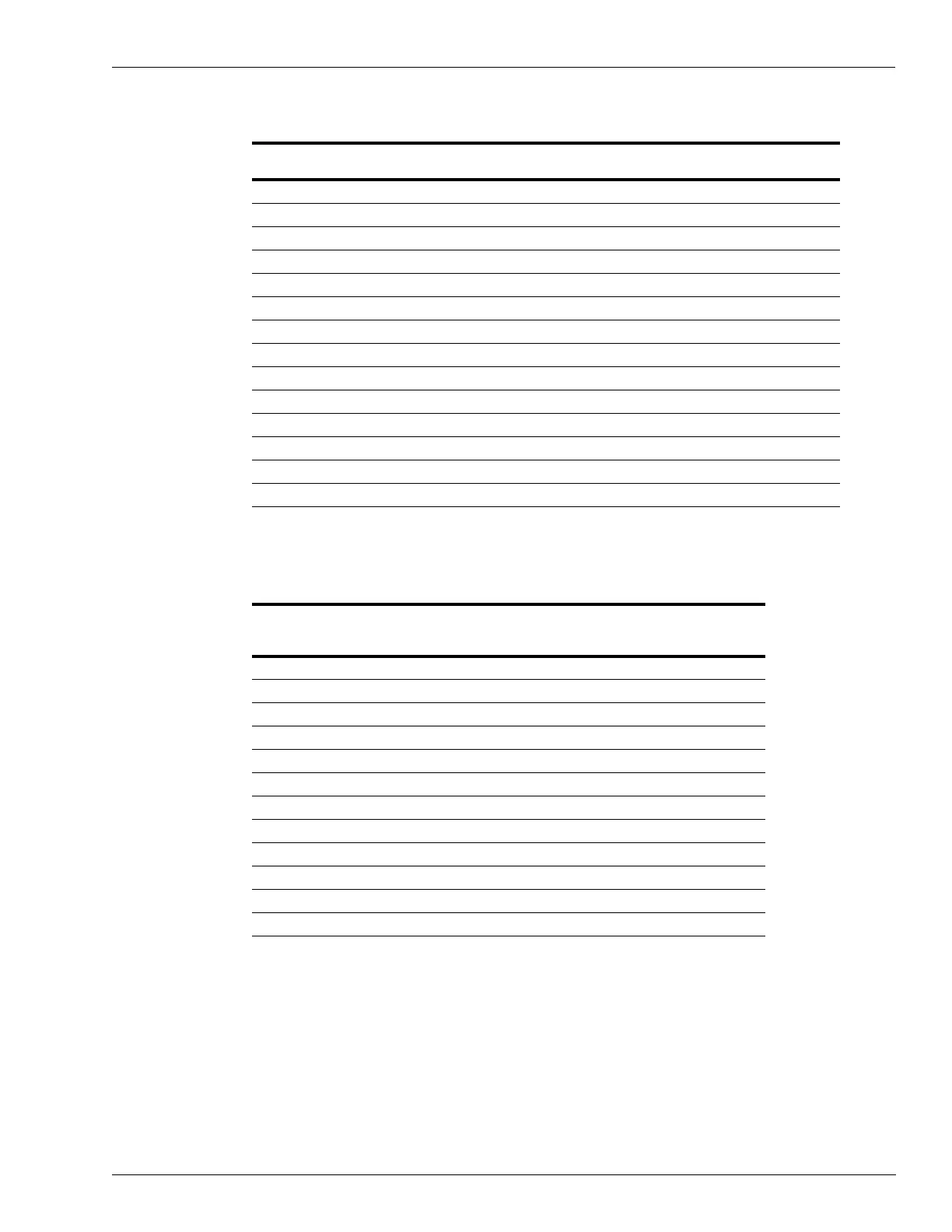MDE-3664B TRIND® Start-up, Service, and Parts Manual · June 2013 Page 4-45
System Cables Major Hardware Components
R20437-G01 TRIND to CRIND Logic Cable Pin-to-Pin Connections
Pin # on T20128
Gateway PCB
Pin # Side A P258 of
CRIND Logic Board
Pin # on Side B P258 of
CRIND Logic Board Function
1 1 - RX-A
2 2 - GND-A
3 3 - TX-A
4 4 - +5V-A
5 5 - Spare-In-A
6 6 - N.C.
7 7 - Spare-Out-A
8 - 1 RX-B
9 - 2 GND-B
10 - 3 TX-B
11 - 4 +5V-B
12 - 5 Spare-In-B
13 - 6 N.C.
14 - 7 Spare-Out-B
R20773-G2 Advantage Option TRIND Data and Power Cable Pin-to-Pin
Connections
To Pin # on Side 1 and Side 2 Micro
Reader PCB Plug P182
(M01218A001/A002)
To Pin # on TRIND Card Cage
Harness Cable (T20662-G2) Plug P1
and P2 Function
1 1 TX
2 2 RX
3 3 GPO
4 4 GND
5 5 VCC
6 6 N.C.
7 7 -
8 8 ILLUM
9 9 GND
10 10 +22V
11 11 RDEN
12 12 N.C.