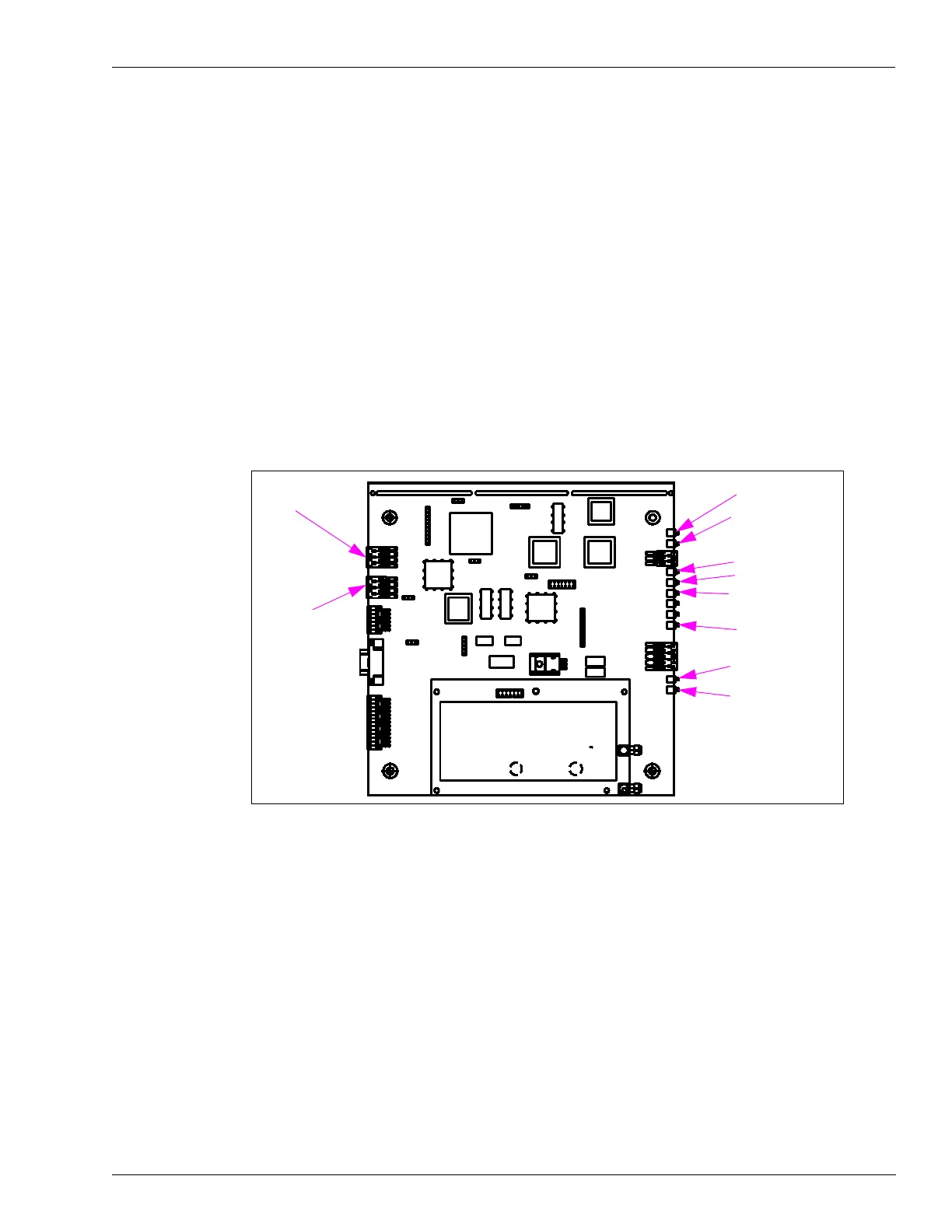MDE-3664B TRIND® Start-up, Service, and Parts Manual · June 2013 Page 8-3
Status Indicators Testing and Troubleshooting
Enhanced Gateway Board will have the following indicator characteristics when operating
properly:
• +5 VDC LED on solid (CR8).
• Blinking CPU LED (CR6). A dimly lit LED can also indicate proper operation
because
the blink rate becomes so fast that the LED appears dimmer than the +5 VDC LED (CR8).
• Rapidly Blinking CRIND A and B LEDs. Side A is CR4 (TX), CR5 (RX), Side B is CR9
(TX). These LEDs indicate good communic
ation with the CRIND. They mimic the LEDs
on the T17764 series of CRIND Boards. The Encore 500 Series CRIND node has two
TRIND LEDs, D12 and D13, present in board under the TRIND connector.
Data Control Board (Q13563)
Status indicators for the Q13563-01 DCB are shown in Figure 8-3 and the status indicators for
the Q13563-04 DCB are shown in Figure 8-4 on page 8-4.
Figure 8-3: Q13563-01 DCB Indicators
Heart Beat (CPU)
RS-485 (TX)
Read Ant 1
Read Ant 3
Bezel I/O Error
RS-485 (RX)
12 VDC
Vcc (+5 VDC)
J8 Bezel B
J7 Bezel A