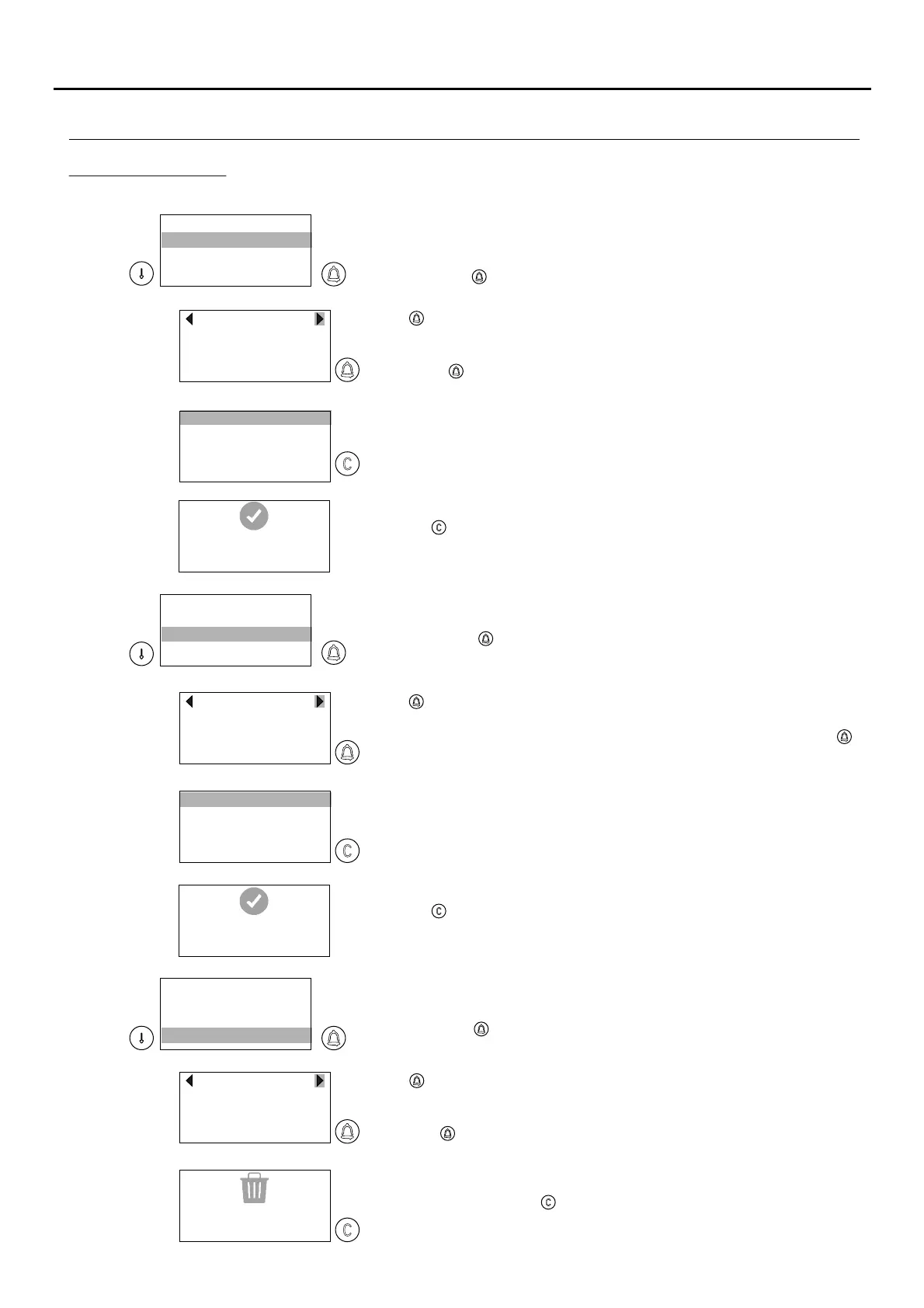PROGRAMMING THE DOOR PANEL
132
INSERT
MODIFY
DELETE
NEW
Enables a NEW contact to be inserted into a particular position in the
resident list, which has a capacity for 1,990 contacts. To add a contact to
the end of the list, use CONTACTS RESIDENT LIST: NEW.
To insert, press .
José Pérez
003409
029105
0001/0100
Press and the first position in the resident list will appear: if there are no
entries, the screen will show the message RESIDENT LIST EMPTY. Use
the scroll arrows to find the position where the new user will be inserted
and press .
Proceed as shown in the CONTACTS RESIDENT LIST section: NEW.
After inputting the details, the screen will display a DATA SAVED message
until the operation has been completed.
BUS CODE
CALL CODE
VISIBLE
RESIDENT NAME
SETTING RECORDED
Press the button to save the contact if changes have been made, otherwise
the process will be cancelled.
INSERT
MODIFY
DELETE
NEW
Enables an existing contact to be in a particular position in theMODIFIED
resident list, which has a capacity for 1,990 contacts.
To modify, press .
José Pérez
003409
029105
0001/0100
Press and the first position in the resident list will appear: if there are no
entries, the screen will show the message RESIDENT LIST EMPTY. Use
the scroll arrows to find the contact that requires modifying and press .
Proceed as shown in the CONTACTS RESIDENT LIST section: NEW.
After inputting the details, the screen will display a DATA SAVED message
until the operation has been completed.
BUS CODE
CALL CODE
VISIBLE
RESIDENT NAME
SETTING RECORDED
Press the button to save the contact if changes have been made, otherwise
the process will be cancelled.
INSERT
MODIFY
DELETE
NEW
Enables an existing contact to be from a particular position in theDELETED
Resident list, which has a capacity for 1,990 contacts.
To delete, press .
Resident list menu:
Continued from previous page
AUDIO AND VIDEO DOOR ENTRY SYSTEM - CODED PANEL WITH DISPLAY
Continued overleaf
José Pérez
003409
029105
0001/0100
Press and the first position in the resident list will appear: if there are no
entries, the screen will show the message RESIDENT LIST EMPTY. Use
the scroll arrows to find the contact that requires deleting and confirm by
pressing .
The message DELETING… will be displayed on the screen for a few
seconds and then the following contact will appear. Repeat the process to
delete as many contacts as required.
To end the process, press
.
DELETING…
