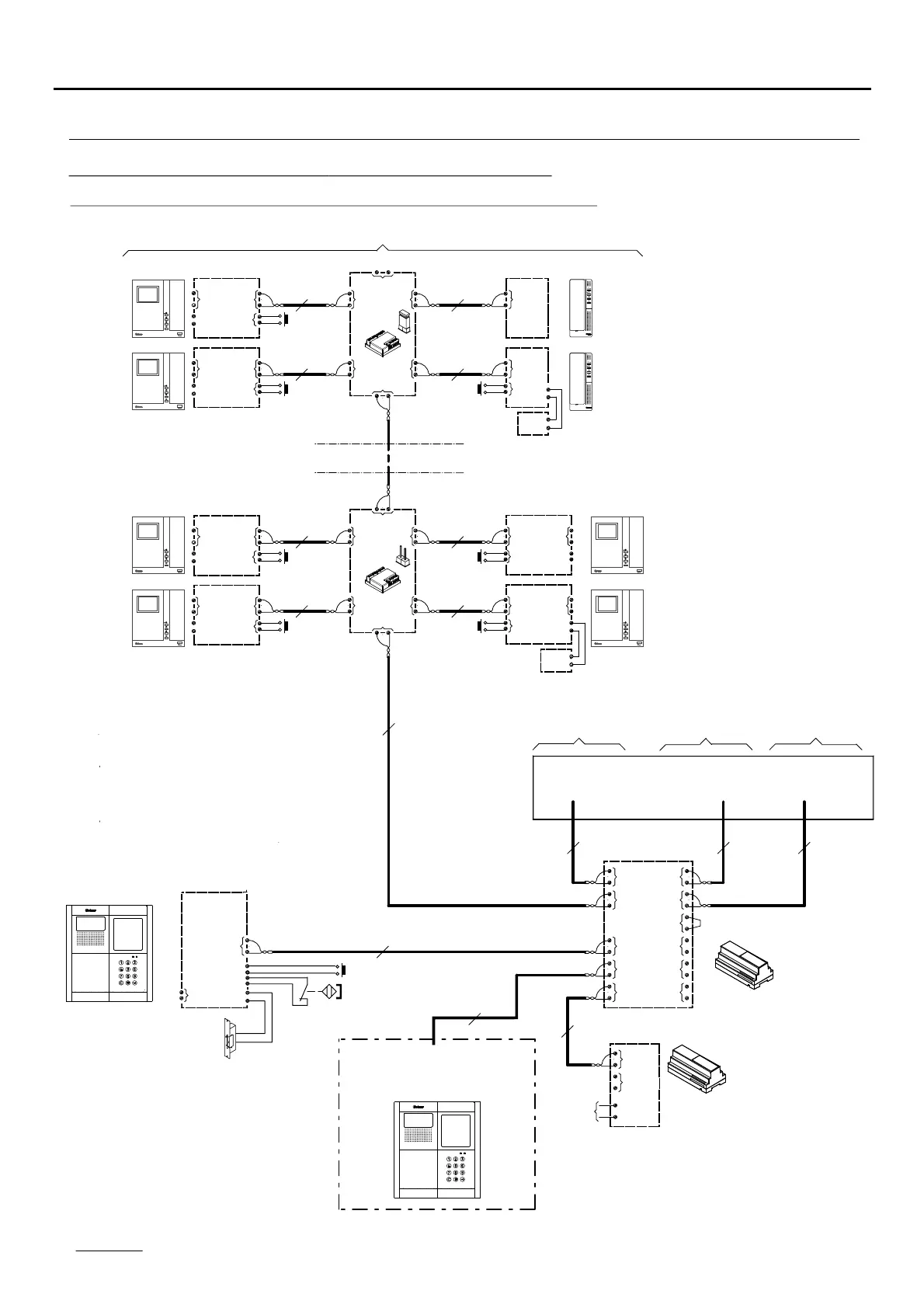WIRING DIAGRAMS
145
AUDIO AND VIDEO DOOR ENTRY SYSTEM - CODED PANEL WITH DISPLAY
Important: For the configuration/ programming of each equipment, see corresponding sectionof the manual "TGtwin System Manual".
1 building, up to 4 risers (max. 127 monitors/ telephones) and 2 access video door panels.
2 2
22
22
2
2
2
2
2
2
2
2
2
RISER 1
TO NEXT TORSDISTRIBU
RISER 2 RISER 3 RISER 4
Equipament/connection risers 2, 3 and 4 as the riser 1.
(Terminals connection
as Master door panel)
MONITOR
MONITOR
TELEPHONE
TELEPHONE
Z=ON
*
( )
Z=OFF
MONITOR
MONITOR
MONITOR
MONITOR
FA-GTWIN POWER SUPPLY
MC-GTWIN
Floor
Door
LINE
LINE
CP S+
S-
S+
S-
S+
S-
LINE
OUT
LINE
IN
CP
Floor
Door
CP
S+
S-
LINE IN
LINE
3
LINE
4
LINE
1
LINE
2
LINE OUT
Floor
Door
S+
S-
CP
Floor
Door
CP
S+
S-
DISTRIBUTOR
D4L-GTWIN
LINE
OUT
LINE
IN
LINE
OUT
LINE
IN
LINE
OUT
LINE
IN
S+
S-
S+
S-
LINE
IN
LINE
OUT
S+
S-
CP
Floor
Door
Floor
Door
CP
LINE
OUT
LINE
IN
Call repeater
SAV-GTWIN
1
( )
2
( )
Master door panel
LINE
PA
SP
SE+
SE-
SE2
Lock release
max. 12 Vcc/270mA.
Slave door panel
LINE
1
LINE
2
LINE
3
LINE
4
IN
0
IN
1
LINE
IN
LINE
OUT
POWER AUX
Z
LINE1
LINE2
230
0
MAIN~
Call repeater
SAV-GTWIN
1
( )
NC = CLOSE THE DOORCONTACT
External door opening button
Floor
Door
LINE IN
LINE
3
LINE
4
LINE
1
LINE
2
LINE OUT
Take off the jumper of all the
distributors except in the last one.
*
( )
To set the call repeater SAV-GTWIN,
see"TGtwin System Manual" page 44.
2
( )
Connect the FA-Gtwin with filter
AL-Gtwin and the surge protector
PL-Gtwin, see "TGtwin System
Manual" page 44.
1
( )
3
( )
Connect (Golmar) a.c secondary door
lock, see "TGtwin System Manual"
page 45.
3
( )
Gtwin video door entry system ( ):non-polarised 2-wires bus
RISER MULTIPLEXER
DIP 1 = ON
DISTRIBUTOR
D4L-GTWIN
