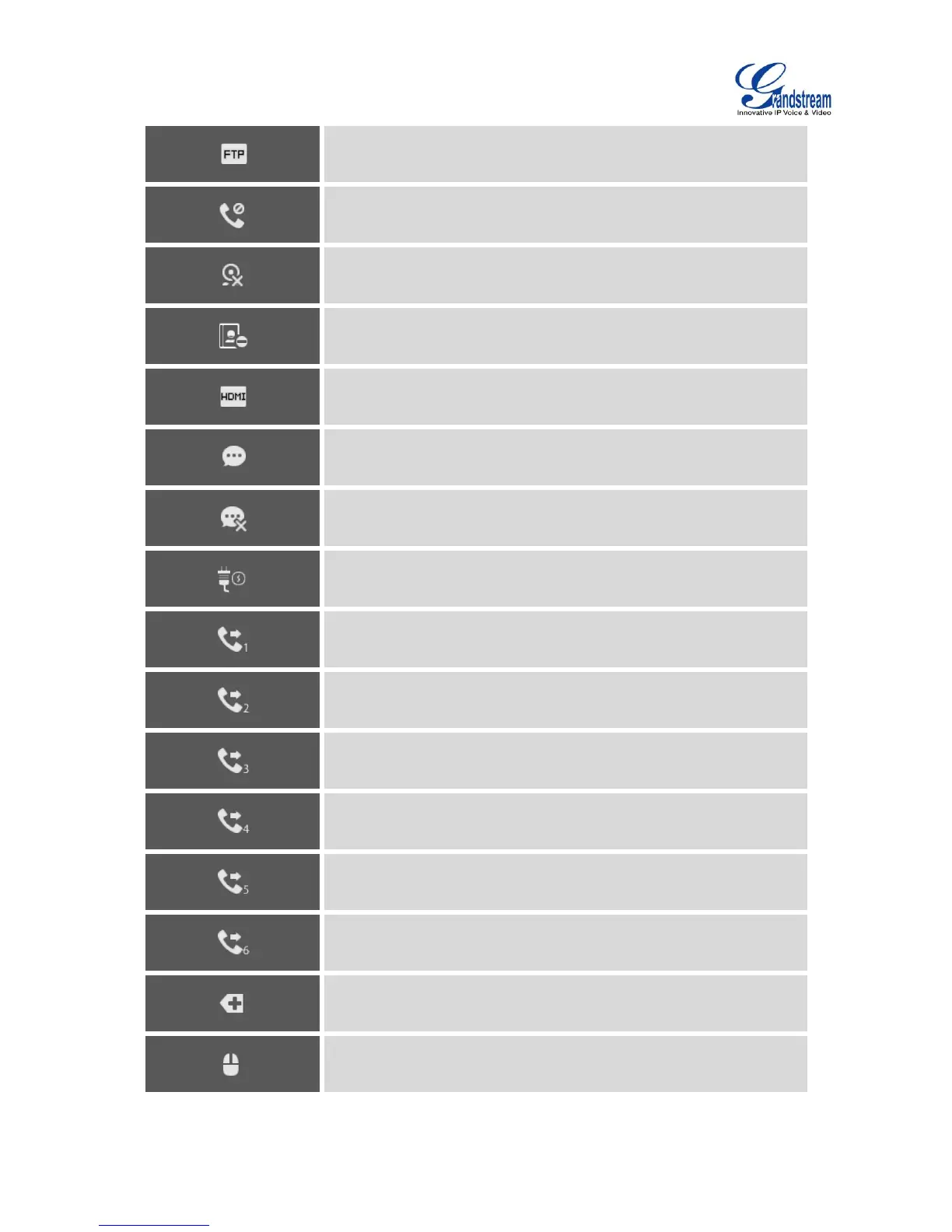Firmware Version 1.0.3.30
Incoming call from blacklist contact.
HDMI cable is connected to display device.
New message to be retrieved.
SMS Message sent failure.
The phone is powered up using PoE.
Call forward is set up for SIP account 1.
Call forward is set up for SIP account 2.
Call forward is set up for SIP account 3.
Call forward is set up for SIP account 4.
Call forward is set up for SIP account 5.
Call forward is set up for SIP account 6.
More notifications on the status bar.
