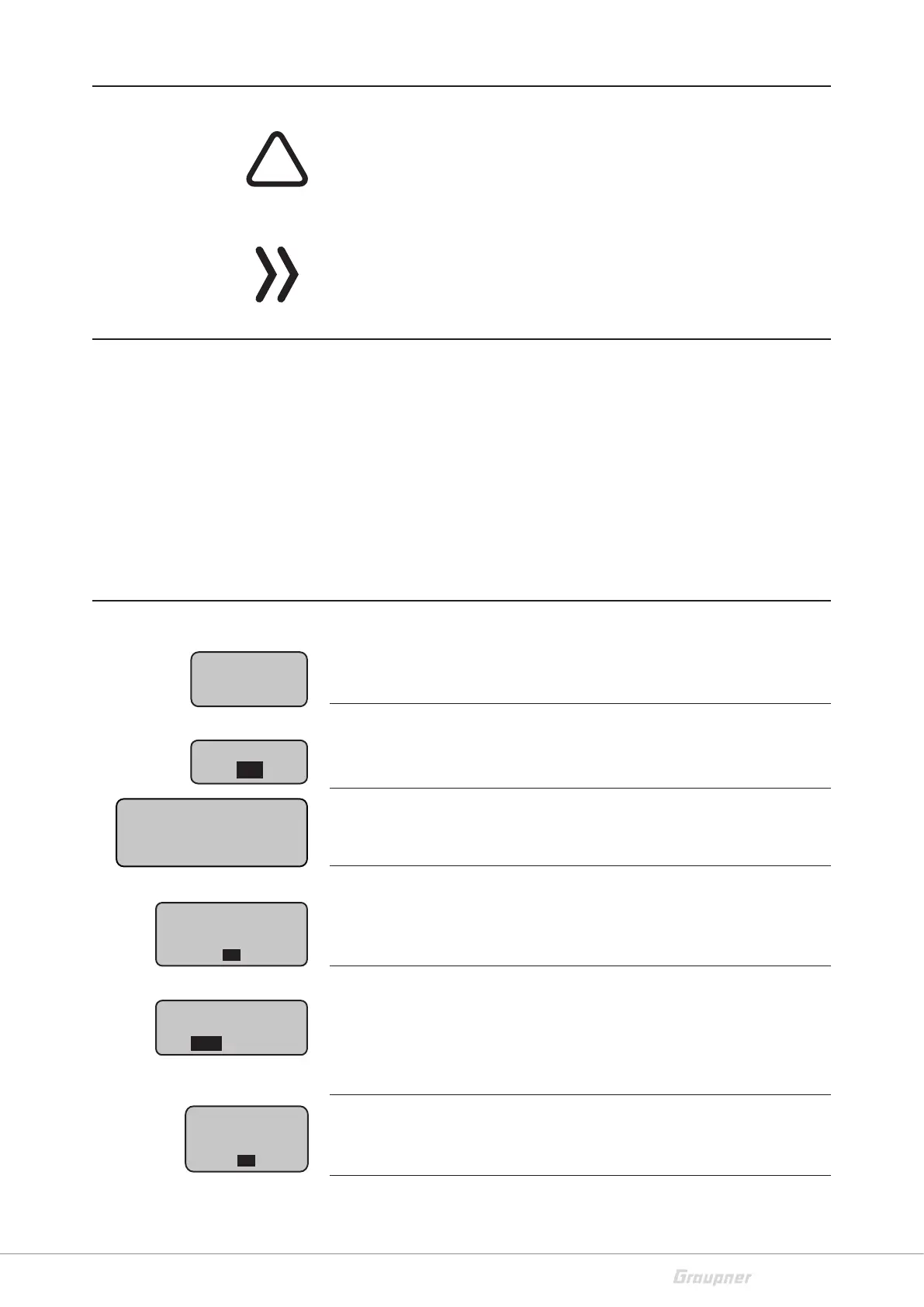13 / 80
33028_mc_28_Teil2_jh
Symbols explication
Always observe the information indicated by this warning sign. Par-
ticularly those which are additionally marked with the
CAUTION
or
WARNING. The signal word WARNING indicates the poten-
tial for serious injury, the signal word
CAUTION indicates possibil-
ity of lighter injuries.
The signal word
Note indicates potential malfunctions.
Attention indicates potential damages to objects.
Menus description
The menus are described in the same sequence as they appear in
the lower display. Tap on the SET button in the base display to switch
in the multifunction menu.
The chapters of the manual are marked with model type symbols.
The symbols are exactly the same used in the transmitter. It shows
you which paragraph is related to your model type. Thus makes it
easier to find which paragraph is required for each model program-
ming.
Meaning of the warnings
Transmitter input voltage too low
"Bind?"
No receiver is bound to the actually active model memory. By
shortly tapping the SET button you can accede the related option.
You want to perform a model change in the "
Model select" menu
but the receiver of the actually active model is however still
switched on.
No bound receiver in range.
Should the RF transmission be switched "ON" or "OFF"?
It appears only after switching the transmitter on with already
bound receiver in active model memory.
Request to switch the RF transmission off
Battery
needs
charging !!
BIND?
OK
Warning!
Switch OFF the receiver
first!
CAN‘T
RECEIVE
DATA
OK
RF on/off?
OFF
ON
Please select
Switch
RF module
OFF
OK
