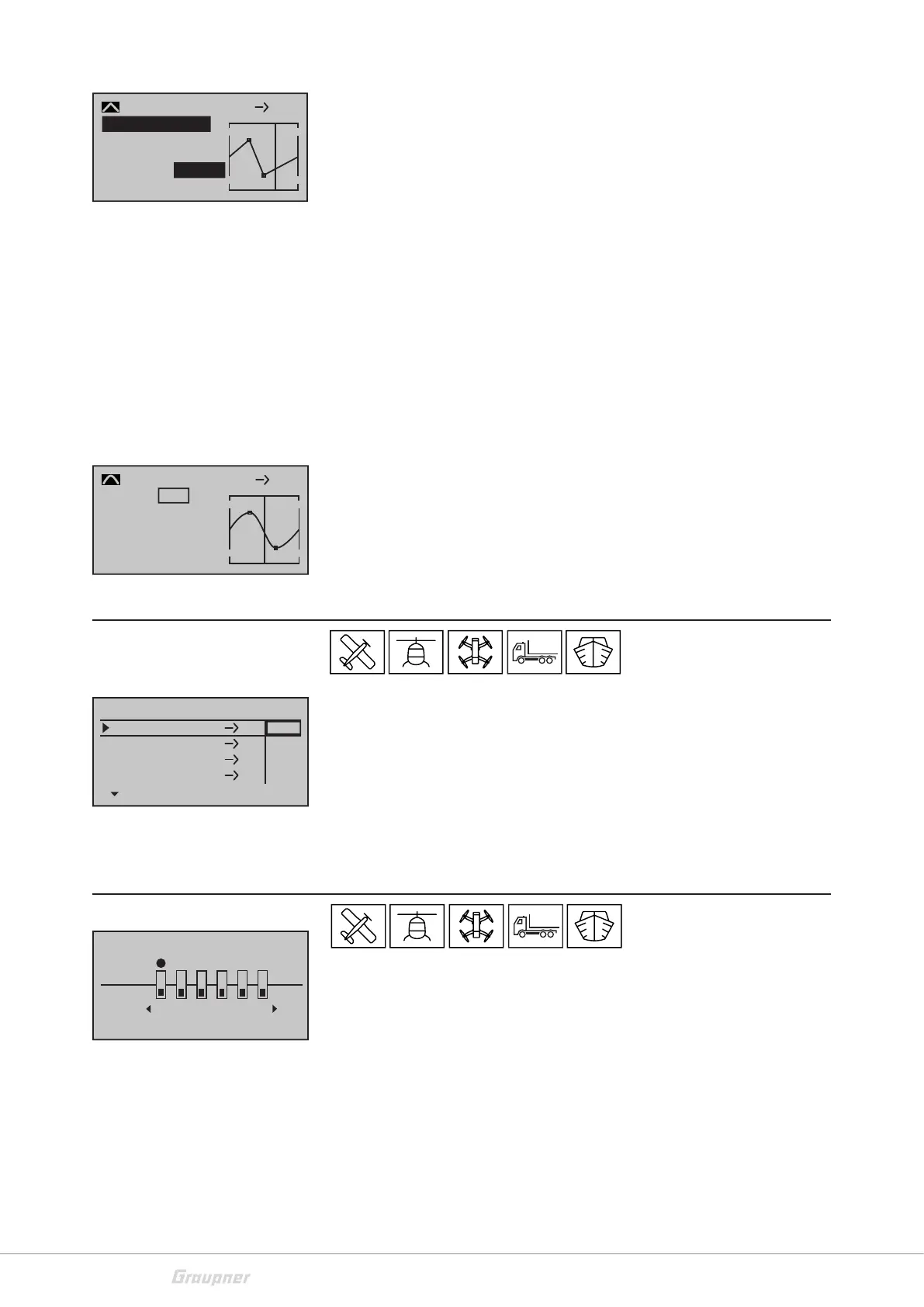56 / 80
33028_mc_28_Teil2_jh
Trim X-axis function
This function can be activated by tapping the left-hand t or the right
u selection button of the right-hand touch panel while the value
field is active. You can then move the active point horizontally or ver-
tically using the selection buttons.
Deleting support points
Place the marker frame in the "Point" line and briefly tap the SET but-
ton. The value field is displayed highlighted: Then set the vertical line
through the control of the mixer input to the support point to be
deleted. The support point number and the corresponding support
point value are displayed in the "Point" line. Now tap simultaneously
on the selection buttons
t u or of the right-hand touch
pad. The selected support point is deleted and the numbering of the
remaining support points is updated. The support points "L" and "H"
cannot be deleted.
Rounding off the curve
The angled curve profile can be automatically rounded off simply by
pressing a button. Set the curve value from "off" to "on" (or vice
versa) and close this process by pressing the SET button or the ESC
button.
MIX act. / Phase
In this menu you can deactivate and activate the "free mixers" of the
previously described "free mixers" menu phase-specifically. Switch
to the desired phase and page in this menu with the selection keys.
The mixers of the "free mixers" menu are displayed line by line. If, in
the right column, the respective mixer is set with the selection keys
"--", it is deactivated in the phase displayed in the lower part of the
display. At the same time it is dimmed in the menu "free mixer".
Only mix channel
In this menu, the direct control/servo connection can be separated
depending on the phase. If a channel is set to "only mix", this chan-
nel can only be used for one mixer. The channel can no longer be
used for the output. This applies only to the phase that is currently
active. In the "normal" position, the control signal of the channel
acts on the mixer and on the output.
+35%
–37%
Input
Output
Point
2
C.Mix 9
normal
Kurve
aus
8 10
–55%
Trim X axis
0%
–12%
Input
Output
Point
?
C.Mix 9
normal
Curve
8 10
0%
on
LinearM1
LinearM2
LinearM3
6
EL
C1
EL
LinearM4
3
8
S
EL
yes
SEL
yes
yes
yes
Mix act. in phase
normal
MIX-only channel
only
normal
1 2 3
4
5
6
