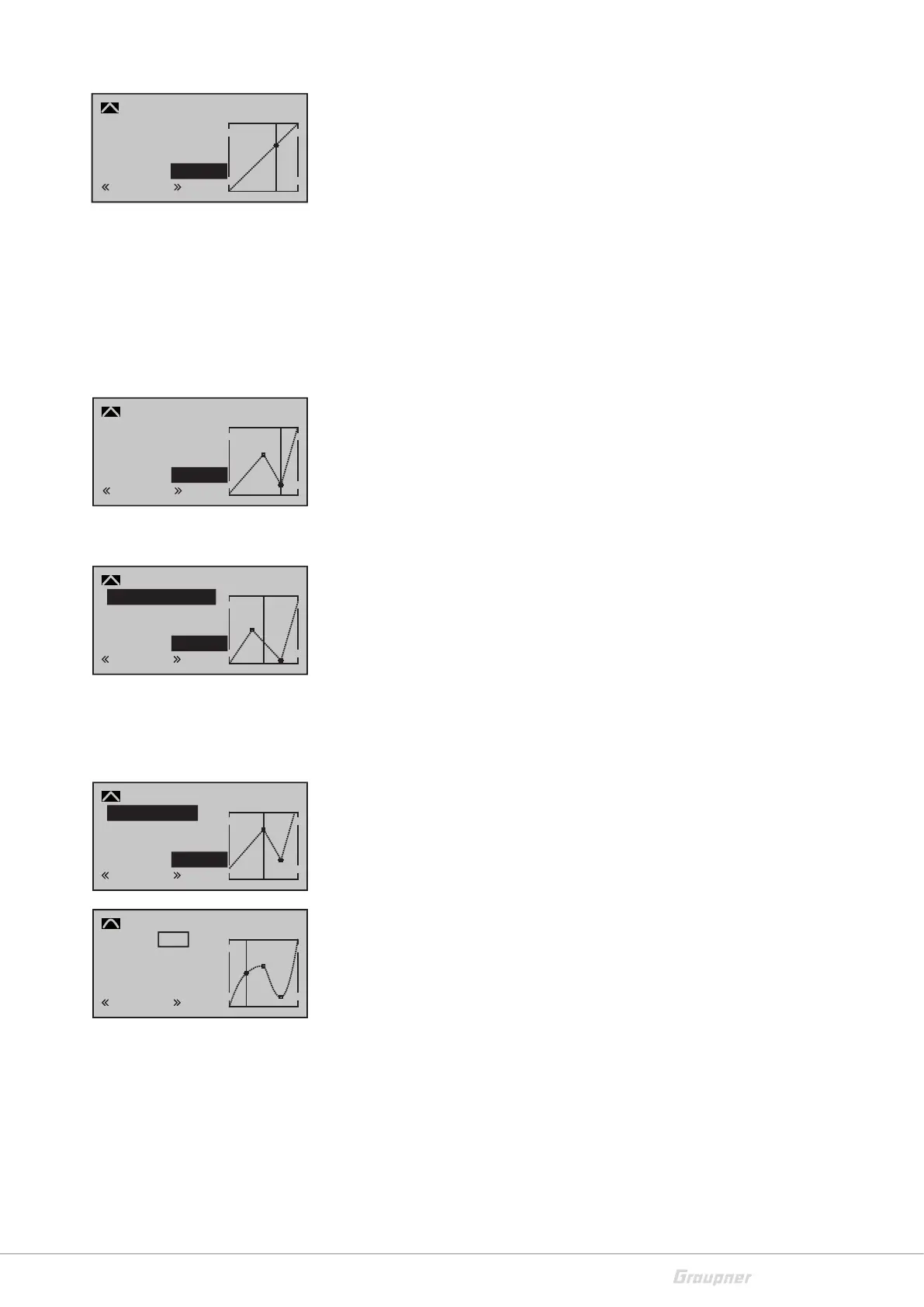33 / 80
33028_mc_28_Teil2_jh
The control curve is defined by up to 6 points (points of intersection)
along the entire control stick path. The graphical representation
shows how the support points are set and adjusted.
In the first line, the effect of the curve function is switched "on" or
"off".
The "Input" and "Output" lines are only displays. The values indicate
the current position of the control stick "Input" and the position of
the control signal (output).
In the line "Point", the changeable points are set on the curve line.
The number (1 - 4) or the letter (L = low or H = high) after "Point"
indicates which point is currently selected. The percentage of the
current point is displayed in the field nearby.
Setting the support point step-by-step:
• Select the line "Point"
• Move the throttle stick or the other control element for CH1 into
the desired position
• Pressing the SET button generates a point (maximum 4 possible)
Support points moving step by step:
• Select the line "Point", activate the field with the SET button
• Through the buttons
t u of the left touch-pad or through the
control element select the point, it appears "Trim point" in the
second line of the display
• Through the buttons
t u or of the right touch-pad move
the point into the desired direction
Trim offset
With this function the entire curve will be moved vertically (max.
±25%). Therefore tap on the buttons of the left touch-pad, in
the second lines appears "Trim offset"
If the function is set to "on" in the line "curve", the curve is rounded
automatically.
Eingang
Ausgang
Punkt
1
+50%
+50%
K1
Normal
Kurve
Kurve
aus
+50%
Input
Output
Point
2
+50%
–75%
Ch1
Normal
curve
Curve
off
–75%
Input
Output
Point
?
0%
–33%
Ch1
Normal
curve
0%
Trim X axis
Input
Output
Point
1
0%
+50%
Ch1
Normal
curve
+50%
Trim offset
Input
Output
Point
1
–50%
0%
Ch1
Normal
curve
Curve
0%
on
