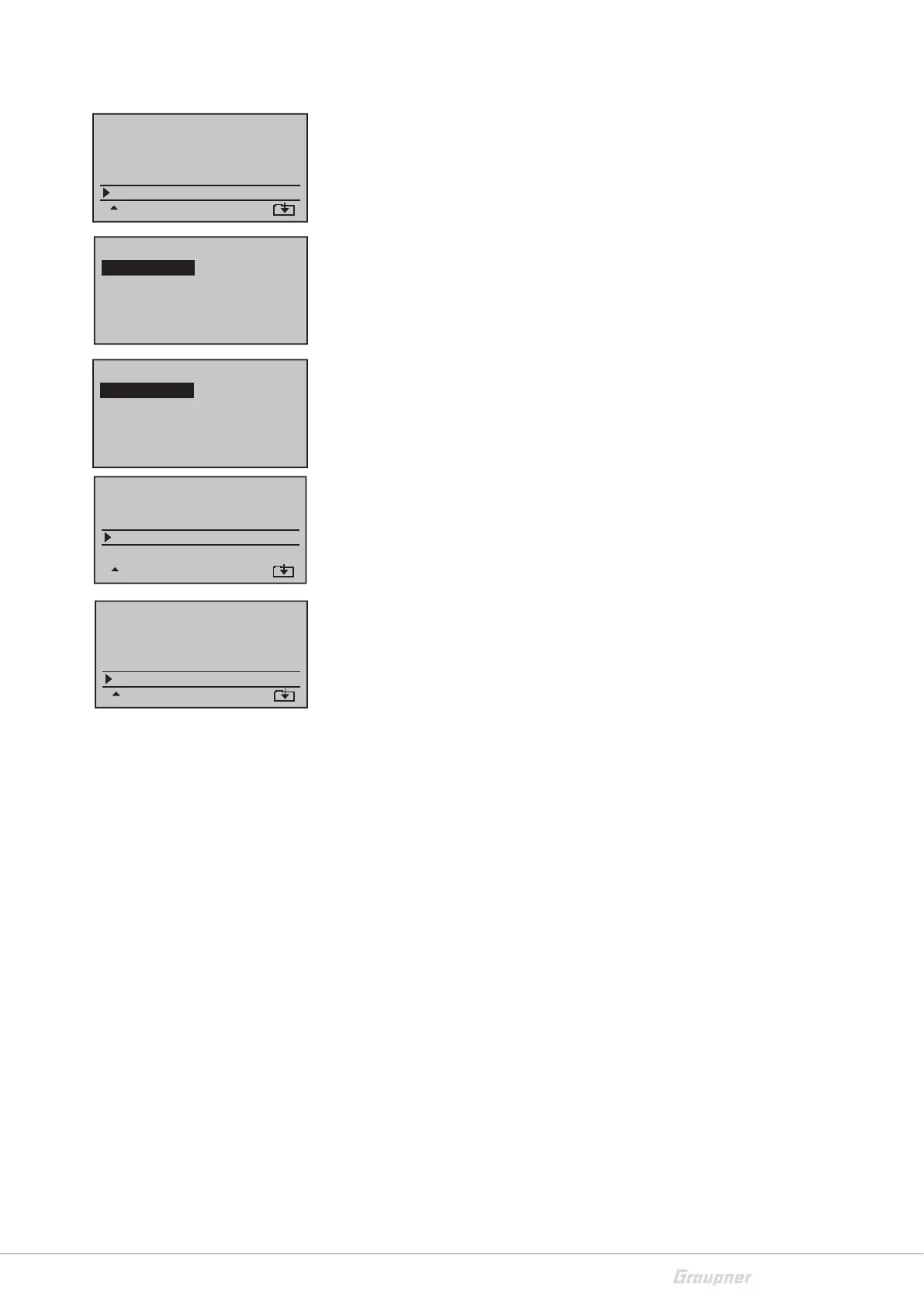17 / 80
33028_mc_28_Teil2_jh
Copy phase
Select the "Copy phase" point an confirm through the SET button.
Through the ESC button you can always interrupt the process.
• Select the phase to copy and confirm the selection through the
SET button.
• Select the target phase and confirm the selection through the
SET button.
A safety query appears. If you change to YES and press the SET but-
ton, the copy process will be performed. The copy process is inter-
rupted if you select NO.
Permanently save changes / undo changes
If you perform a model change or if you switch the transmitter off
the last stand of the programming of the model is saved in the model
memory. With the "Permanently save changes / undo changes"
function the change will be manually edited during the use.
Through the "Permanently save changes / undo changes" menu
point you can immediately save permanently the edited program-
ming in the model memory.
Through the "Permanently save changes / undo changes" menu
point you can undo programming performed during the use. In this
way you can restore the last performed programming. You can
choose since when the undo action should start, between the last
switch-off or the last manual saving.
It appears a safety query. If you change to YES and press the SET but-
ton, the related process will be performed. The process is inter-
rupted if you select NO.
7
Copy to phase:
3
5
=>
=>
2
4
6
1
Copy phase
Erase model
Copy model–>model
=>
=>
=>
Export to SD
Import from SD
=>
=>
=>
=>
7
Copy from phase:
3
5
=>
=>
2
4
6
1
Copy phase
=>
=>
=>
Export to SD
Import from SD
=>
=>
=>
=>
Store changes
undo changes
Copy phase
=>
=>
=>
Export to SD
Import from SD
=>
=>
=>
=>
Store changes
undo changes