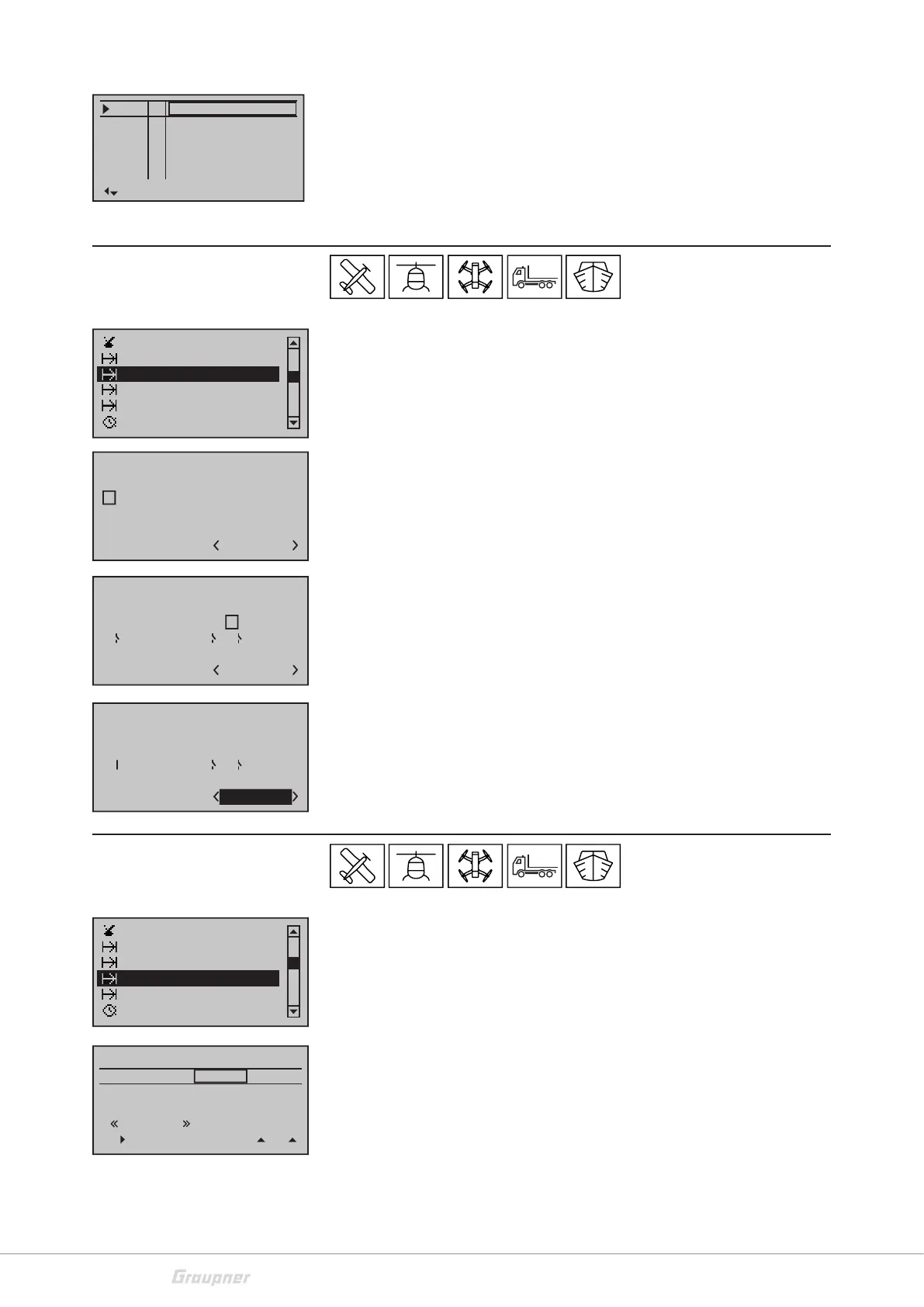38 / 80
33028_mc_28_Teil2_jh
Announce
Here you can select an announce for each phase. The announce can
be selected from the supplied voice pack or from a user voice pack.
When you switch to the corresponding phase, the announcement is
reproduced.
Phase assignation
In this menu, you can assign a switch or switch combination to the
phases.
Priorities
As long as you have not assigned any phase switches, you are in
phase "1". When you start programming phases, this phase must be
designed with the phase name "Normal" in the "Phase settings"
menu described above. The phase switch "A" has priority over all
subsequent switch positions "B" to "F" and the phase switch "B" has
priority over all subsequent switch positions "C" to "F".
Assigning the switch
• Use the selection keys to select the desired position, then press
the SET button
• Actuate the desired switch
Assigning the phase and the switch position
• Use the selection keys to highlight the field at the bottom right
and tap the SET button
• Actuate the desired switch or switch combination
• Select the desired phase name
Phase trim
In this menu, you can enter phase-dependent trim settings for the
wing controls. The available flaps appear depending on the setting
in the "Model type" menu. (ELE, AILE, AILE2, FLAP, FLAP2)
Setting the trim values:
• Select the desired phase
• Select the desired control surfaces (additional control surfaces
on the right are available if a triangle is shown at the bottom left)
• Tap on the SET button, input the trim value
The values of these four columns are identical to those of the line
"FLAP Pos" (flap position) in the "Multi-flap menu" of the "Wing
mixer" menu. Changes act therefore always directly on the other
side of the other menus.
Pha1
Pha2
Pha3
Announce
Pha4
Pha5
–
–
normal
Start
Strecke
–
–
Phase settings
Phase trim
Announce
Timers (general)
Non-delayed chan
Phase assignment
Phase assignment
prior
A B
C D E F
1 Normal
combi
Phase assignment
A B
C D E F
1 Normal
2
6
5
prior
combi
Phase assignment
A B
C D E F
2
6
5
2 Start
prior
combi
Phase settings
Phase assignment
Announce
Timers (general)
Non-delayed chan
Phase trim
Normal
0%
ELEV
Start
0%
AI
Start
Thermal
Tra c k
0%
0%
0%
0%
0%
0%