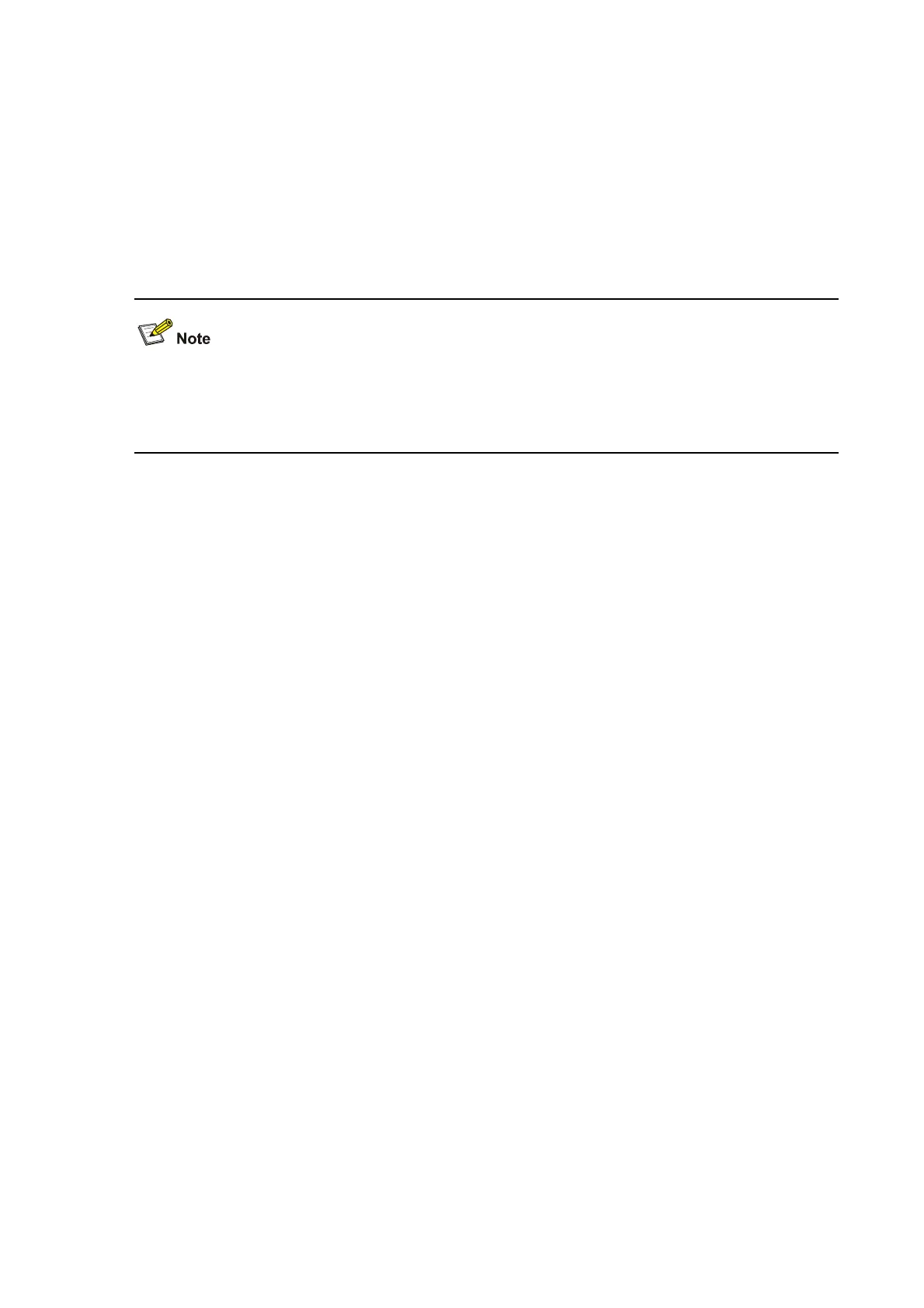1-15
During daily maintenance or when the system is operating abnormally, you need to display the running
status of each functional module to locate the problem. Generally, you need to execute the
corresponding display commands for each module, because each module has independent running
information. To collect more information at one time, you can execute the display
diagnostic-information command to display or save the statistics of the running status of multiple
modules in the system. Execution of the display diagnostic-information command equals execution
of the commands display clock, display version, display device, and display
current-configuration one by one.
z For the detailed description of the display users command, refer to Login Commands.
z The display commands discussed above are for the global configuration. Refer to the
corresponding section for the display command for specific protocol and interface.
