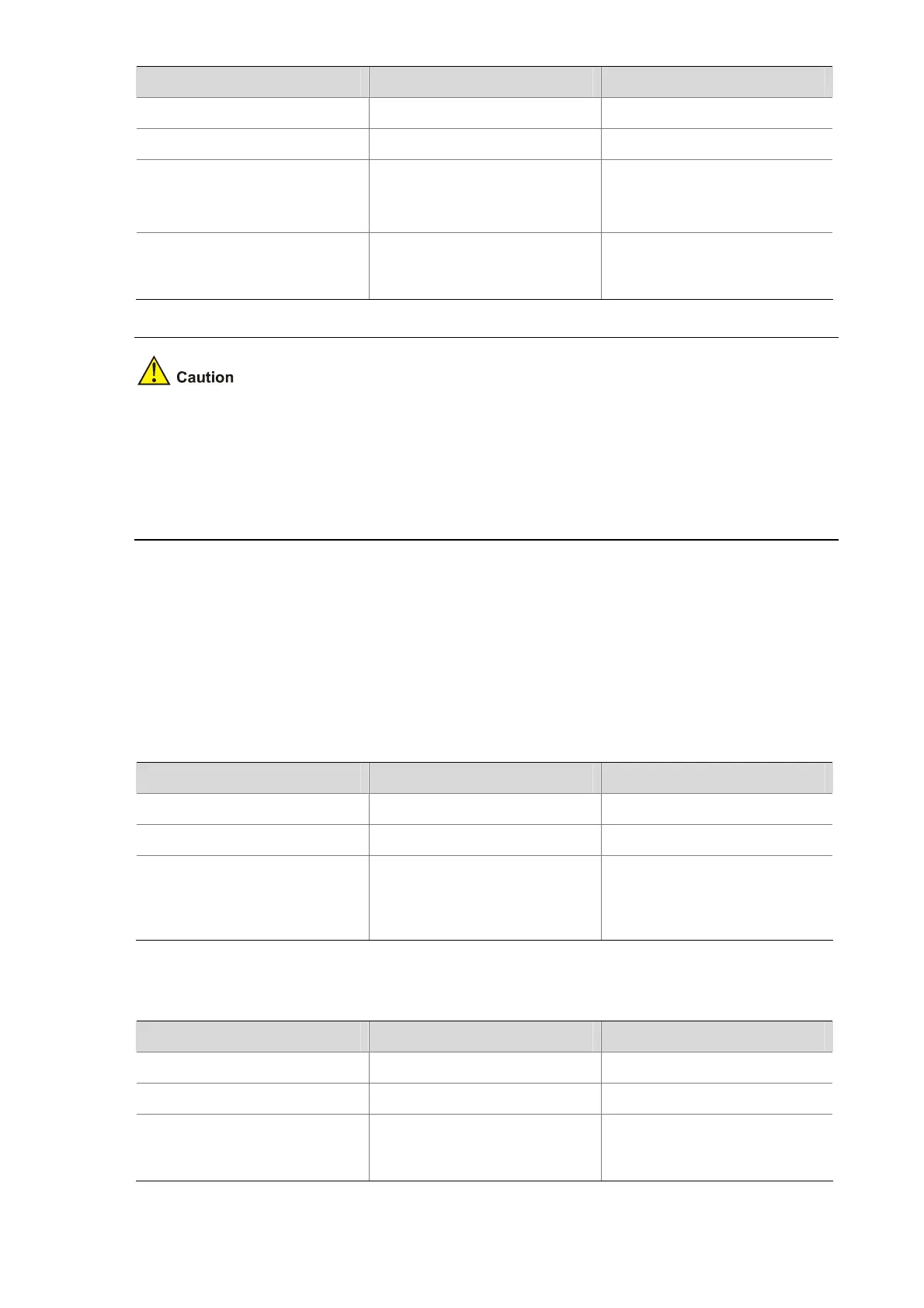1-12
To do… Use the command… Remarks
Enter system view
system-view
—
Enter cluster view
cluster
—
Configure the destination MAC
address for cluster
management protocol packets
cluster-mac mac-address
Required
The destination MAC address
is 0180-C200-000A by default.
Configure the interval to send
MAC address negotiation
broadcast packets
cluster-mac syn-interval
interval
Optional
One minute by default.
When you configure the destination MAC address for cluster management protocol packets:
z If the interval for sending MAC address negotiation broadcast packets is 0, the system
automatically sets it to 1 minute.
z If the interval for sending MAC address negotiation broadcast packets is not 0, the interval remains
unchanged.
Cluster Member Management
You can manually add a candidate device to a cluster, or remove a member device from a cluster.
If a member device needs to be rebooted for software upgrade or configuration update, you can
remotely reboot it through the management device.
Adding a member device
To do… Use the command… Remarks
Enter system view
system-view
—
Enter cluster view
cluster
—
Add a candidate device to the
cluster
add-member
[ member-number ]
mac-address mac-address
[ password password ]
Required
Removing a member device
To do… Use the command… Remarks
Enter system view
system-view
—
Enter cluster view
cluster
—
Remove a member device from
the cluster
delete-member
member-number
[ to-black-list ]
Required
