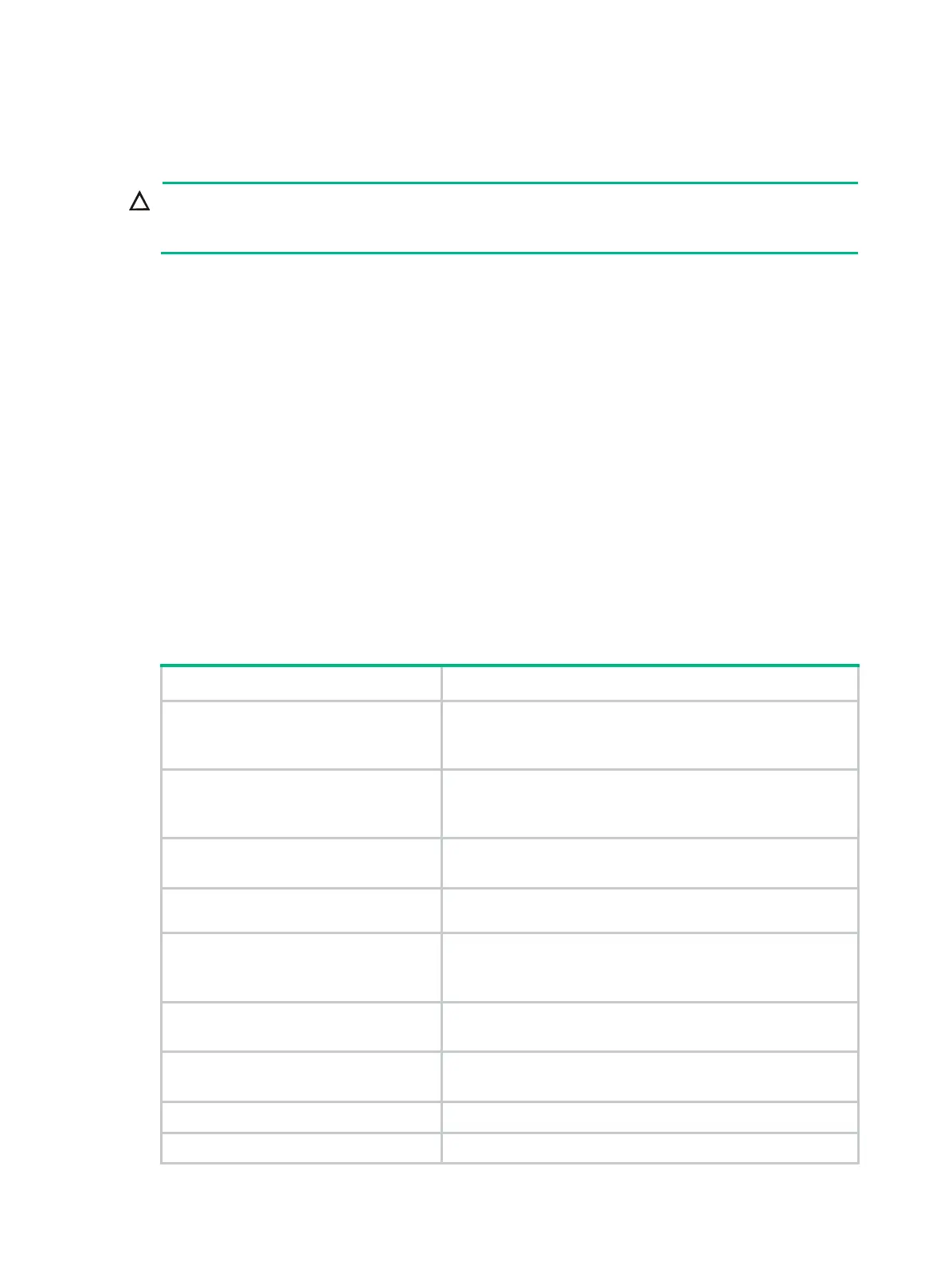16
Restoring the default settings for the VLAN interface
Restrictions and guidelines
CAUTION:
This feature might interrupt ongoing network services. Make sure you are fully aware of the impact o
this feature when you use it on a live network.
This feature might fail to restore the default settings for some commands for reasons such as
command dependencies or system restrictions. Use the
display this command in interface view
to identify these commands, and then use their
undo forms or follow the command reference to
restore their default settings. If your restoration attempt still fails, follow the error message
instructions to resolve the problem.
Procedure
1. Enter system view.
system-view
2. Enter a VLAN interface view.
interface vlan-interface interface-number
3. Restore the default settings for the VLAN interface.
default
Display and maintenance commands for VLANs
Execute display commands in any view and reset commands in user view.
Task Command
Display VLAN interface information.
display interface
[
vlan-interface
[
interface-number ]
] [
brief
[
description
|
down
]
]
Display information about IP
subnet-based VLANs that are associated
with the specified ports.
display ip-subnet-vlan interface
{
interface-type interface-number1
[
to
interface-type interface-number2
]
|
all
}
Display information about IP
subnet-based VLANs.
display ip-subnet-vlan vlan
{
vlan
-
id1 [
to
vlan
-
id2 ] |
all
}
Display hybrid ports or trunk ports on the
device.
display port
{
hybrid
|
trunk
}
Display information about protocol-based
VLANs that are associated with the
specified ports.
display protocol-vlan interface
{
interface-type interface-number1
[
to
interface-type interface-number2
]
|
all
}
Display information about protocol-based
VLANs.
display protocol-vlan vlan
{
vlan
-
id1 [
to
vlan
-
id2 ] |
all
}
Display VLAN information.
display
vlan
[
vlan-id1
[
to
vlan-id2
]
|
all
|
dynamic
|
reserved
|
static
]
Display brief VLAN information.
display
vlan brief
Display VLAN group information.
display vlan-group
[
group-name ]
