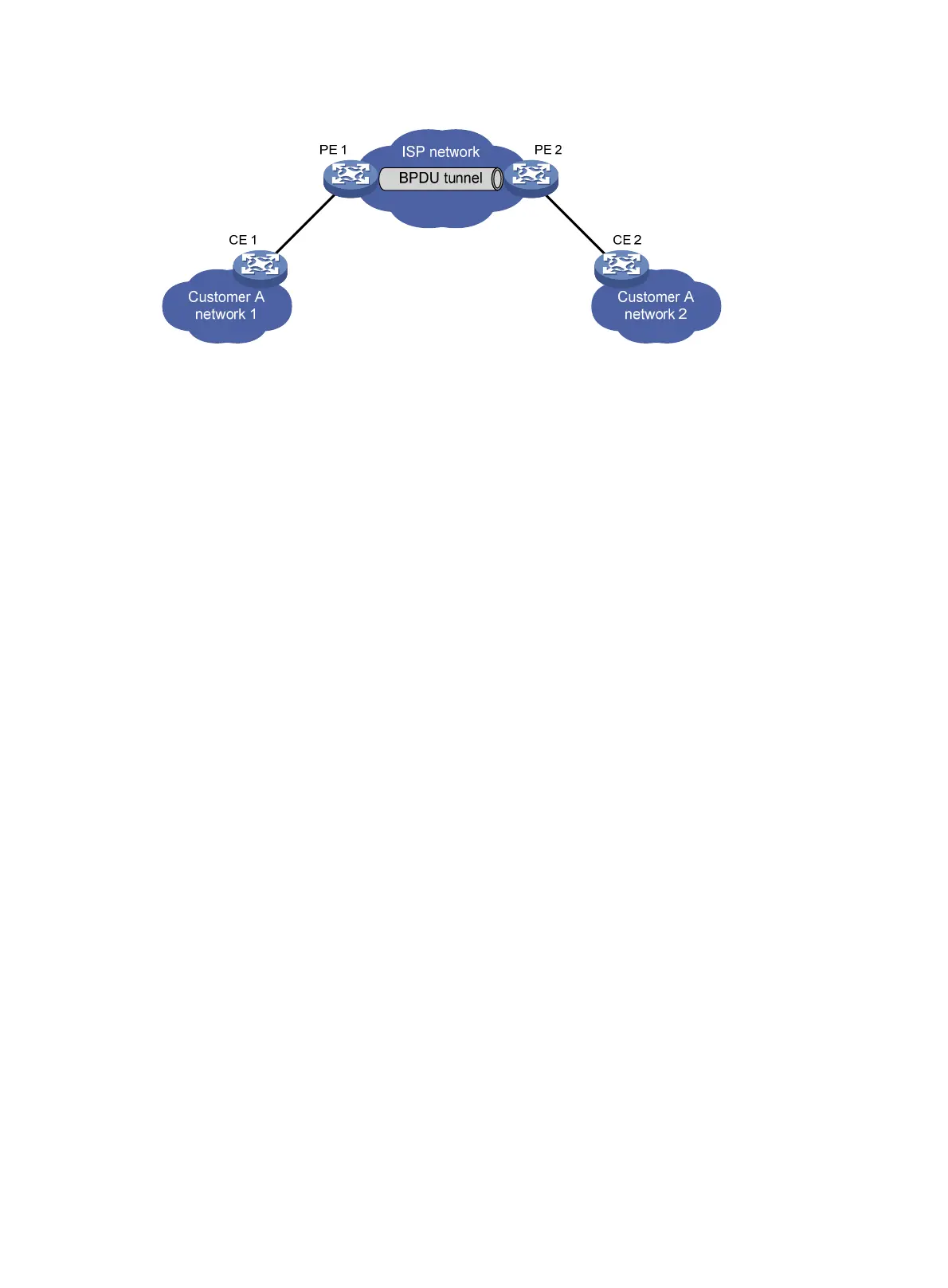3
Figure 3 L2PT network diagram
L2PT tasks at a glance
To configure L2PT, perform the following tasks:
1. Enabling L2PT or L2PT drop
{ Enabling L2PT
This feature is applicable only to customer-facing ports.
2. (Optional.) Setting the destination multicast MAC ad
dress for tunneled packets
Enabling L2PT
Restrictions and guidelines for L2PT
• To enable L2PT for a Layer 2 protocol on a port, perform the following tasks:
{ Enable the protocol on the connected CE, and disable the protocol on the port.
{ Disable the protocol (for example, STP) on the PE ports connecting to an aggregate
interface on a CE when the following conditions exist:
− The protocol is running on the aggregate interface on the CE.
− The aggregate interface on the CE connects to an L2PT-enabled port on the PE.
{ Enable L2PT on PE ports connected to a customer network. If you enable L2PT on ports
connected to the service provider network, L2PT determines that the ports are connected
to a customer network.
{ Make sure the VLAN tags of Layer 2 protocol packets are not changed or deleted for the
tunneled packets to be transmitted correctly across the service provider network.
• L2PT for LLDP supports LLDP packets from only nearest bridge agents.
• You can enable L2PT on a member port of a Layer 2 aggregation group, but the configuration
does not take effect.
• Do not enable L2PT on a port that is going to join a service loopback group.
