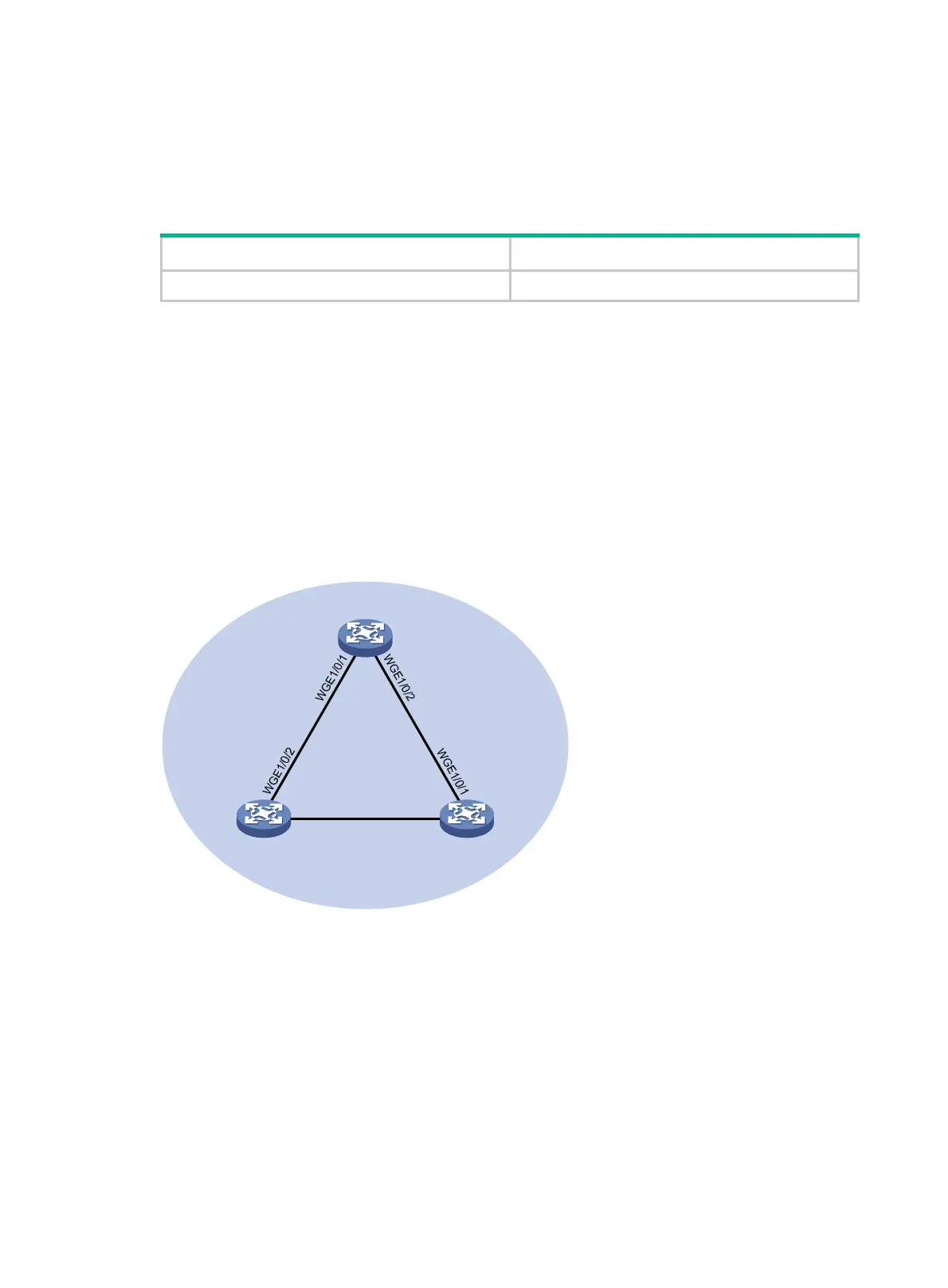5
Display and maintenance commands for loop
detection
Execute display commands in any view.
Task Command
Display the loop detection configuration and status.
display loopback-detection
Loop detection configuration examples
Example: Configuring basic loop detection functions
Network configuration
As shown in Figure 3, configure loop detection on Device A to meet the following requirements:
• Device A generates a log as a notification.
• Device A automatically shuts down the port on which a loop is detected.
Figure 3 Network diagram
Procedure
1. Configure Device A:
# Create VLAN 100, and globally enable loop detection for the VLAN.
<DeviceA> system-view
[DeviceA] vlan 100
[DeviceA-vlan100] quit
[DeviceA] loopback-detection global enable vlan 100
# Configure Twenty-FiveGigE 1/0/1 and Twenty-FiveGigE 1/0/2 as trunk ports, and assign
them to VLAN 100.
[DeviceA] interface Twenty-FiveGigE 1/0/1
WGE1/0/1
Device A
Device B Device C
WGE1/0/2
VLAN 100
