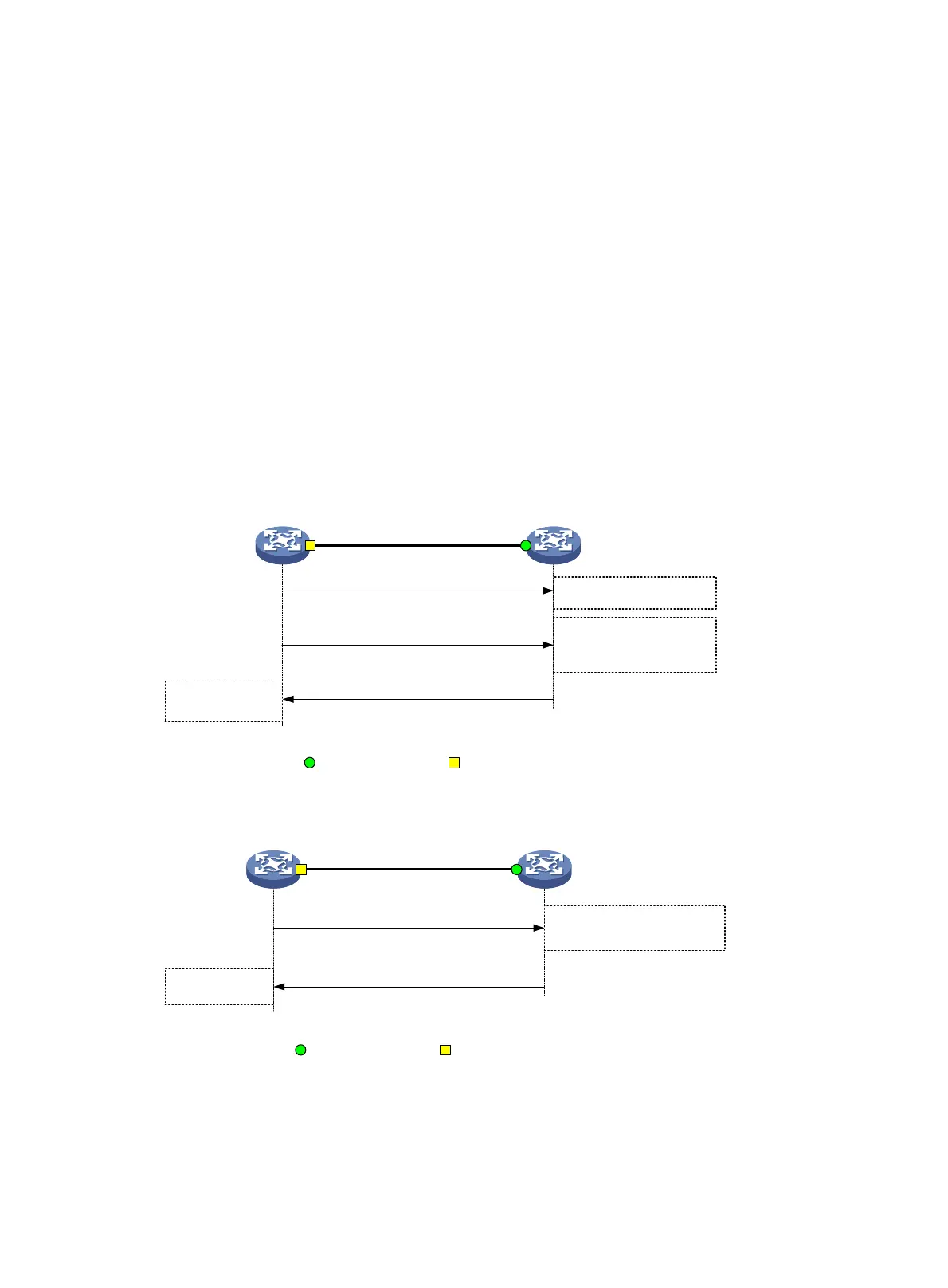45
By default, Digest Snooping is disabled globally.
Configuring No Agreement Check
About No Agreement Check
In RSTP and MSTP, the following types of messages are used for rapid state transition on
designated ports:
• Proposal—Sent by designated ports to request rapid transition
• Agreement—Used to acknowledge rapid transition requests
Both RSTP and MSTP devices can perform rapid transition on a designated port only when the port
receives an agreement packet from the downstream device. RSTP and MSTP devices have the
following differences:
• For MSTP, the root port of the downstream device sends an agreement packet only after it
receives an agreement packet from the upstream device.
• For RSTP, the downstream device sends an agreement packet whether or not an agreement
packet from the upstream device is received.
Figure 16 Rapid state transition of an MSTP designated port
Figure 17 Rapid state transition of an RSTP designated port
If the upstream device is a third-party device, the rapid state transition implementation might be
limited as follows:
• The upstream device uses a rapid transition mechanism similar to that of RSTP.
• The downstream device runs MSTP and does not operate in RSTP mode.
Root port Designated port
Upstream device Downstream device
(1) Proposal for rapid transition
(3) Agreement
The root port blocks non-edge
ports.
The root port changes to the
forwarding state and sends an
Agreement to the upstream
device.
(2) Agreement
The designated port
changes to the
forwarding state.
Root port Designated port
Upstream device Downstream device
(1) Proposal for rapid transition
(2) Agreement
The root port blocks non-edge
ports, changes to the forwarding
state, and sends an Agreement to
the upstream device.
The designated
port changes to the
forwarding state.
