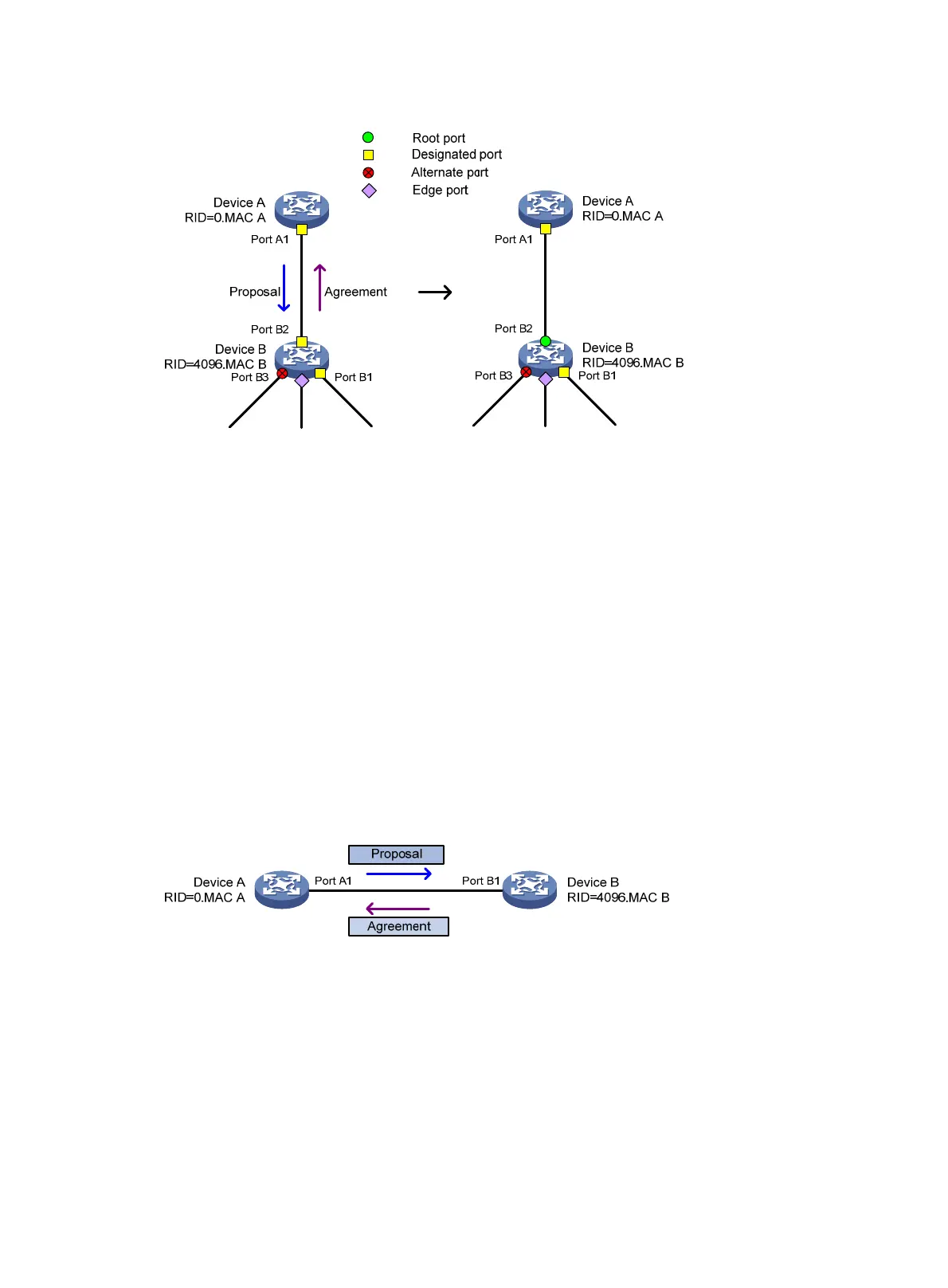21
Figure 14 P/A transition for RSTP and PVST
P/A transition for MSTP
In MSTP, an upstream bridge sets both the proposal and agreement flags in its BPDU. If a
downstream bridge receives the BPDU and its receiving port is elected as the root port, the bridge
blocks all the other ports except edge ports. The downstream bridge then replies an agreement
BPDU to the upstream bridge. The upstream port immediately transits to the forwarding state upon
receiving the agreement BPDU. If the upstream port does not receive the agreement BPDU, it waits
for twice the forward delay to transit to the forwarding state.
As shown in Figure 15, the P/A
transition operates as follows:
1. Device A sets the proposal and agreement flags in its BPDU and sends it to Device B through
Port A1.
2. Device B receives the BPDU. Port B1 of Device B is elected as the root port.
3. Device B then blocks all its ports except the edge ports.
4. The root port Port B1 of Device B transits to the forwarding state and sends an agreement
BPDU to Device A.
5. Port A1 of Device A immediately transits to the forwarding state upon receiving the agreement
BPDU.
Figure 15 P/A transition for MSTP
Protocols and standards
MSTP is documented in the following protocols and standards:
• IEEE 802.1d, Media Access Control (MAC) Bridges
• IEEE 802.1w, Part 3: Media Access Control (MAC) Bridges—Amendment 2: Rapid
Reconfiguration
• IEEE 802.1s, Virtual Bridged Local Area Networks—Amendment 3: Multiple Spanning Trees
