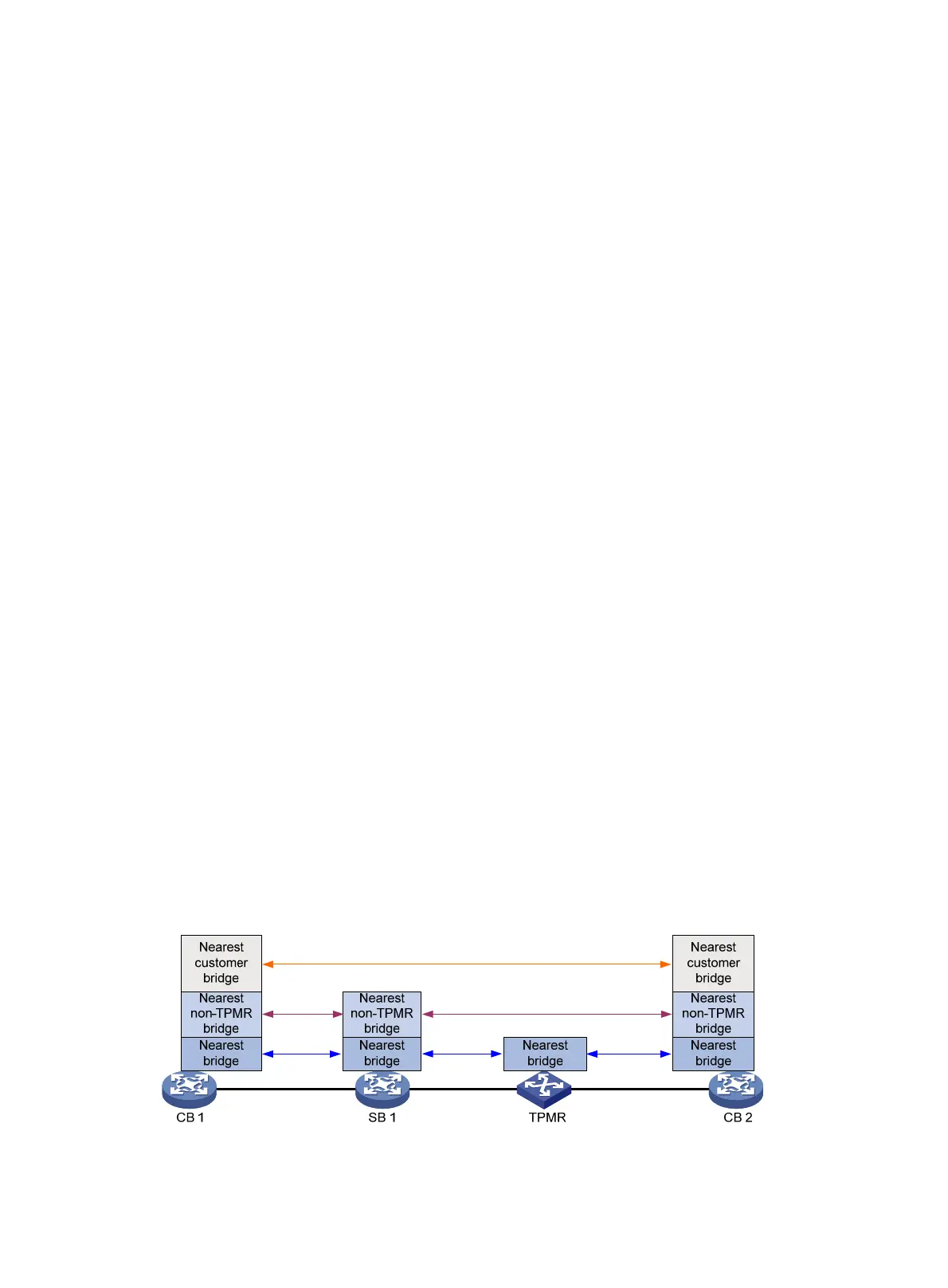1
Configuring LLDP
About LLDP
The Link Layer Discovery Protocol (LLDP) is a standard link layer protocol that allows network
devices from different vendors to discover neighbors and exchange system and configuration
information.
In an LLDP-enabled network, a device advertises local device information in LLDP Data Units
(LLDPDUs) to the directly connected devices. The information distributed through LLDP is stored by
its recipients in standard MIBs, making it possible for the information to be accessed by a Network
Management System (NMS) through SNMP.
Information that can be distributed through LLDP includes (but is not limited to):
• Major capabilities of the system.
• Management IP address of the system.
• Device ID.
• Port ID.
LLDP agents and bridge modes
An LLDP agent is a mapping of a protocol entity that implements LLDP. Multiple LLDP agents can
run on the same interface.
LLDP agents are classified into the following types:
• Nearest bridge agent.
• Nearest customer bridge agent.
• Nearest non-TPMR bridge agent.
A Two-port MAC Relay (TPMR) is a type of bridge that has only two externally-accessible
bridge ports. It supports a subset of the features of a MAC bridge. A TPMR is transparent to all
frame-based media-independent protocols except for the following protocols:
{ Protocols destined for the TPMR.
{ Protocols destined for reserved MAC addresses that the relay feature of the TPMR is
configured not to forward.
LLDP exchanges packets between neighbor agents and creates and maintains neighbor information
for them. Figure 1 sho
ws the neighbor relationships for these LLDP agents.
Figure 1 LLDP neighbor relationships
