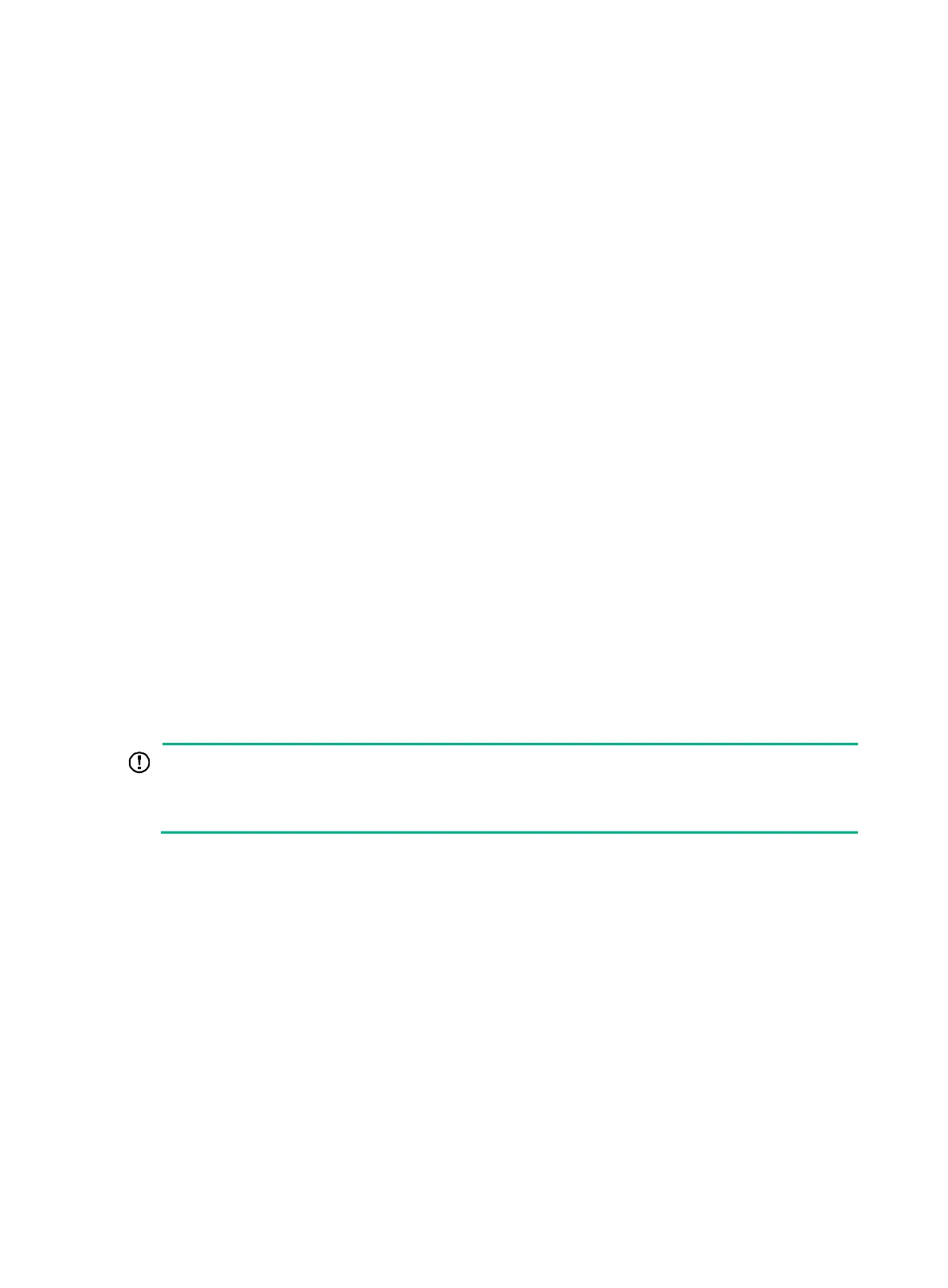22
Setting the minimum and maximum numbers of
Selected ports for an aggregation group
About the minimum and maximum numbers of Selected ports for an aggregation group
The bandwidth of an aggregate link increases as the number of Selected member ports increases.
To avoid congestion, you can set the minimum number of Selected ports required for bringing up an
aggregate interface.
This minimum threshold setting affects the aggregation states of aggregation member ports and the
state of the aggregate interface.
• When the number of member ports eligible to be Selected ports is smaller than the minimum
threshold, the following events occur:
{ The eligible member ports are placed in Unselected state.
{ The link layer state of the aggregate interface becomes down.
• When the number of member ports eligible to be Selected ports reaches or exceeds the
minimum threshold, the following events occur:
{ The eligible member ports are placed in Selected state.
{ The link layer state of the aggregate interface becomes up.
The maximum number of Selected ports allowed in an aggregation group is limited by either manual
configuration or hardware limitation, whichever value is smaller.
You can implement backup between two ports by performing the following tasks:
• Assigning two ports to an aggregation group.
• Setting the maximum number of Selected ports to 1 for the aggregation group.
Then, only one Selected port is allowed in the aggregation group, and the Unselected port acts as a
backup port.
Restrictions and guidelines
IMPORTANT:
After you set the minimum percentage of Selected ports for an aggregation group, aggregate
interface flapping might occur when ports join or leave an aggregation group. Make sure you are
fully aware of the impacts of this setting when you configure it on a live network.
You can set either the minimum number or the minimum percentage of Selected ports for an
aggregation group. If you configure both settings on an aggregate interface, the higher Selected port
number limit takes effect.
The minimum and maximum numbers of Selected ports must be the same between the two ends of
an aggregate link.
The minimum percentage of Selected ports must be the same between the two ends of an aggregate
link.
For an aggregation group, the maximum number of Selected ports must be equal to or higher than
the minimum number of Selected ports.
Procedure
1. Enter system view.
system-view
2. Enter aggregate interface view.
{ Enter Layer 2 aggregate interface view.
