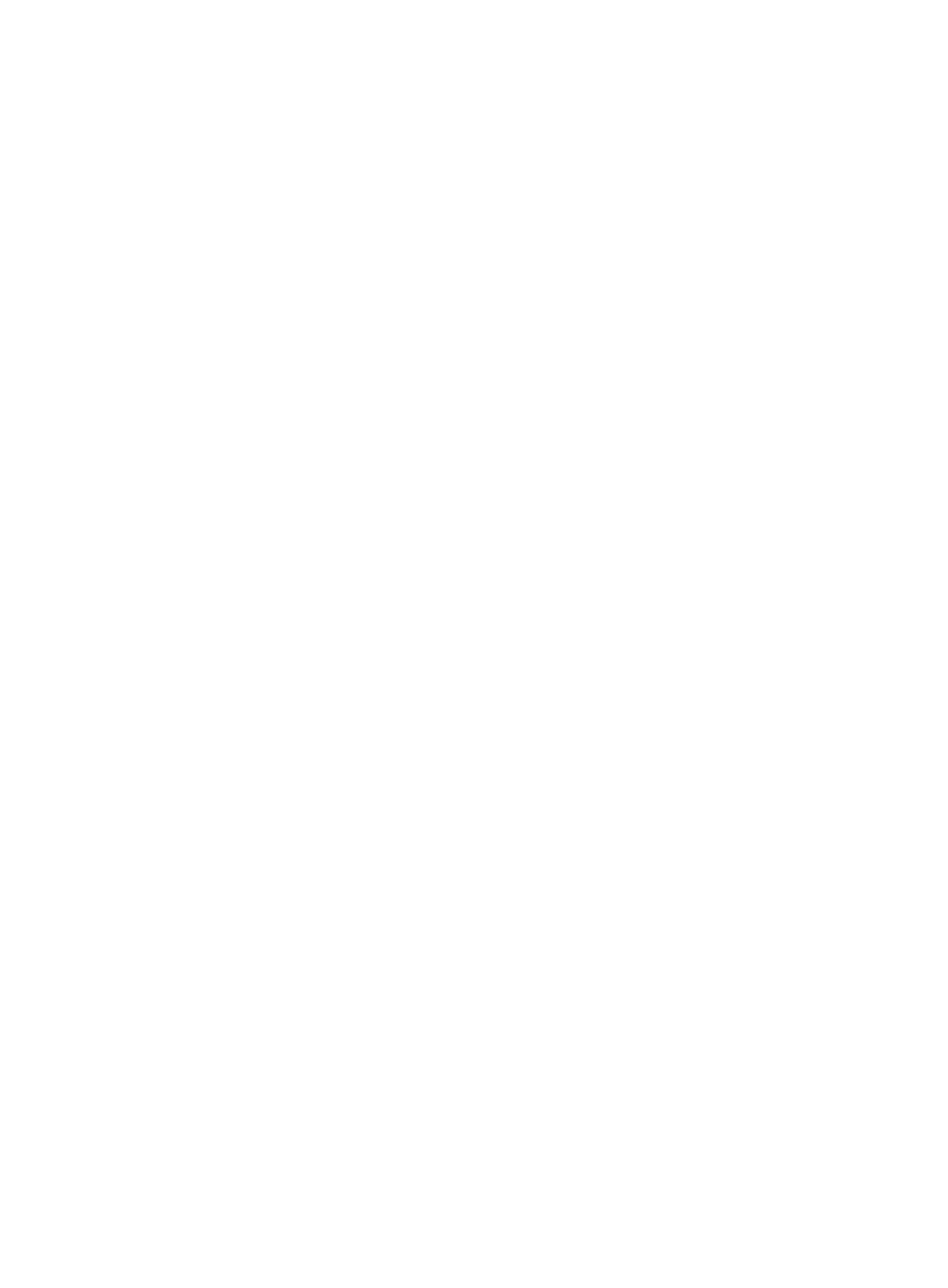19
Setting the expected bandwidth for an aggregate interface
About expected bandwidth
Expected bandwidth is an informational parameter used only by higher-layer protocols for calculation.
You cannot adjust the actual bandwidth of an interface by performing this task.
Procedure
1. Enter system view.
system-view
2. Enter aggregate interface view.
{ Enter Layer 2 aggregate interface view.
interface bridge-aggregation interface-number
{ Enter Layer 3 aggregate interface view.
interface route-aggregation interface-number
{ Enter Layer 3 aggregate subinterface view.
interface route-aggregation interface-number.subnumber }
3. Set the expected bandwidth for the interface.
bandwidth bandwidth-value
By default, the expected bandwidth (in kbps) is the interface baud rate divided by 1000.
Configuring an edge aggregate interface
Restrictions and guidelines
This configuration takes effect only on aggregate interfaces in dynamic mode.
Link-aggregation traffic redirection cannot operate correctly on an edge aggregate interface. For
more information about link-aggregation traffic redirection, see "Enabling link-aggregation traffic
redi
rection."
Procedure
1. Enter system view.
system-view
2. Enter aggregate interface view.
{ Enter Layer 2 aggregate interface view.
interface bridge-aggregation interface-number
{ Enter Layer 3 aggregate interface view.
interface route-aggregation interface-number
3. Configure the aggregate interface as an edge aggregate interface.
lacp edge-port
By default, an aggregate interface does not operate as an edge aggregate interface.
