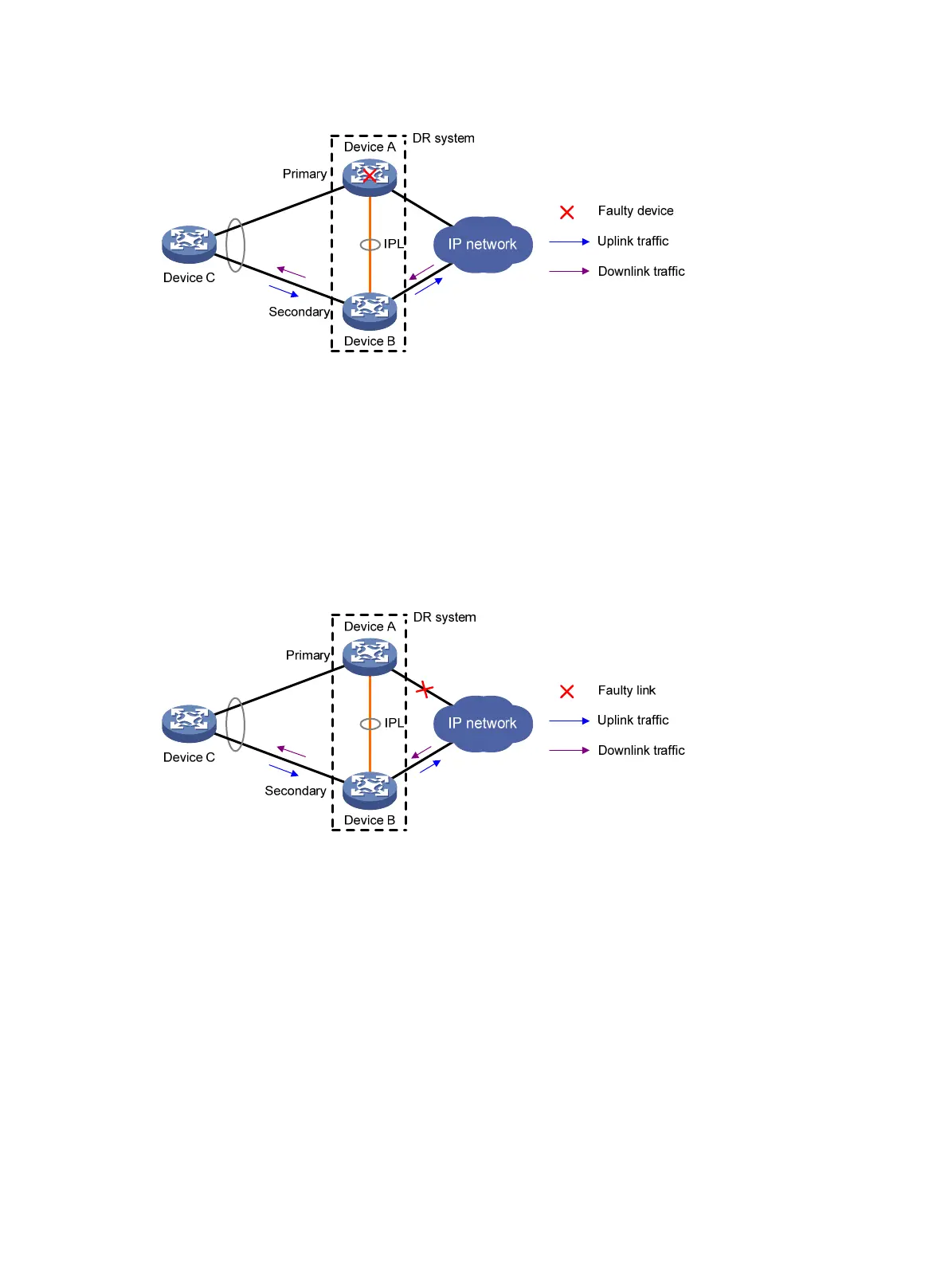7
Figure 5 Device failure handling mechanism
Uplink failure handling mechanism
Uplink failure does not interrupt traffic forwarding of the DR system. As shown in Figure 6, when the
uplink of Device A fails, Device A passes traffic destined for the IP network to Device B for
forwarding.
To enable faster traffic switchover in response to an uplink failure and minimize traffic losses,
configure Monitor Link to associate the DR interfaces with the uplink interfaces. When the uplink
interface of a DR member device fails, that device shuts down its DR interface for the other DR
member device to forward all traffic of Device C. For more information about Monitor Link, see High
Availability Configuration Guide.
Figure 6 Uplink failure handling mechanism
Protocols and standards
IEEE P802.1AX-REV
™
/D4.4c, Draft Standard for Local and Metropolitan Area Networks
Restrictions and guidelines: DRNI configuration
DRNI cannot work correctly on an IRF fabric. Do not configure DRNI on an IRF fabric. For more
information about IRF, see IRF Configuration Guide.
For the DR member devices to be identified as one DR system, you must configure the same DR
system MAC address and DR system priority on them. You must assign different DR system
numbers to the DR member devices.
For correct traffic forwarding, make sure the DR member devices are consistent in service feature
settings.
