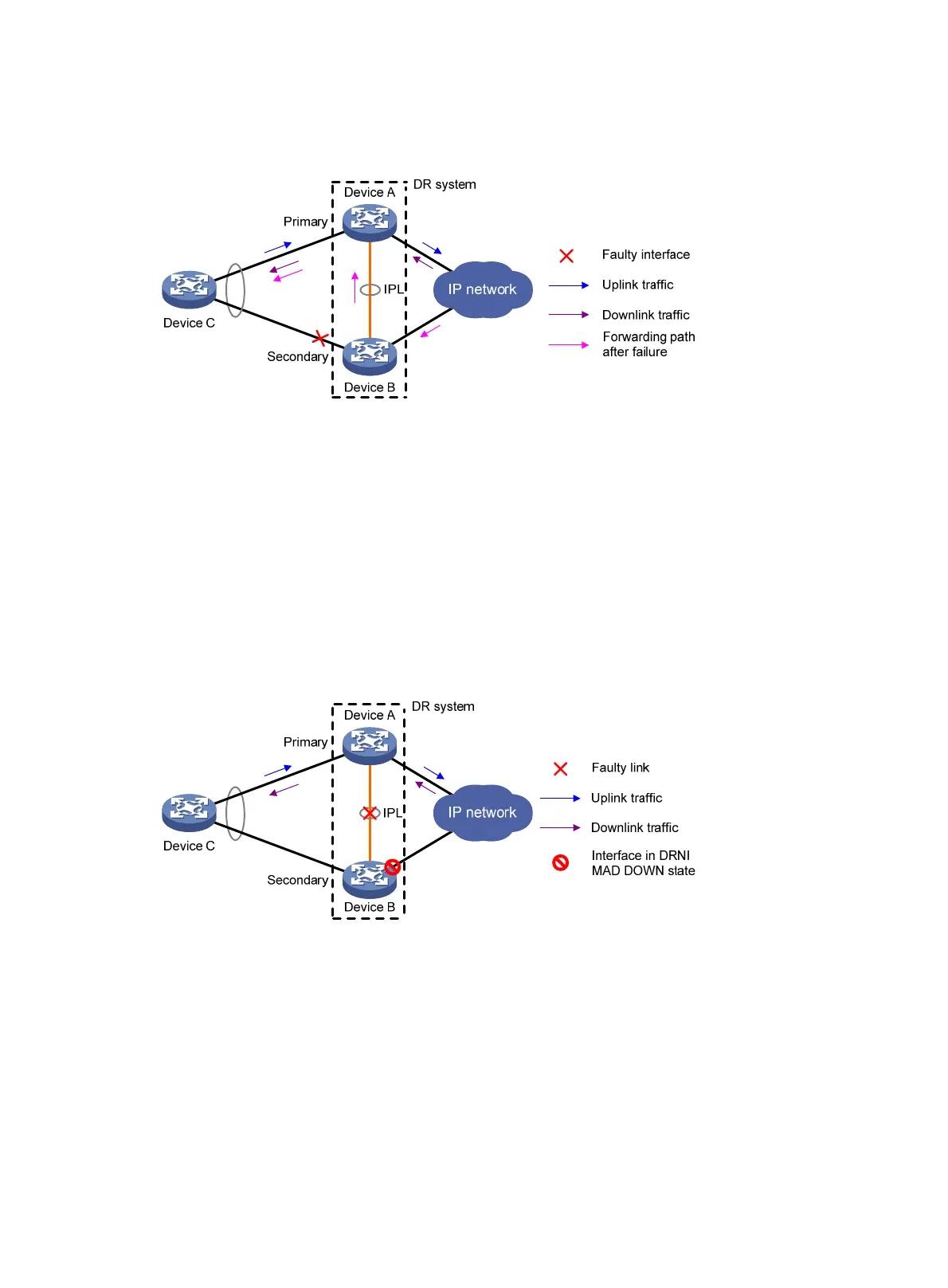6
After the faulty DR interface comes up, Device B forwards traffic to Device C through the DR
interface.
Figure 3 DR interface failure handling mechanism
IPL failure handling mechanism
As shown in Figure 4, multi-active collision occurs if the IPL goes down while the keepalive link is up.
To avoid network issues, the secondary DR device sets all network interfaces to DRNI MAD DOWN
state, except for the following interfaces:
• Interfaces excluded from the MAD shutdown action by IRF.
• Interfaces excluded from the MAD shutdown action by DRNI.
In this situation, the primary DR device forwards all traffic for the DR system.
When the IPP comes up, the secondary DR device does not bring up the network interfaces
immediately. Instead, it starts a delay timer and begins to recover data from the primary DR device.
When the delay timer expires, the secondary DR device brings up all network interfaces.
Figure 4 IPL failure handling mechanism
Device failure handling mechanism
As shown in Figure 5, when the primary DR device fails, the secondary DR device takes over the
primary role to forward all traffic for the DR system. When the faulty device recovers, it becomes the
secondary DR device.
When the secondary DR device fails, the primary DR device forwards all traffic for the DR system.
