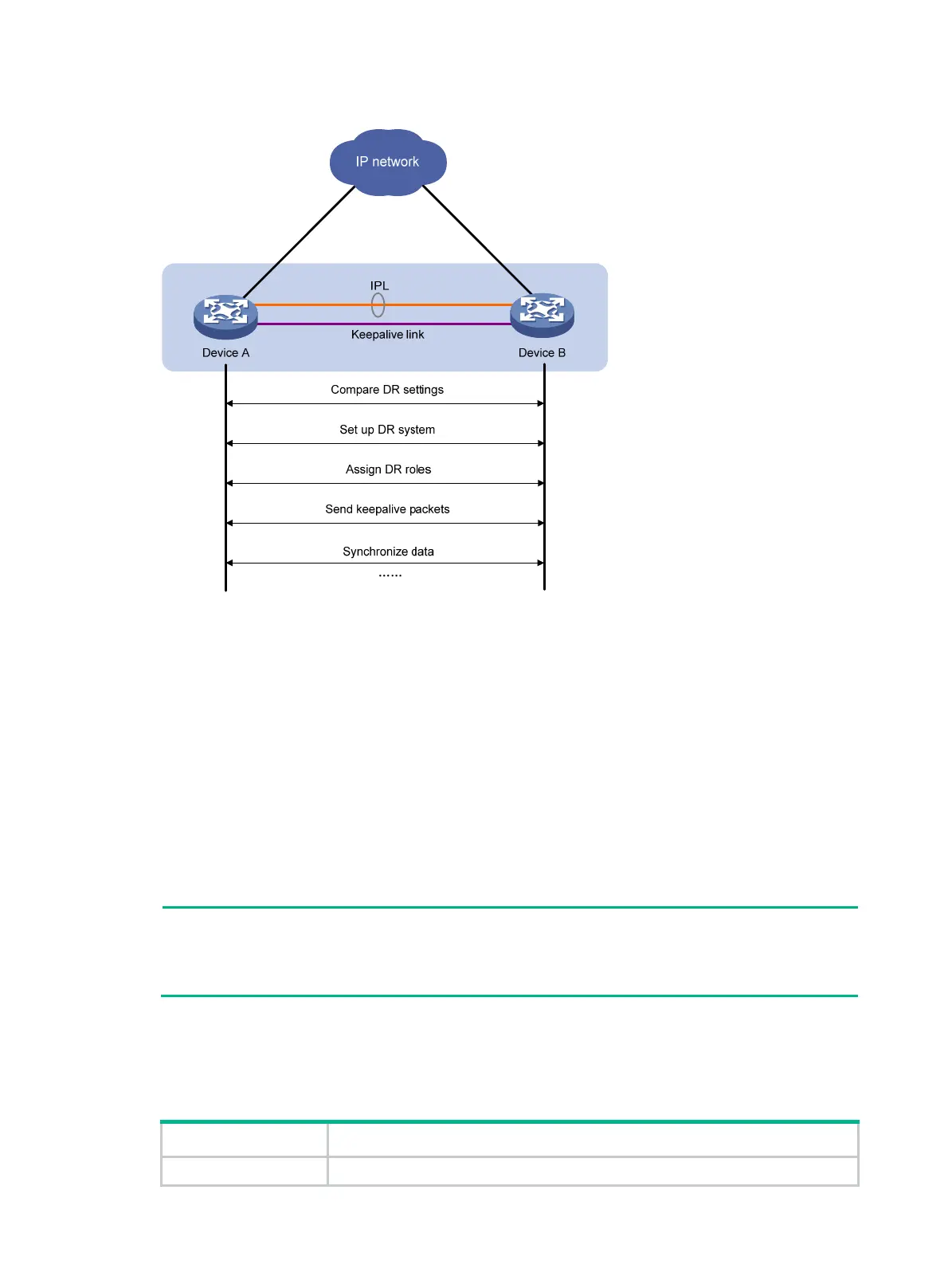4
Figure 2 DR system setup process
Configuration consistency check
During DR system setup, DR member devices exchange the configuration and perform configuration
consistency check to verify their consistency in the following configurations:
• Type 1 configuration—Settings that affect traffic forwarding of the DR system. If an
inconsistency in type 1 configuration is detected, the secondary DR device shuts down its DR
interfaces.
• Type 2 configuration—Settings that affect only service features. If an inconsistency in type 2
configuration is detected, the secondary DR device disables the affected service features, but it
does not shut down its DR interfaces.
To prevent interface flapping, the DR system performs configuration consistency check when half the
data restoration internal elapses.
NOTE:
The data restoration interval specifies the maximum amount of time for the secondary DR device to
synchronize data with the primary DR device during DR system setup. For more information, see
"Setting the data restoration interval."
Type 1 configuration
Type 1 configuration consistency check is performed both globally and on DR interfaces. Table 1
and Table 2 show setting
s that type 1 configuration contains.
Table 1 Global type 1 configuration
Setting Details
IPP link type IPP link type, including access, hybrid, and trunk.
