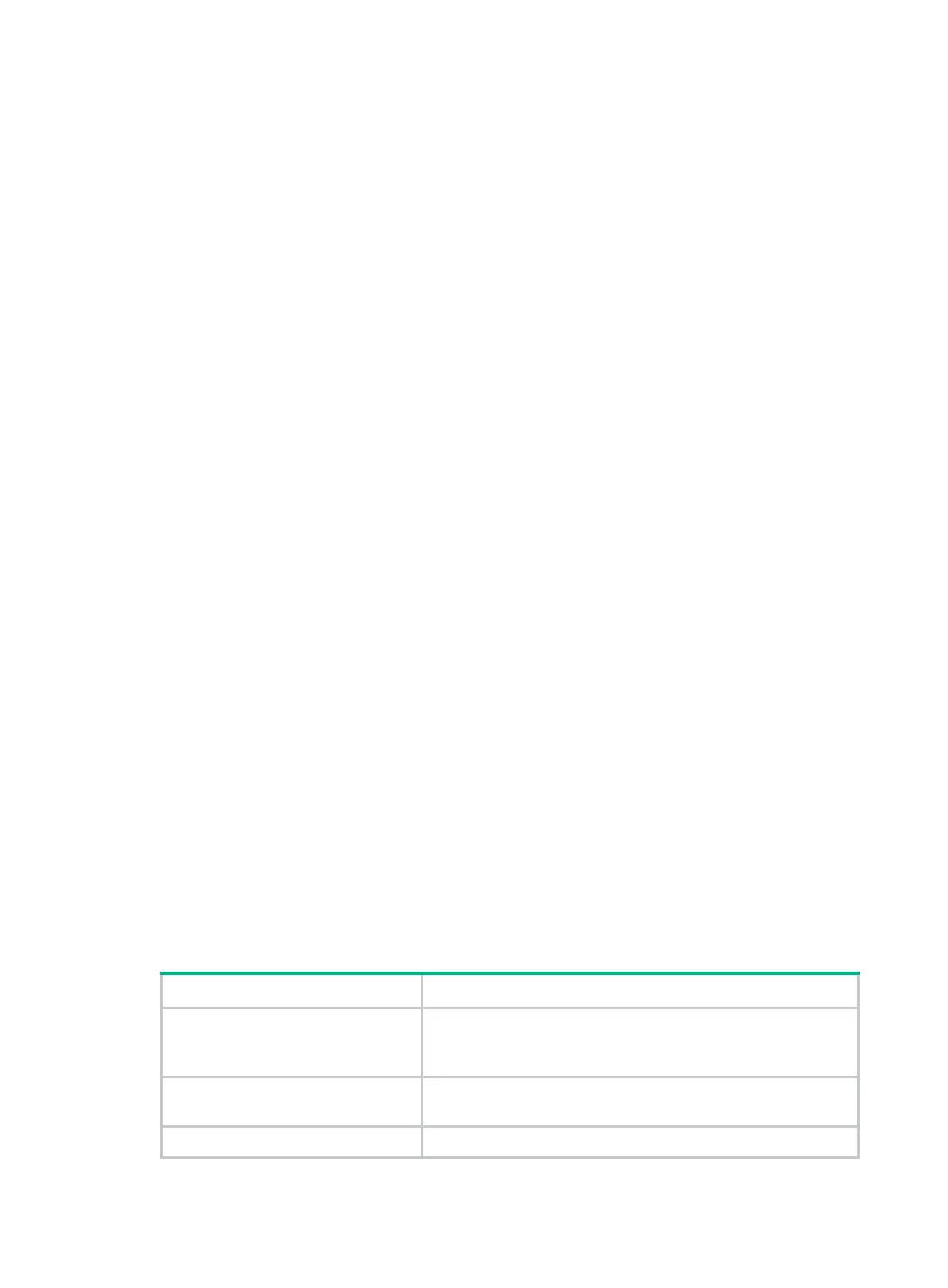15
To avoid incorrect role preemption, make sure the reload delay timer is longer than the amount of
time required for the device to restart.
Procedure
1. Enter system view.
system-view
2. Configure DR system auto-recovery.
drni auto-recovery reload-delay delay-value
By default, DR system auto-recovery is not configured. The reload delay timer is not set.
Setting the data restoration interval
About the data restoration interval
The data restoration interval specifies the maximum amount of time for the secondary DR device to
synchronize data with the primary DR device during DR system setup. Within the data restoration
interval, the secondary DR device sets all network interfaces to DRNI MAD DOWN state, except for
the following interfaces:
• Interfaces excluded from the MAD shutdown action by IRF.
• Interfaces excluded from the MAD shutdown action by DRNI.
When the data restoration interval expires, the secondary DR device brings up all network interfaces.
Restrictions and guidelines
Increase the data restoration interval as needed for the following purposes:
• Avoid packet loss and forwarding failure that might occur when the amount of data is large or
when you perform an ISSU between the DR member devices.
• Avoid DR interface flapping that might occur if type 1 configuration consistency check fails after
the DR interfaces come up upon expiration of the data restoration interval.
Procedure
1. Enter system view.
system-view
2. Set the data restoration interval.
drni restore-delay value
By default, the data restoration interval is 30 seconds.
Displaying and maintaining DRNI
Execute display commands in any view and reset commands in user view.
Task Command
Display information about the
configuration consistency check done
by DRNI.
display drni consistency
{
type1
|
type2
}
{
global
|
interface
interface-type
interface-number
}
Display DRCPDU statistics.
display drni drcp statistics
[
interface
interface-type interface-number
]
Display DR keepalive packet statistics.
display drni keepalive
