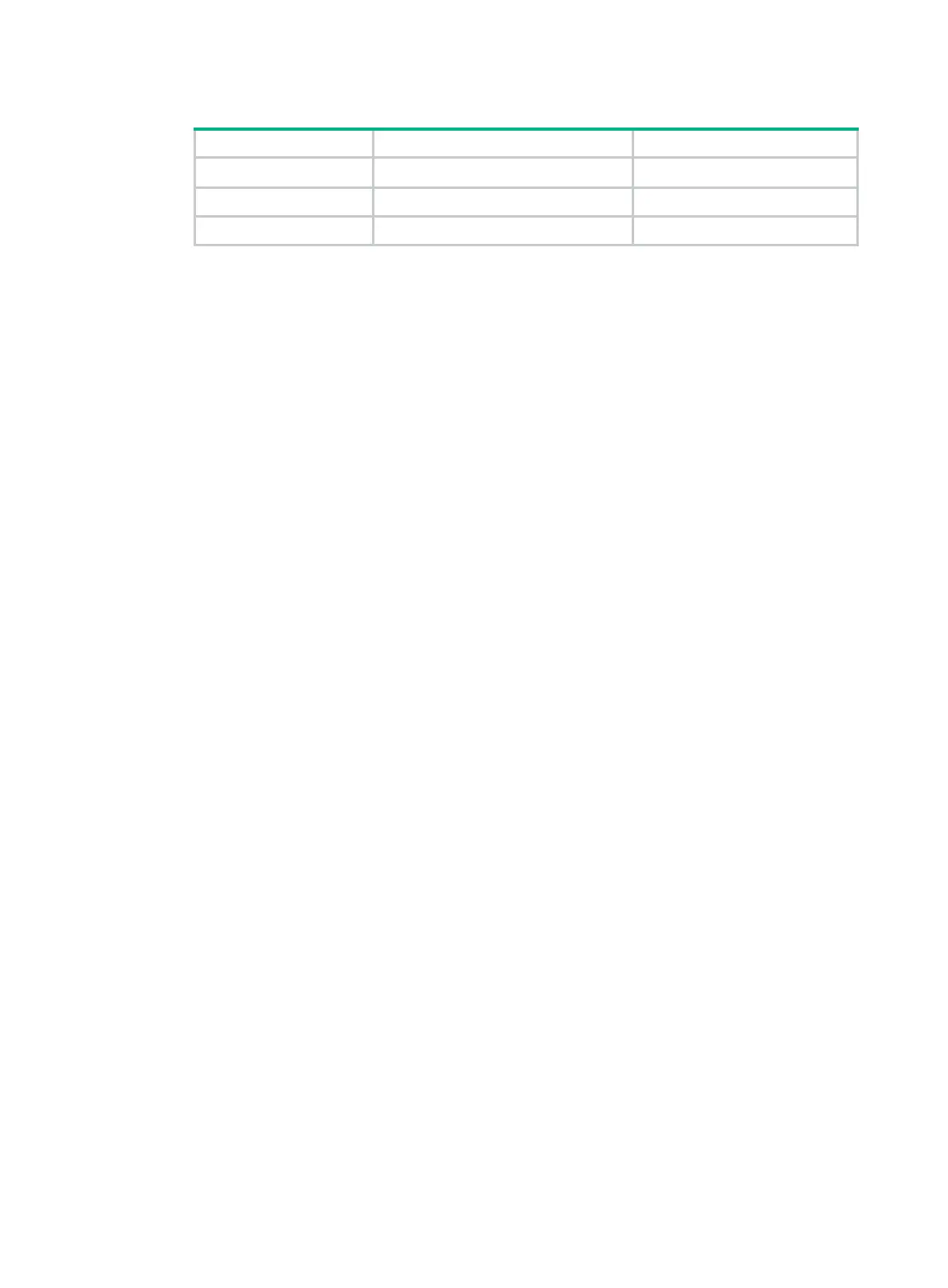6
Table 1 Dependencies of the Join, Leave, and LeaveAll timers
Timer Lower limit Upper limit
Join 20 centiseconds Half the Leave timer
Leave Twice the Join timer LeaveAll timer
LeaveAll Leave timer on each port 32760 centiseconds
• To avoid frequent VLAN registrations and deregistrations, use the same MRP timers throughout
the network.
• Each port maintains its own Periodic, Join, and LeaveAll timers, and each attribute of a port
maintains a Leave timer.
• As a best practice, restore the timers in the order of Join, Leave, and LeaveAll when you restore
these timers to their default values.
• You can restore the Periodic timer to its default value at any time.
Procedure
1. Enter system view.
system-view
2. Enter Layer 2 Ethernet interface view or Layer 2 aggregate interface view.
interface interface-type interface-number
3. Set the LeaveAll timer.
mrp timer leaveall timer-value
The default setting is 1000 centiseconds.
4. Set the Join timer.
mrp timer join timer-value
The default setting is 20 centiseconds.
5. Set the Leave timer.
mrp timer leave timer-value
The default setting is 60 centiseconds.
6. Set the Periodic timer.
mrp timer periodic timer-value
The default setting is 100 centiseconds.
Enabling GVRP compatibility
About GVRP compatibility
Perform this task to enable the device to receive and send both MVRP and GVRP frames when the
peer device supports GVRP. For more information about GVRP, see the IEEE 802.1Q standard.
Restrictions and guidelines
When you enable GVRP compatibility, follow these restrictions and guidelines:
• GVRP compatibility enables MVRP to work with STP or RSTP, but not MSTP.
• When the system is busy, disable the Period timer to prevent the participant from frequently
registering or deregistering attributes.
Procedure
1. Enter system view.
