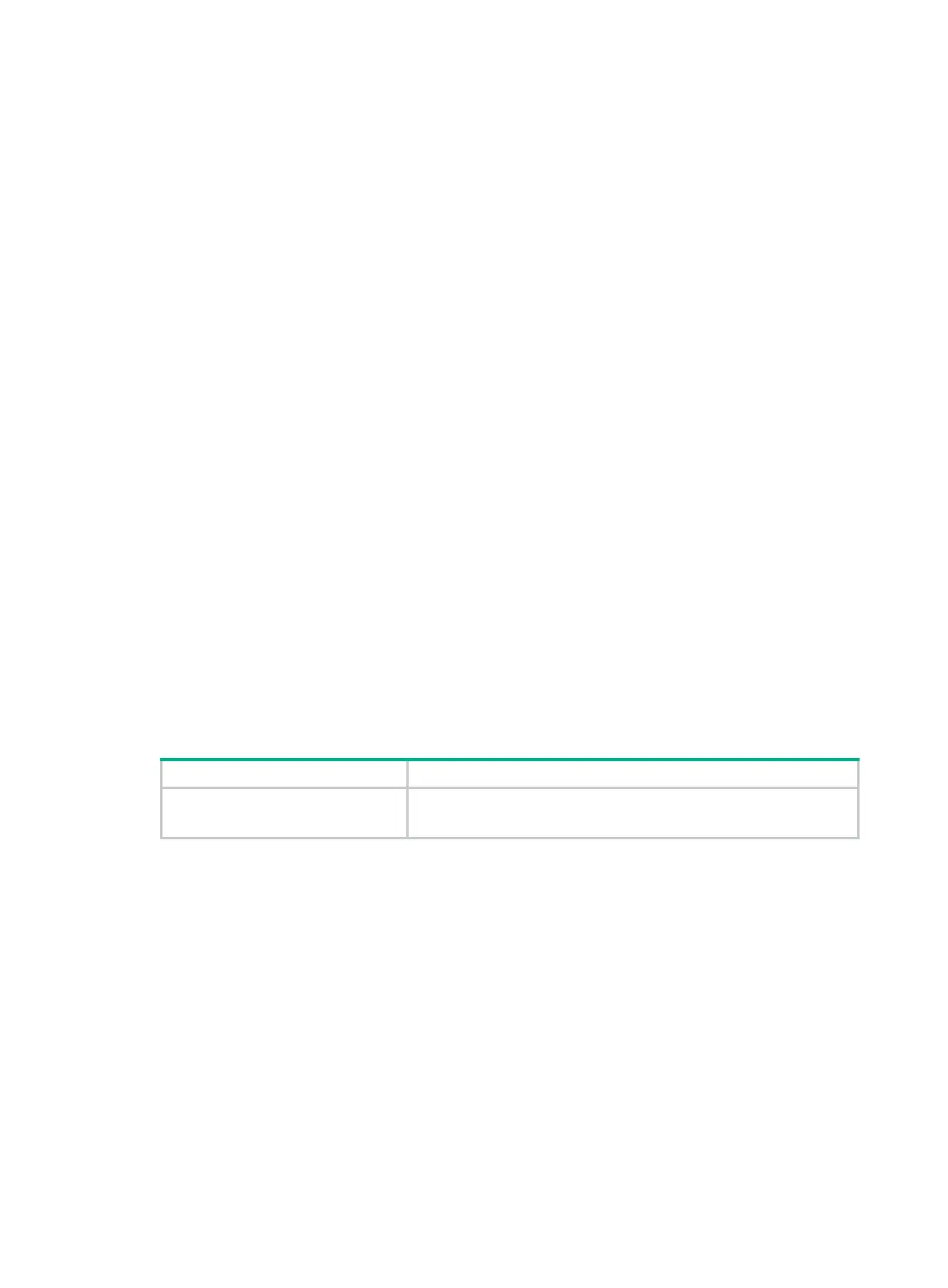13
system-view
2. Enter interface view.
{ Enter Layer 2 Ethernet interface view.
interface interface-type interface-number
{ Enter Layer 2 aggregate interface view.
interface bridge-aggregation interface-number
3. Set the link type of the port.
port link-type { hybrid | trunk }
By default, the link type of a port is access.
4. Assign the port to the original VLANs and the translated VLANs.
{ Assign the trunk port to the original VLANs and the translated VLANs.
port trunk permit vlan vlan-id-list
By default, a trunk port is assigned to VLAN 1.
{ Assign the hybrid port to the original VLANs and the translated VLANs as a tagged member.
port hybrid vlan vlan-id-list
tagged
By default, a hybrid port is an untagged member of the VLAN to which the port belongs
when its link type is access.
5. Configure a two-to-two VLAN mapping.
vlan mapping tunnel outer-vlan-id inner-vlan-id translated-vlan
outer-vlan-id inner-vlan-id
By default, no VLAN mapping is configured on an interface.
Display and maintenance commands for VLAN
mapping
Execute display commands in any view.
Task Command
Display VLAN mapping information.
display vlan mapping
[
interface
interface-type interface-number
]
VLAN mapping configuration examples
Example: Configuring one-to-one and many-to-one VLAN
mapping
Network configuration
As shown in Figure 8:
• Each household subscribes to PC, VoD, and VoIP services, and obtains the IP address through
DHCP.
• On the home gateways, VLANs 1, 2, and 3 are assigned to PC, VoD, and VoIP traffic,
respectively.
