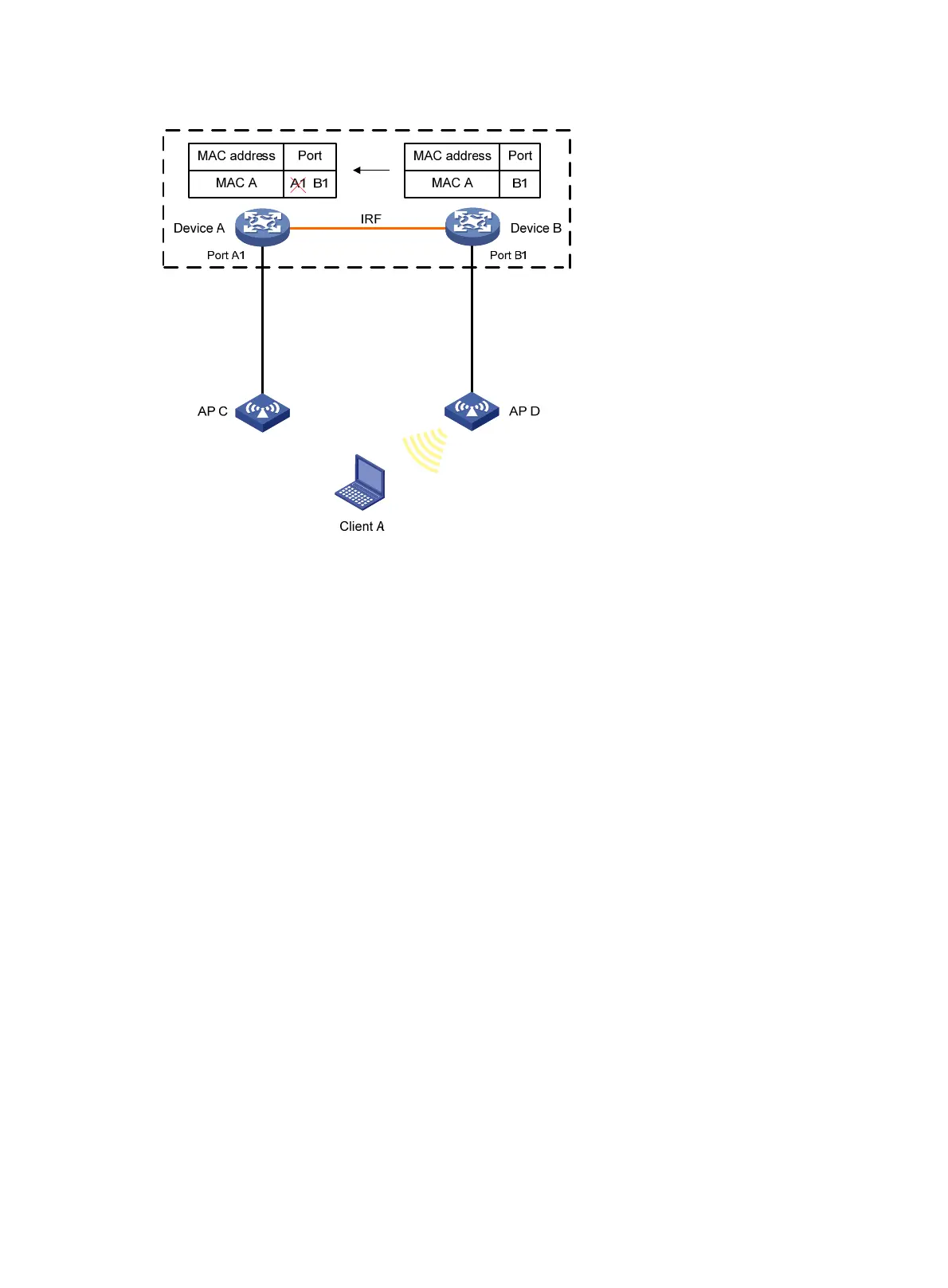10
Figure 3 MAC address tables of devices when Client A roams to AP D
Procedure
1. Enter system view.
system-view
2. Enable MAC address synchronization.
mac-address mac-roaming enable
By default, MAC address synchronization is disabled.
Configuring MAC address move notifications and
suppression
About MAC address move notifications and suppression
The outgoing interface for a MAC address entry learned on interface A is changed to interface B
when the following conditions exist:
• Interface B receives a packet with the MAC address as the source MAC address.
• Interface B belongs to the same VLAN as interface A.
In this case, the MAC address is moved from interface A to interface B, and a MAC address move
occurs.
The MAC address move notifications feature enables the device to output MAC address move logs
when MAC address moves are detected.
If a MAC address is continuously moved between the two interfaces, Layer 2 loops might occur. To
detect and locate loops, you can view the MAC address move information. To display the MAC
address move records after the device is started, use the
display mac-address mac-move
command.
