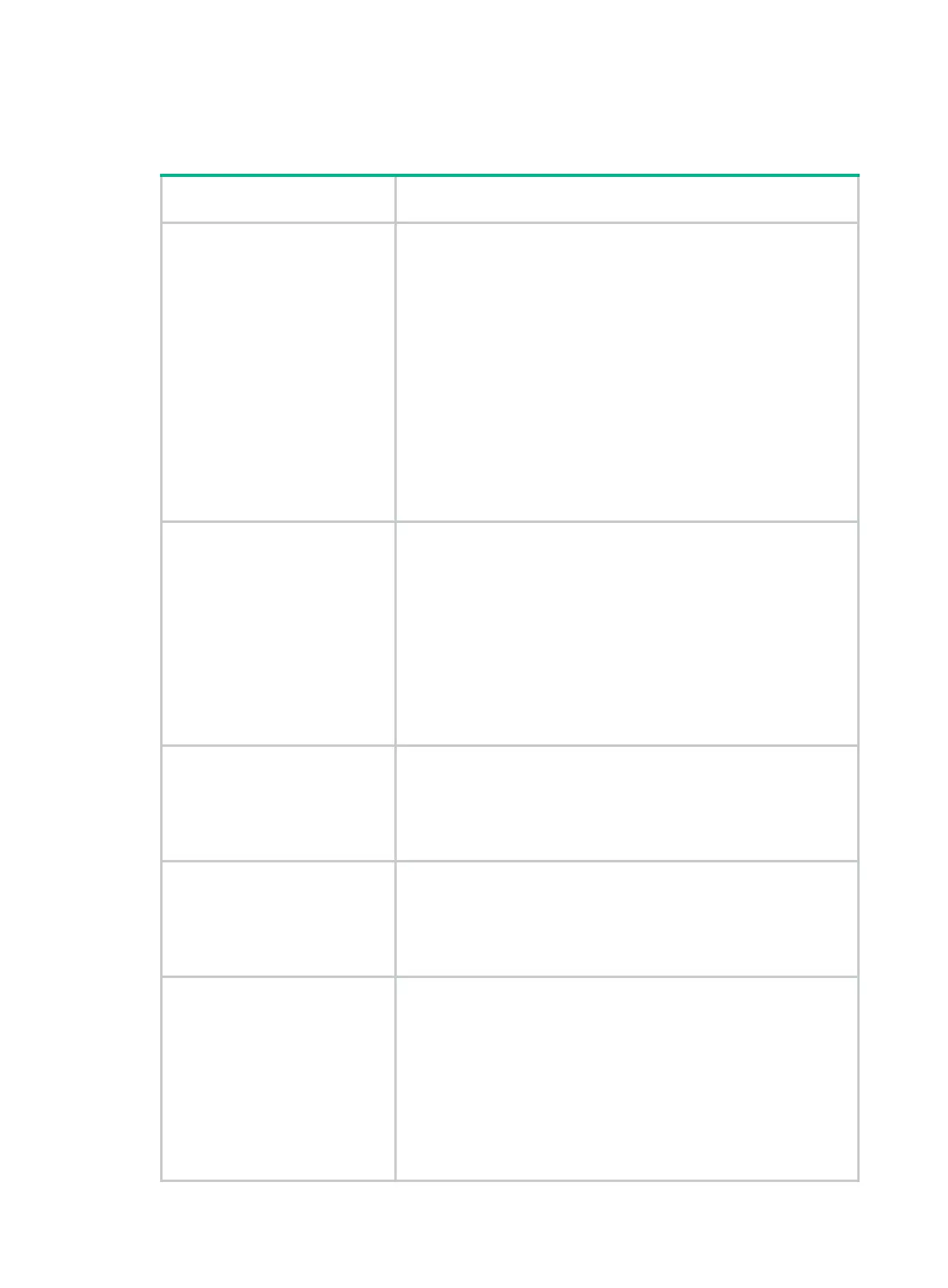4
autonegotiation settings) for both ends and set the media type as needed. You do not need to
configure FEC or link compensation.
Table 2 States of a local 25-GE interface on an S9850-4C or S6850-2C switch
Peer device
Local interface state and operations for bringing the
interface up
S6820 switch series
By default, the local interface is down.
• When the local interface is connected to the peer by using a cable,
perform the following operations to bring up the interface:
{ Set the FEC mode to BASE-R FEC for the local interface.
{ Execute the port media-type copper command on
the local interface if the local interface is an SFP28 interface
on an LSWM124TG2H interface module.
{ Execute the port media-type copper command on
the peer interface if the peer interface is one of
Twenty-FiveGigE1/0/1 through Twenty-FiveGigE1/0/8 and
Twenty-FiveGigE1/0/49 through Twenty-FiveGigE1/0/56 on an
S6820-56HF switch or an SFP28 interface on an
LSWM124TG2H interface module.
• When the local interface is connected to the peer by using a
transceiver module, set the FEC mode to BASE-R FEC for the
local interface.
25-GE breakout interfaces split
from interfaces 1 through 32 on an
S9820-64H switch
• By default, the local interface is down when connected to the peer
by using a cable. To bring up the local interface, perform the
following operations:
{ Configure the peer interface to operate in the same speed and
duplex mode as the local interface. Do not configure
autonegotiation settings.
{ Set the FEC mode to RS-FEC for the peer interface.
{ Execute the port media-type copper command on
the local interface if the local interface is an SFP28 interface
on an LSWM124TG2H interface module.
• The local interface is up by default when connected to the peer by
using a transceiver module.
25-GE breakout interfaces split
from interfaces 33 through 64 on
an S9820-64H switch
• When the local interface is connected to the peer by using a cable,
execute the
port media-type copper command on the
local interface if the local interface is an SFP28 interface on an
LSWM124TG2H interface module.
• When the local interface is connected to the peer by using a
transceiver module, the local interface is up by default.
S9850-4C, S6850-2C
• When the local interface is connected to the peer by using a cable,
execute the
port media-type copper command on both
the local interface and peer interface if the interfaces are SFP28
interfaces on LSWM124TG2H interface modules.
• When the local interface is connected to the peer by using a
transceiver module, the local interface is up by default.
S6850-56HF, S9850-32H
• By default, the local interface is down when connected to the peer
by using a cable. To bring up the local interface, perform the
following operations:
{ Configure the peer interface to operate in the same speed and
duplex mode as the local interface. Do not configure
autonegotiation settings.
{ Set the FEC mode to RS-FEC for the peer interface.
{ Execute the port media-type copper command on
the local interface if the local interface is an SFP28 interface
on an LSWM124TG2H interface module.
• The local interface is up by default when connected to the peer by
