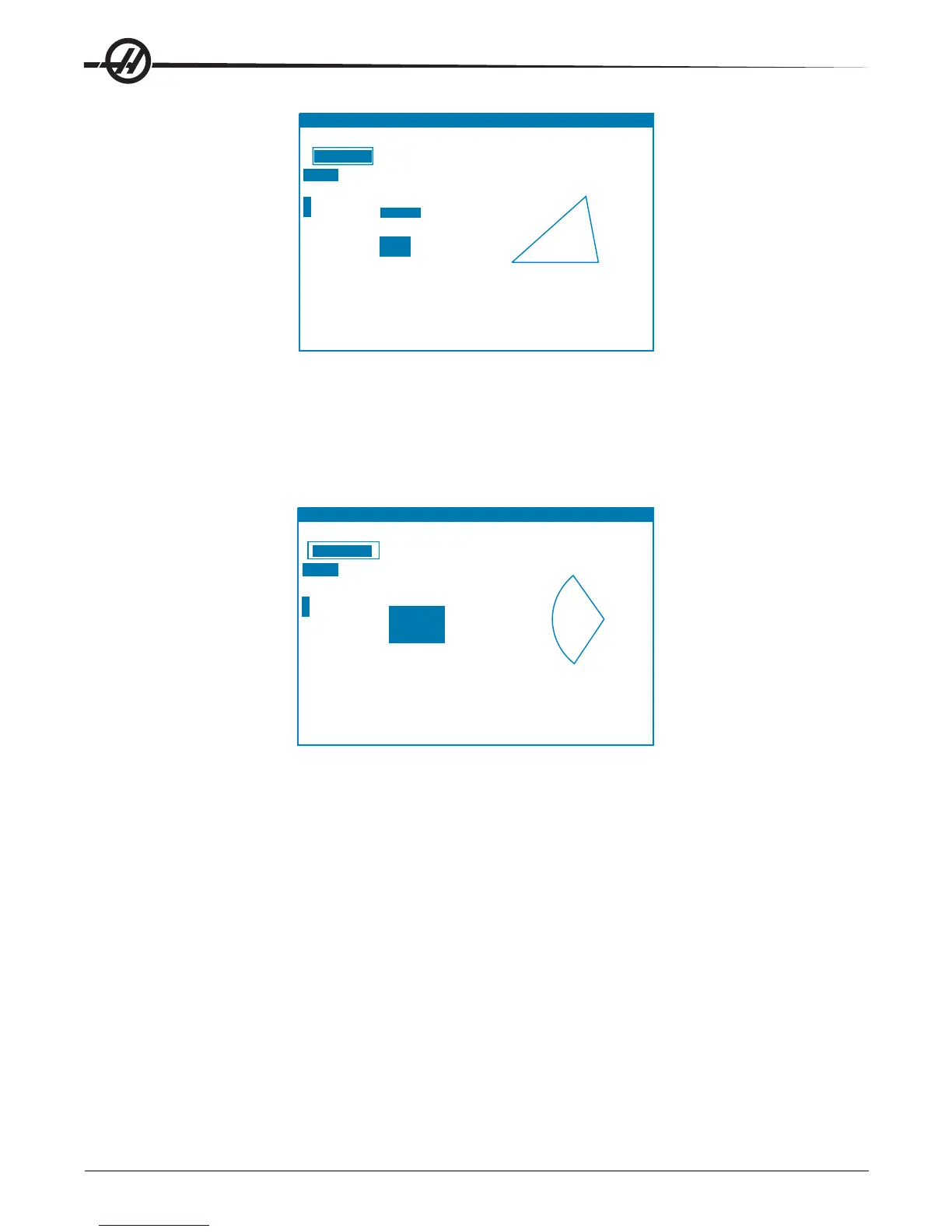22
Introduction
96-8000 rev R June 2007
CALCULATOR
F3 copies calculator value to highlighted field in this
or other calculator screens. F3 also copies calculator
value to the data entry line of edit screens.
F4 copies highlighted data to the calculator field.
F3 copies calculator value to highlighted field in this
or
other calculator screens. F3 also copies calculator
value
to the data entry line of edit screens.
F4
copies highlighted data to the calculator field.
SIDE 1 10.0000
SIDE 1
SIDE 2
SIDE 3
ANGLE 3
ANGLE 2
ANGLE 1
SIDE 2 14.7958
SIDE 3 14.4244
(MACHINE ANGLE 1 40.000
0.0000 in ANGLE 2 72.000
0.0000 in 68.000
Z 3.5179 in
Y
Y ANGLE 3
(MACHINE ANGLE 1 40.000
0.0000
in ANGLE 2 72.000
0.0000
in 68.000
Z
3.5179 in
Y
Y ANGLE
3
LOAD +-*/
HELP (MEM) O00000 N00000000
0.000000000
Circular Interpolation Help
The Circular calculator page will help solve a circle problem. You enter the center, radius, angles, start and end
points; when enough data has been entered, the control will solve for the circular motion and display the rest of
the values. Use the Cursor Up/Down buttons to select the value to be entered with Write. In addition, it will list
alternate formats that such a move could be programmed with a G02 or G03. The formats can be selected
using the Cursor Up/Down buttons, and the F3 button will import the highlighted line into a program you are
editing.
CALCULATOR
E
S
G91 G2 X3. Y22. 0416 R13. 4536
G91 G2 X3. Y22. 0416 R13. 4536
16 19. J10.
16 R13. 4536
16 19. J10
16 19. J10.
16
R13. 4536
16
19. J10
CENTER X 13.0000
CENTER Y 20.0000
START X 4.0000
START Y 10.0000
END X 7.0000
32.0416
13.4536
111.527
DIRECTION CW
END Y
RADIUS
ANGLE
CENTER X 13.0000
CENTER
Y 20.0000
START
X 4.0000
START
Y 10.0000
END
X 7.0000
32.0416
13.4536
111.527
DIRECTION
CW
END
Y
RADIUS
ANGLE
LOAD +-*/
HELP (MEM) O00000 N00000000
0.000000000
(MACHINE)
0.0000 in
0.0000 in
Z 3.5179 in
X
Y
(MACHINE)
0.0000
in
0.0000
in
Z
3.5179 in
X
Y
For inputs that have more than one solution, entering the last data value a second time will cause the next
possible solution to be displayed. To change the CW value to the CCW value, highlight the CW/CCW column
and press the Write/Enter button .
Circle-Line Tangent Calculator
This feature provides the ability to determine points of intersection where a circle and a line meet as tangent.
Enter two points, A and B, on a line and a third point, C, away from that line, the control will calculate the point
of intersection. The point is where a normal line from point C will intersect with the line AB, as well as, the
perpendicular distance to that line.