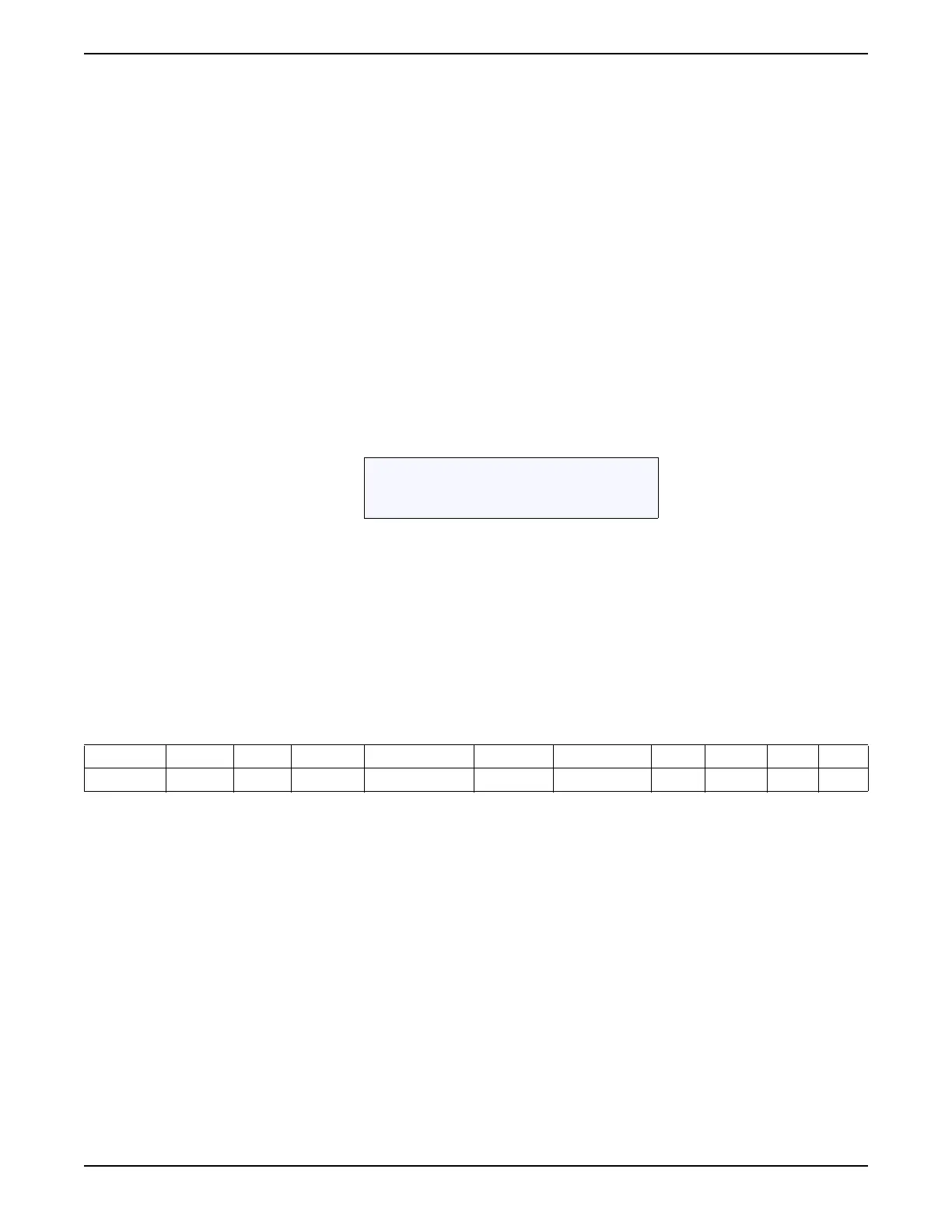Section 5
Page 81
UVTOCSetup and System Configuration.fm Setup Menu
Protocol Reference Guide can also be ordered from Modicon under
part number PI-MBUS-300.
• X3.28—For Manufacturer Service Representative use only.
1. To switch between the protocol options, press ENTER.
2. Asterisks will flash on either side of the displayed protocol. To select a
different protocol, press the UP or DOWN buttons.
3. When the desired protocol is displayed, press ENTER. The selection will
be saved into memory.
5.2.7.2 CSV Period Screen
When the CSV protocol is selected, you must select the CSV interval. The
range is 2 to 3600 seconds. This is the time in seconds between the output of
CSV data from the serial port. This menu is only visible when CSV is selected.
1. To change the period, press the UP button after selecting CSV. The CSV
period screen is displayed.
2. To change the displayed setting, press ENTER.
3. Asterisks will flash on either side of the setting.
4. Use the UP or DOWN buttons to set the desired setting. Press ENTER
accept the selection and place it in memory.
CSV data formats
The CSV format outputs data in a prescribed format, described in the
following table.
The date format can be changed to international format (dd/mm/yy).
Refer to section 5.2.5.5 on page 75.
Note that (CH1) and (CH2) are presented in the table to reflect the mapping of
the analog channels CH1 and CH2. In the case above, CH1 is mapped to a
TOC value latched, zeroed, or live and CH2 is mapped to Fault ID.
CSV data logging is used for monitoring only. It may be used to create reports
in conjunction with a spreadsheet application, or it may be fed into a DCS.
Data is output at the CSV period frequency.
See section 2.5 on page 41 for wiring information.
CSV period
150 s
Date Time Stream CO
2
ppm Rate of Change TOC(CH1) Fault ID(CH2) Status Fault ID Faults EOL
MM/DD/YY 00:00:00 0 0000 ± 00000 0000.000 0 0 0 00 LFCR