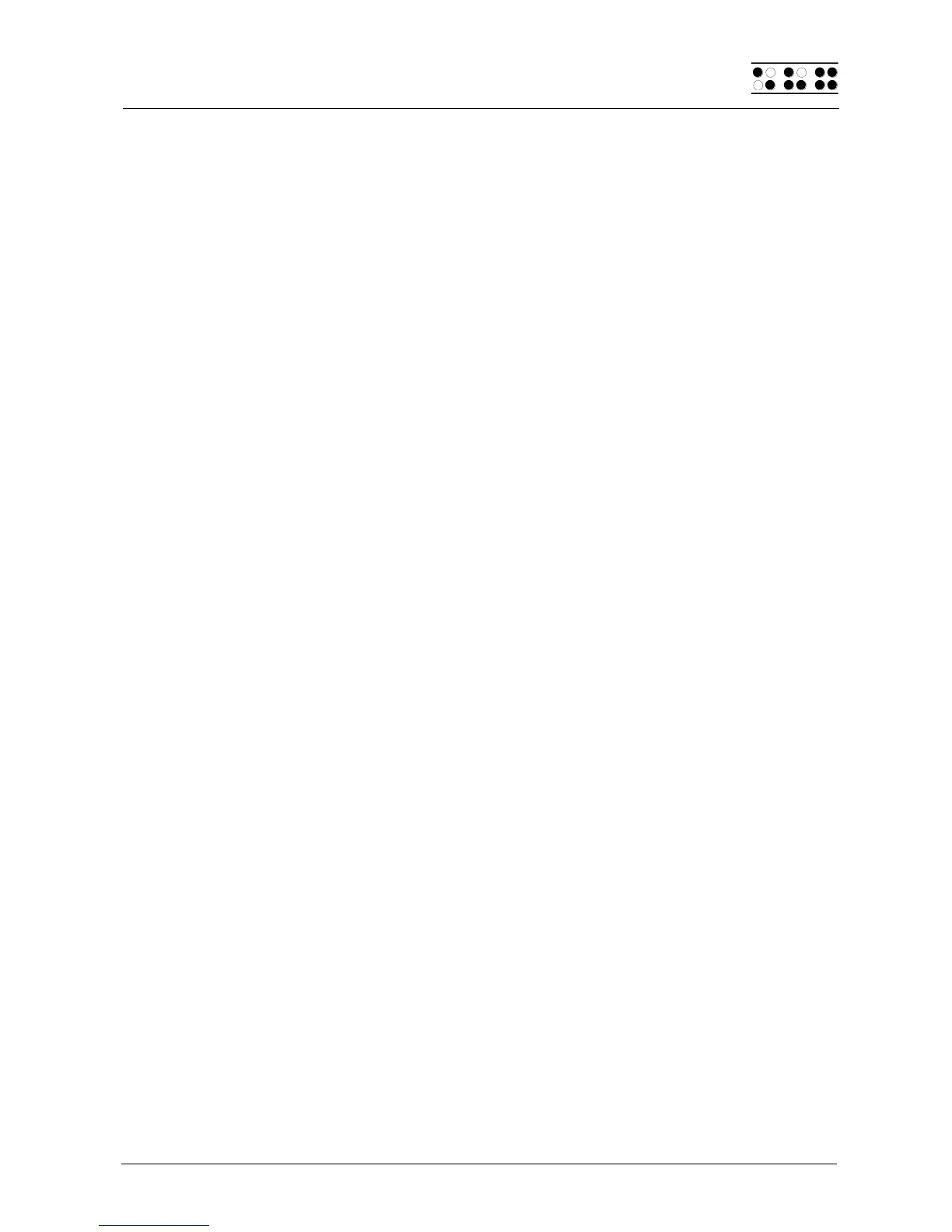Page 107
"Recreating editor configuration file"
Cause: The Editor has determined that the existing configuration file is
incompatible. The Editor's version number is saved in the configuration
files. A new Editor version may require a different file format for the
configuration file. Should the Editor continue to use the existing
configuration files for reading any file configurations, this could lead to
complications. The configuration file contains the version number for this
reason. If it does not match the Editor's internal version number, the
configuration file is deleted and then regenerated. Although this causes the
loss of all configuration settings saved for a file, such as marks, it is
necessary because of safety concerns.