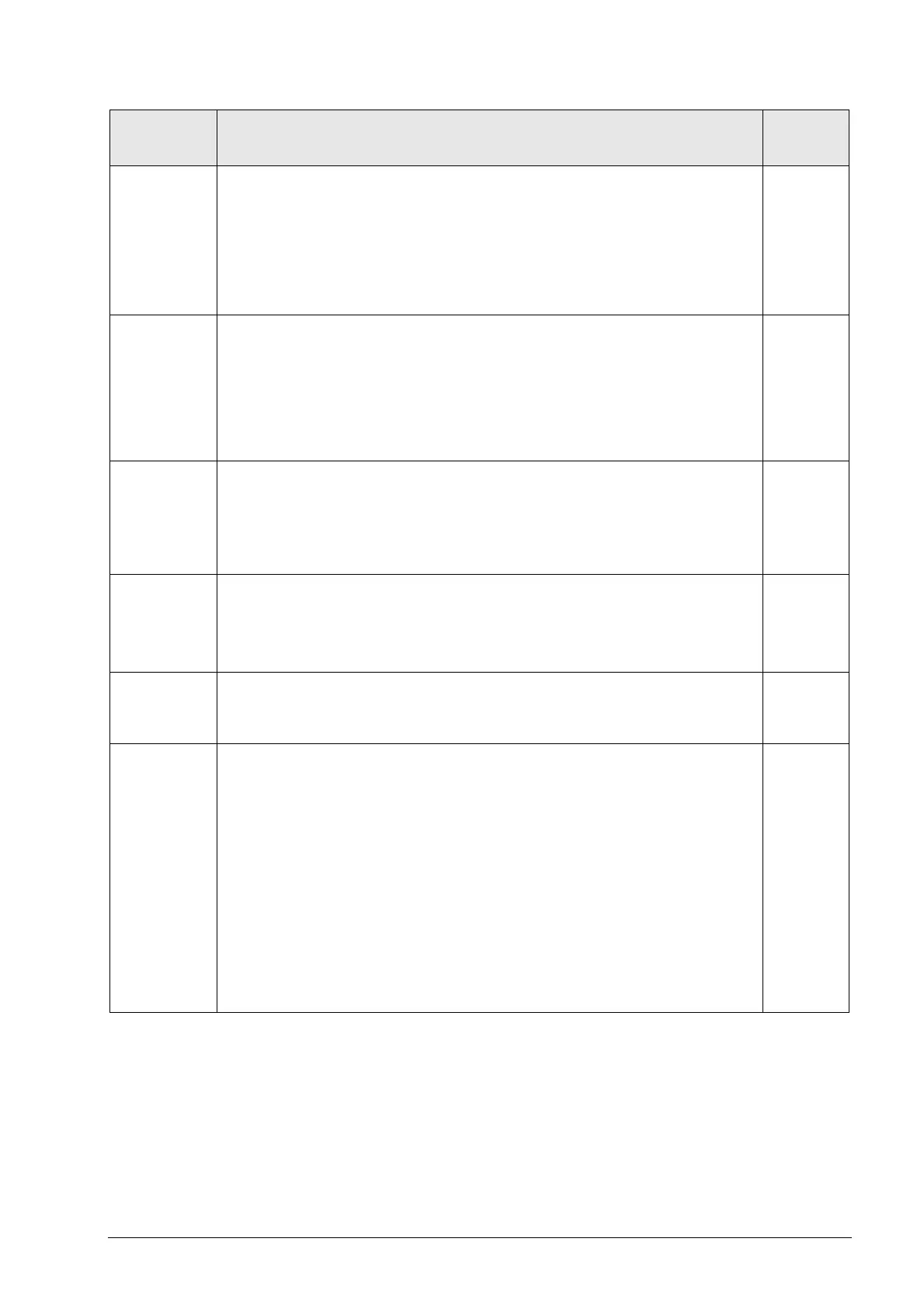30 – 622 HEIDENHAIN Service Manual iTNC 530
MP7290.0-8 Position display step for axes 1 to 9
Input: 0: 0.1 mm or 0.1°
1: 0.05 mm or 0.05°
2: 0.01 mm or 0.01°
3: 0.005 mm or 0.005°
4: 0.001 mm or 0.001°
5: 0.0005 mm or 0.0005°
6: 0.0001 mm or 0.0001°
PLC
RUN
CN123
MP7291 Display of axes on the screen
Format: SXYZABCUVWxyzabcuvw-
Input: Characters 1 to 9 from the right represent lines 1 to 9
Character 10 is spindle S which is always output in line 10.
PLC
RUN
MP7291.0 Display in traverse range 1
MP7291.1 Display in traverse range 2
MP7291.2 Display in traverse range 3
MP7294 Disable axis-specific “Datum setting” in the preset table
Format: %xxxxxxxxxxxxxx
Input: Bits 0 to 13 represent axes 1 to 14
0: Not disabled
1: Disabled
340 422-01,
340 480-02
PLC
RUN
CN123
MP7295 Disable “Datum setting”
Format: %xxxxxxxxxxxxxx
Input: Bits 0 to 13 represent axes 1 to 14
0: Not disabled
1: Disabled
PLC
RUN
CN123
MP7296 “Datum setting” through axis keys
Input: 0: Datum can be set by axis keys and soft key
1: Datum can be set only by soft key
PLC
RUN
CN123
MP7300 Erasing the status information, tool data and Q parameters
Input: 0: Erase the status information, Q parameters and tool data when a program
is selected.
1: Erase the status information, Q parameters and tool data if a program is selected and
in the event of M02, M30, and END PGM.
2: Erase the status information and tool data if a program is selected.
3: Erase the status information and tool data if a program is selected and in the event of
M02, M30, END PGM.
4: Erase the status information and Q parameters if a program is selected.
5: Erase the status information and Q parameters if a program is selected and in the
event of M02, M30, END PGM.
6: Erase the status information when a program is selected and in the event of M02,
M30, END PGM.
7: Erase the status information when a program is selected and in the event of M02,
M30, END PGM.
PLC
RUN
CN123
MP Function and input SW version
and
behavior
