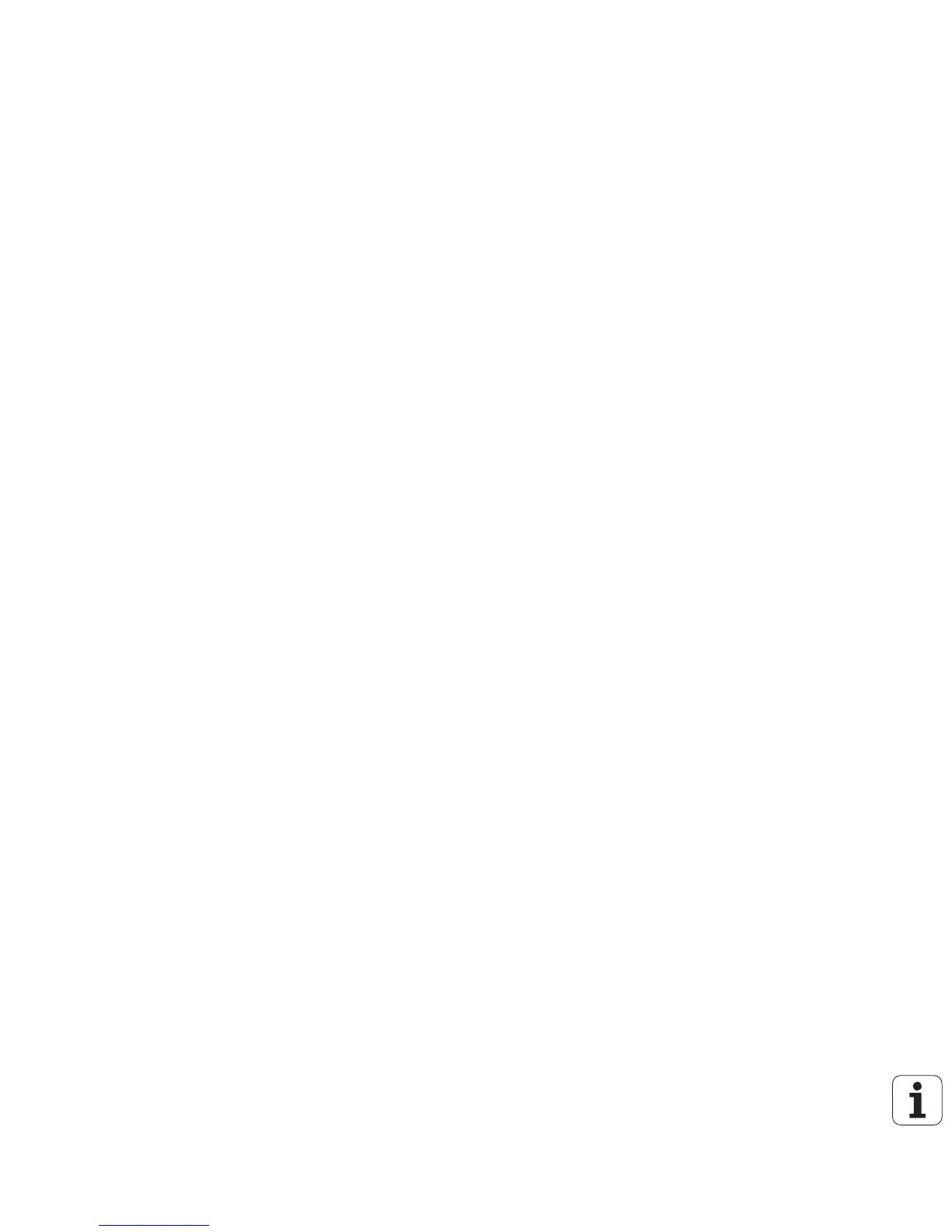16
4.26 Milling Cycles ..... 316
Overview of milling cycles ..... 316
Linear slot on face G791 ..... 317
Linear slot on lateral surface G792 ..... 318
Contour and figure milling cycle, face G793 ..... 319
Contour and figure milling cycle, lateral surface G794 ..... 321
Area milling, face G797 ..... 324
Helical-slot milling G798 ..... 326
Contour milling G840 ..... 327
Pocket milling, roughing G845 ..... 337
Pocket milling, finishing G846 ..... 343
4.27 Engraving Cycles ..... 345
Character set ..... 345
Engraving on front face G801 ..... 346
Engraving on lateral surface G802 ..... 347
4.28 Contour Follow-up ..... 348
Saving/loading contour follow-up G702 ..... 348
Contour follow-up on/off G703 ..... 348
4.29 Other G Functions ..... 349
Chucking equipment in simulation G65 ..... 349
Workpiece blank contour G67 (for graphics) ..... 349
Period of dwell G4 ..... 349
Precision stop G7 ..... 349
Precision stop off G8 ..... 350
Precision stop G9 ..... 350
Switch off protection zone G60 ..... 350
Actual values in variables G901 ..... 350
Zero-point shift in variables G902 ..... 350
Lag error in variables G903 ..... 350
Read interpolation information G904 ..... 351
Feed rate override 100% G908 ..... 351
Interpreter stop G909 ..... 351
Spindle override 100% G919 ..... 351
Deactivate zero-point shifts G920 ..... 351
Deactivate zero-point shifts, tool lengths G921 ..... 352
Activating zero-point shifts G980 ..... 352
Activate zero-point shifts, tool lengths G981 ..... 352
4.30 Data Input and Data Output ..... 353
“WINDOW”—Output window for variables ..... 353
“INPUT”—Input of variables ..... 353
PRINT—Output of # variables ..... 354
