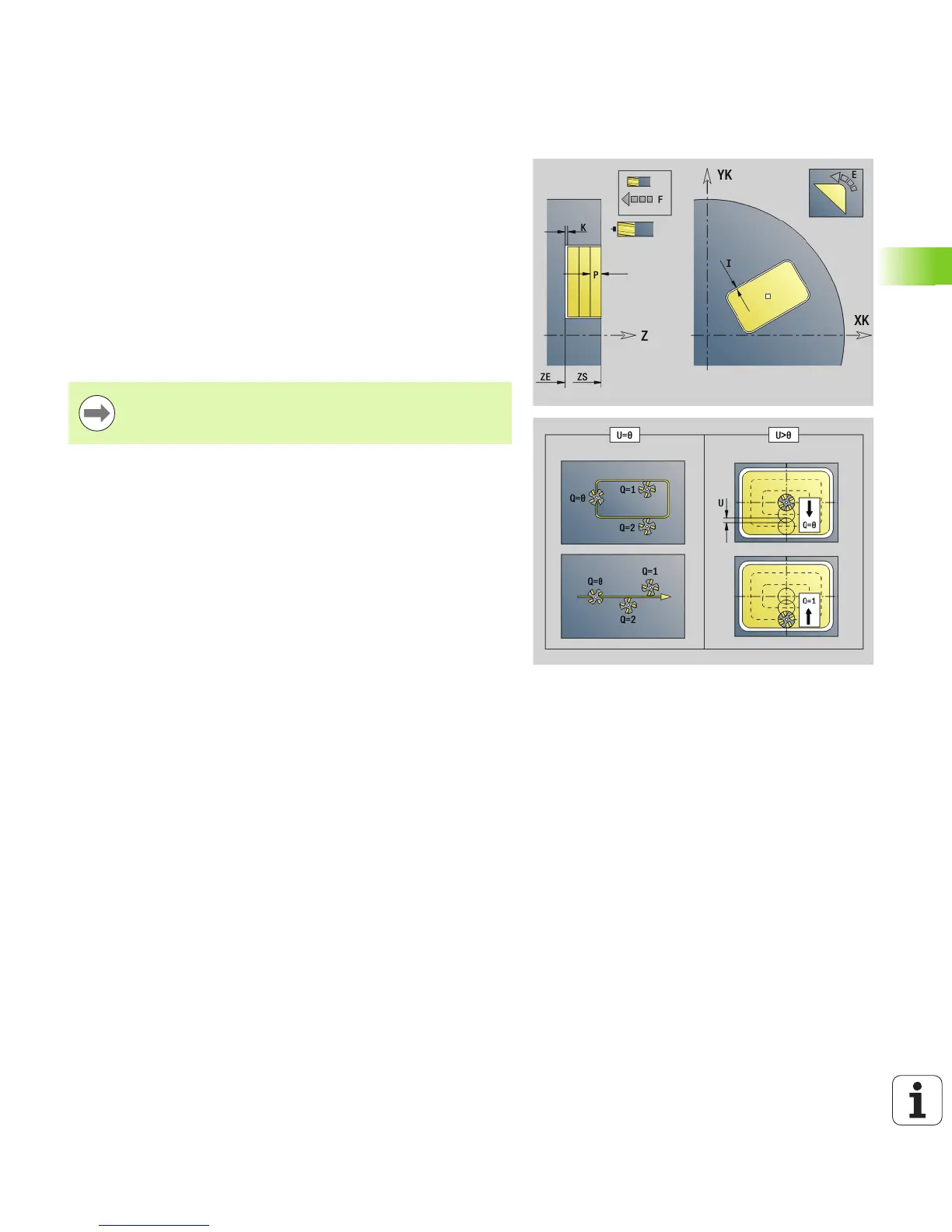HEIDENHAIN MANUALplus 620 319
4.26 Milling Cycles
Contour and figure milling cycle, face G793
G793 mills figures or (open or closed) “free” contours.
G793 is followed by:
The figure to be milled with:
Contour definition of the figure (G301 to G307)—see “Front and
Rear Face Contours” on page 207
Conclusion of milling contour (G80)
The free contour with:
Starting point of milling contour (G100)
Milling contour (G101, G102, G103)
Conclusion of milling contour (G80)
Preferentially use ICP and the G840, G845 and G846
cycles to program the contour description in the geometry
section.
Parameters
ZS Milling top edge
ZE Milling floor
P Maximum approach (default: total depth in one infeed)
U Overlap factor—contour milling or pocket milling (default: 0)
U=0: Contour milling
U>0: Pocket milling—minimum overlap of milling paths =
U*milling diameter
R Approach radius (radius of approaching/departing arc)—
(default: 0)
R=0: Contour element is approached directly; infeed to
starting point above the milling plane—then vertical plunge.
R>0: Tool moves on approaching/departing arc that
connects tangentially to the contour element.
R<0 for inside corners: Tool moves on approaching/
departing arc that connects tangentially to the contour
element.
R<0 for outside corners: Length of linear approaching/
departing element; contour element is approached/
departed tangentially.
I Contour-parallel oversize
K Oversize in Z
F Approach feed (infeed rate)
E Reduced feed rate for circular elements (default: current feed
rate)
H Cutting direction (default: 0): The cutting direction can be
changed with H and the direction of tool rotation.
0: Up-cut milling
1: Climb milling
