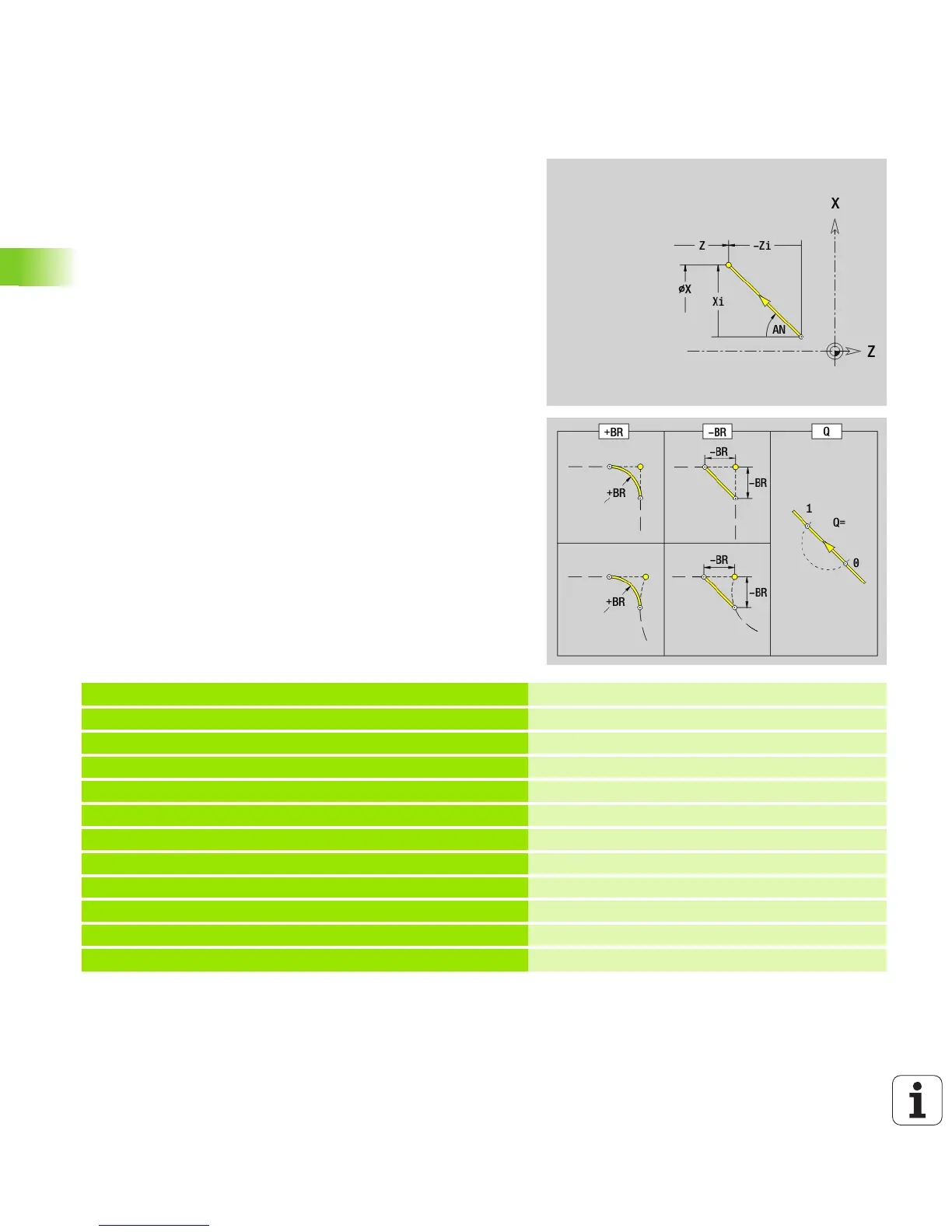182 ISO Programming
4.3 Basic Contour Elements
Line segment in a contour G1-Geo
G1 defines a line segment in a turning contour.
Example: G1-Geo
Parameters
X Final point of contour element (diameter value)
Z Final point of contour element
AN Angle to rotary axis (for angle direction see help graphic)
Q Point of intersection. End point if the line segment intersects a
circular arc (default: 0):
0: Near point of intersection
1: Far point of intersection
BR Chamfer/rounding. Defines the transition to the next contour
element. When entering a chamfer/rounding, program the
theoretical end point.
No entry: Tangential transition
BR=0: No tangential transition
BR>0: Rounding radius
BR<0: Width of chamfer
BE, BF, BD, BP and BH (see “Machining attributes for form
elements” on page 181)
. . .
FINISHED
N2 G0 X0 Z0
Starting point
N3 G1 X50 BR-2
Perpendicular line with chamfer
N4 G1 Z-20 BR2
Horizontal line with radius
N5 G1 X70 Z-30
Oblique cut with absolute target coordinates
N6 G1 Zi-5
Horizontal line segment, incremental
N7 G1 Xi10 AN30
Incremental and angle
N8 G1 X92 Zi-5
Incremental and absolute mixed
N9 G1 X? Z-80
Calculate the X coordinate
N10 G1 X100 Z-100 AN10
End point and angle with unknown starting point
. . .
