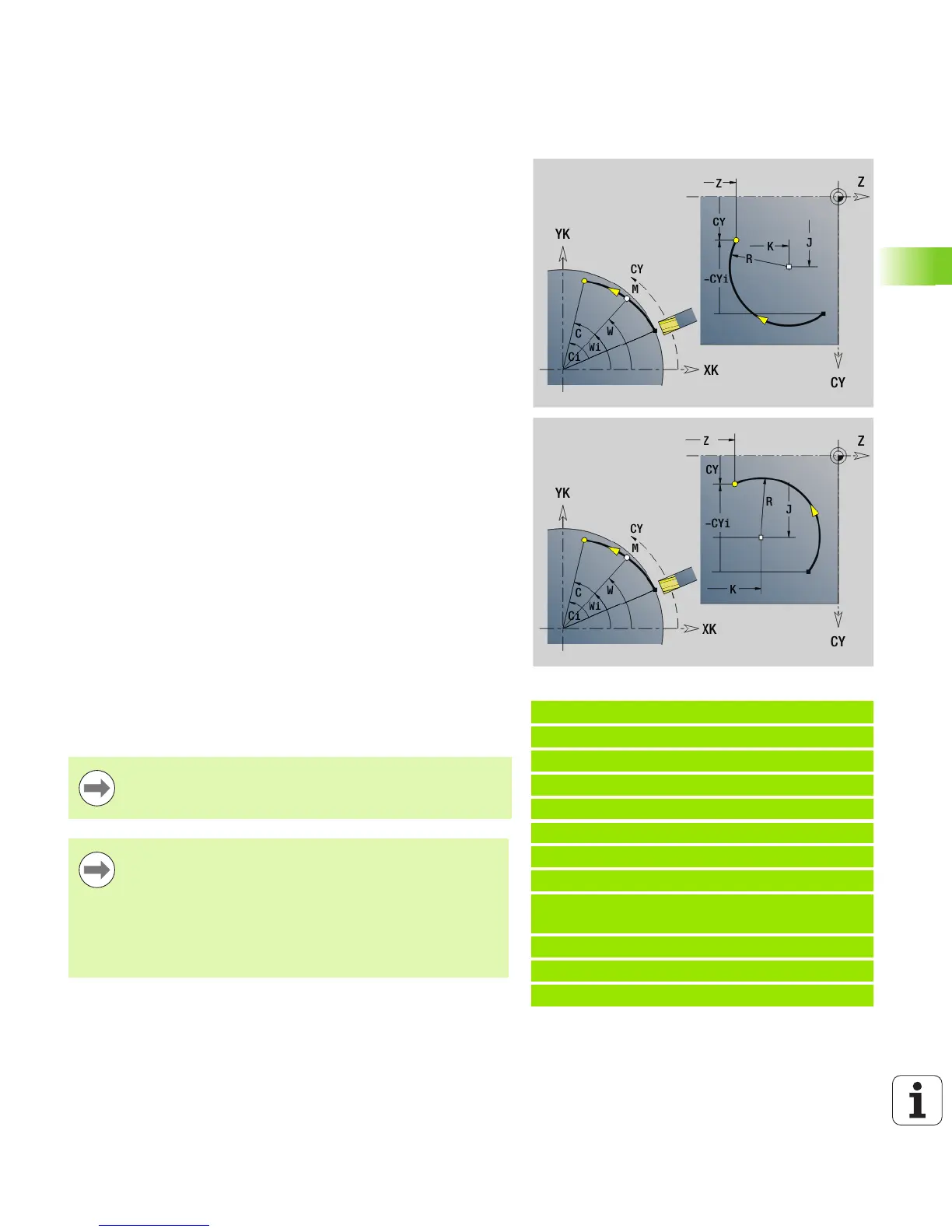HEIDENHAIN MANUALplus 620 315
4.25 Lateral Surface Machining
Circular arc on lateral surface G112/G113
G112/G113 moves the tool in a circular arc at the feed rate to the “end
point.”
Example: G112, G113
. . .
N1 T8 G197 S1200 G195 F0.2 M104
N2 M14
N3 G120 X100
N4 G110 C0
N5 G0 X110 Z5
N7 G110 Z-20 CY0
N8 G111 Z-40
N9 G113 CY39.2699 K-40 J19.635 [circular
arc]
N10 G111 Z-20
N11 G112 CY0 K-20 J19.635
N13 M15
Parameters
Z Final point
C Final angle—for angle direction, see help graphic
CY Final point as linear value (referenced to unrolled reference
diameter G120)
R Radius
KCenter
J Center point as linear value (referenced to unrolled G120
reference diameter)
W Center of angle (angular direction: see help graphic)
X Final point (diameter value)—(default: current X position)
Parameters for contour description (G80)
AN Angle to positive Z axis
BR Chamfer/rounding. Defines the transition to the next contour
element. When entering a chamfer/rounding, program the
theoretical end point.
No entry: Tangential transition
BR=0: No tangential transition
BR>0: Rounding radius
BR<0: Width of chamfer
Q Point of intersection. Final point if the line segment intersects
a circular arc (default: 0):
Q=0: Near point of intersection
Q=1: Far point of intersection
Using the parameters AN, BR and Q is only allowed if the
contour description is concluded by G80 and used for a
cycle.
Programming:
Z, C, CY: Absolute, incremental, or modal
K; W, J: Absolute or incremental
Program either Z–C or Z-CY and K–J.
Program either center or radius
For radius: Only arcs <= 180° are possible
