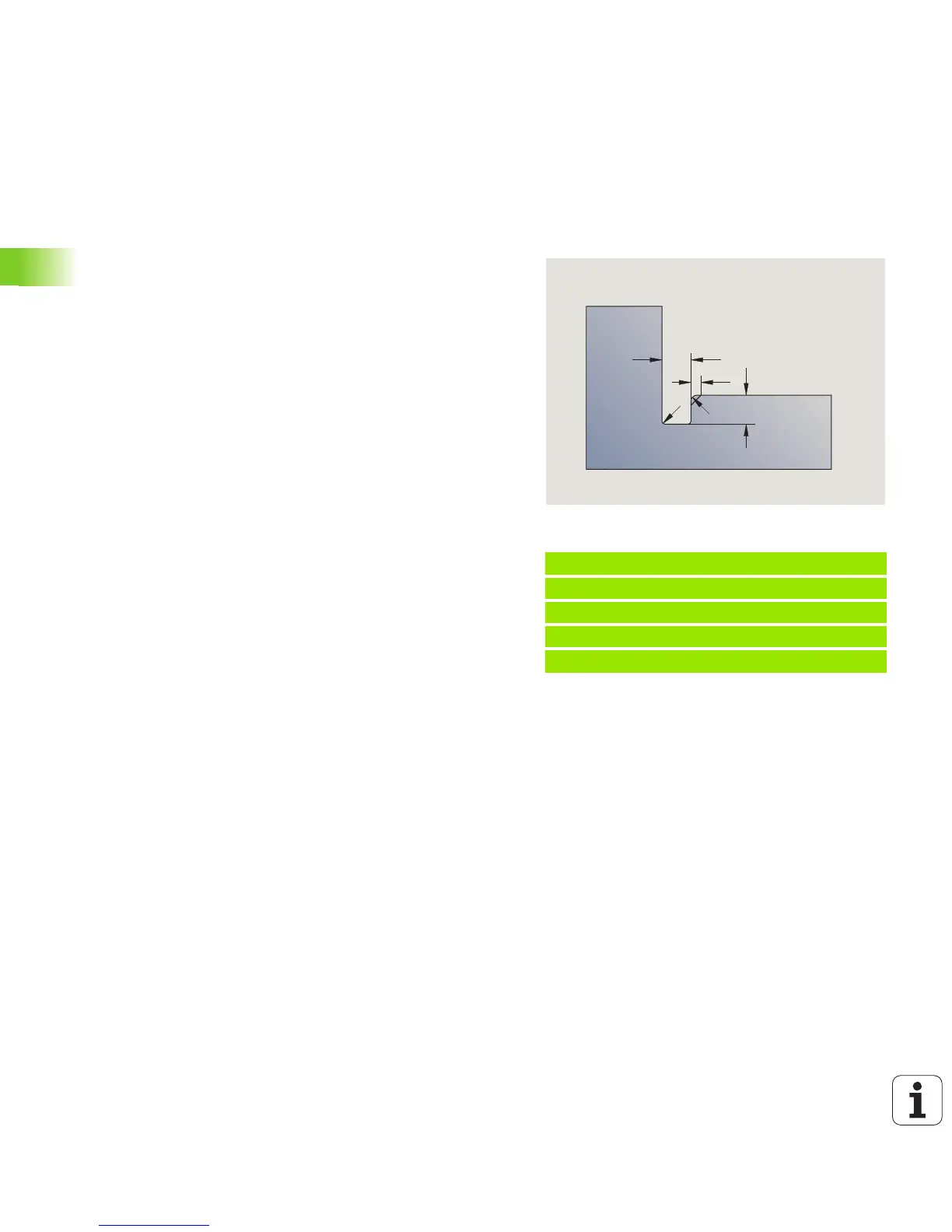190 ISO Programming
4.4 Contour Form Elements
Undercut contour G25-Geo
G25 generates the undercut contours listed below. The undercuts are
only possible in inside contour corners in which the transverse
element is parallel to the X axis. Program G25 after the first element.
You specify the undercut type in parameter H.
Undercut type U (H=4)
Example: Call G25-Geo type U
. . .
N.. G1 Z-15 [longitudinal element]
N.. G25 H4 I2 K4 R0.4 P-0.5 [Type U]
N.. G1 X20 [transverse element]
. . .
Parameters
H Undercut type U: H=4
I Undercut depth (radius)
K Width of undercut
R Inside radius in both corners of recess (default: 0)
P Outside radius/chamfer (default: 0)
P>0: Radius of the rounding arc
P<0: Chamfer width
BE, BF, BD, BP and BH (see “Machining attributes for form
elements” on page 181)
