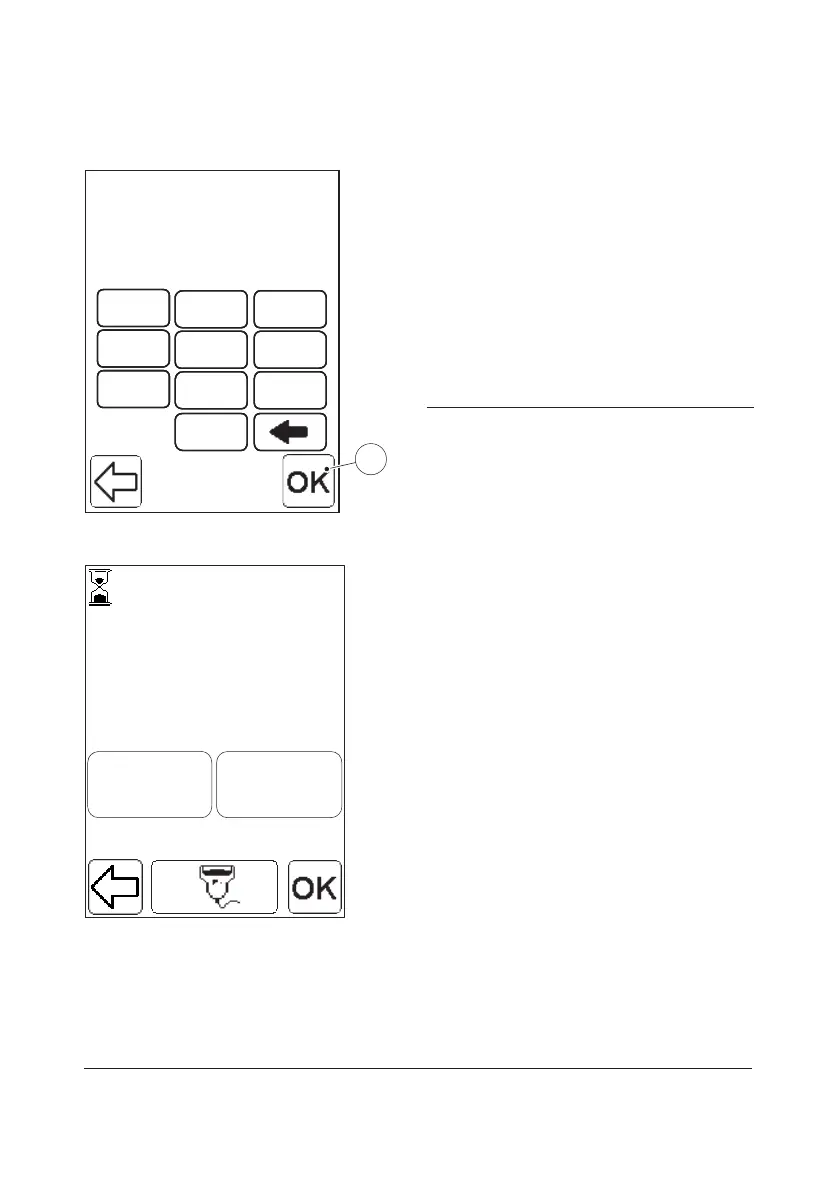106
0
7
98
4
65
1
32
00
77
9988
44
6655
11
3322
Batch: 123456789
Expiration Date
5
09/12/03
FIGURE 4-3
This will only be displayed if the Cuvette
Batch No. requirement when inserting a
Cuvette is set to “Entry required” (see 3.4.1
General Settings), and Cuvette Batch No.
was not entered via the Barcode Scanner
using the barcode from Cuvette vial.
e) Enter the Expiration Date for the Cuvette
Batch via the Numeric mode buttons.
f) Press the Confirm button(5).
5 Confirm button
Enter
Patient ID (PID)
123ABC
FIGURE 4-4
This will not be displayed if the Patient ID
requirement is set to “Not Used” (see 3.4.2
Patient Test Settings).
g) Enter the Patient ID (PID) via the Text
mode and Numeric mode buttons, or
with the Barcode Scanner via the
Barcode Scanner button.
It is recommended to limit the number of
characters for Operator ID, Patient ID and
Lab ID in order to prevent possible mix-up of
identification.